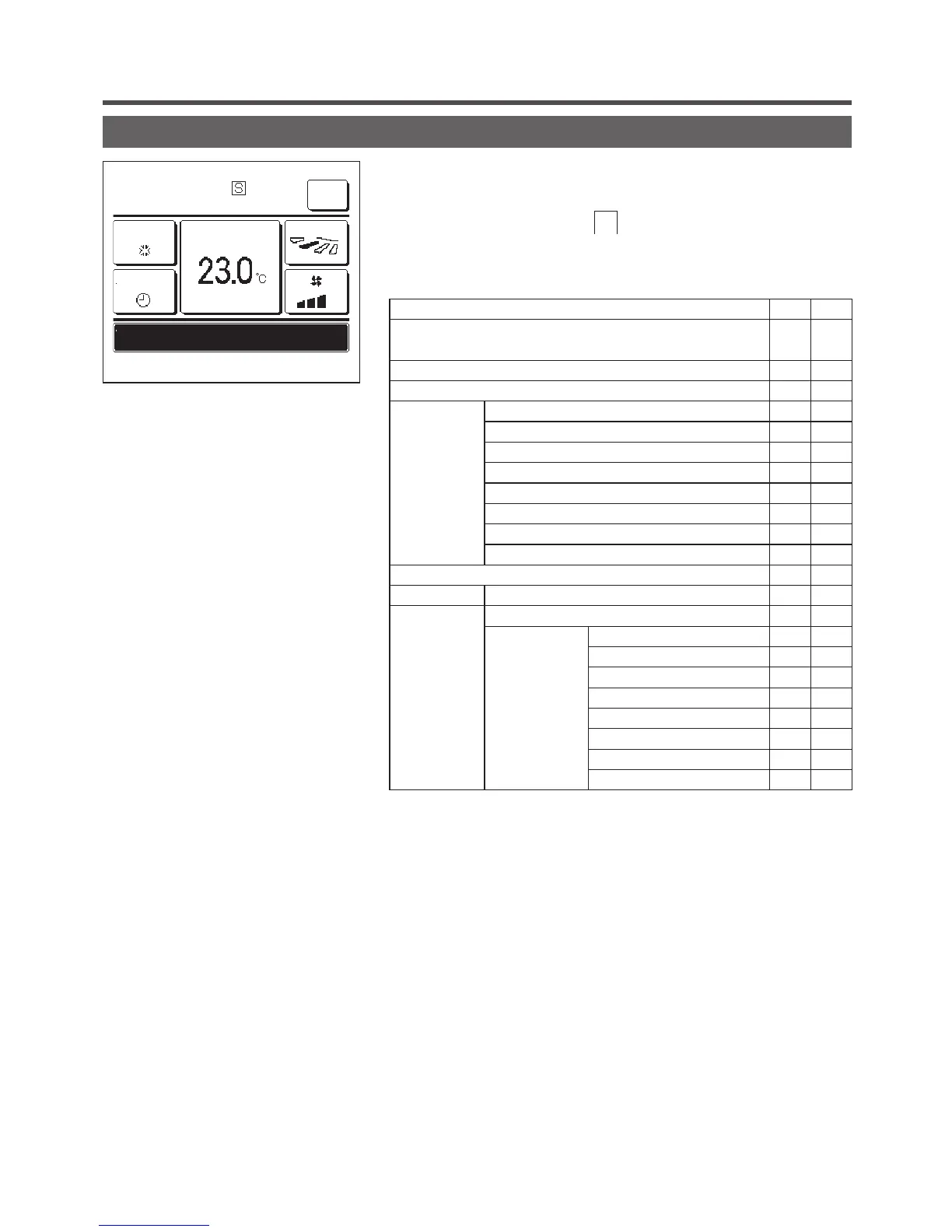When one IU is controlled with 2 R/Cs, the following settings cannot be
made on the sub R/C. It is necessary to use the main R/C.
In case of the sub R/C, the icon
S is displayed on the R/C screen.
R/C operations Main Sub
Run/Stop, Change set temp, Change flap direction, Auto swing,
Change fan speed operations
○ ○
High power operation, Energy-saving operation ○ ○
Silent mode control ○ ×
Useful functions Individual flap control ○ ×
Anti draft setting ○ ×
Timer ○ ○
Favorite setting ○ ○
Weekly timer ○ ×
Home leave mode ○ ×
External ventilation ○ ○
Select the language ○ ○
Energy-saving setting ○ ×
Filter Filter sign reset ○ ○
User setting Initial settings ○ ○
Administrator
settings
Permission/Prohibition setting ○ ×
Outdoor unit silent mode timer ○ ×
Setting temp range ○ ×
Temp increment setting ○ ×
Set temp display ○ ○
R/C display setting ○ ○
Change administrator password ○ ○
F1/F2 function setting ○ ○
Restrictions on the sub R/C
○: operable ×: not operable
Menu
Direction
Cooling
15:54
(Mon)
F1: High power F2: Energy-saving
Timer
Now stopping.
Set temp
