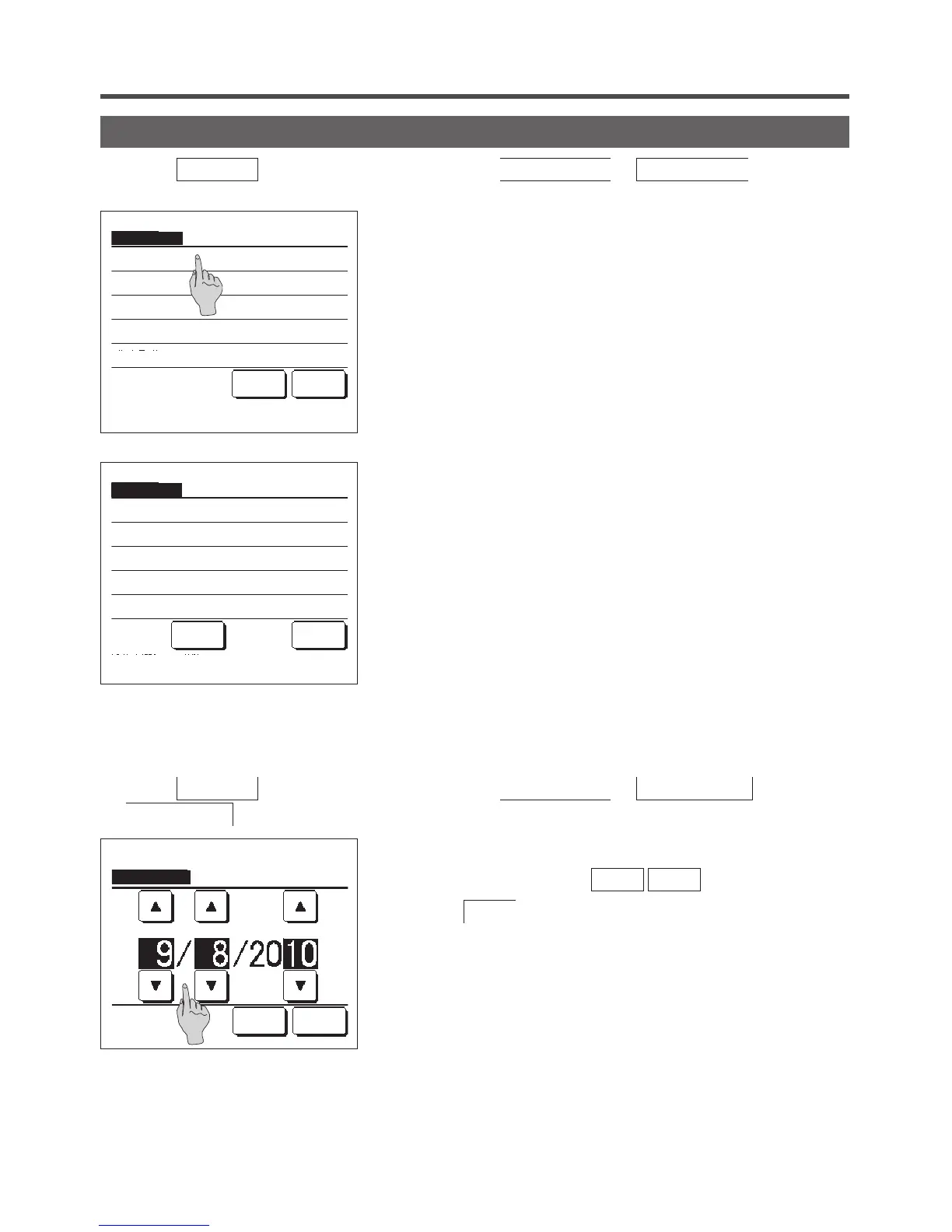Clock setting
Time Back
Set the date.
yy
mm
Initial settings
1
Tap the
Menu
button on the TOP screen and select
User setting
⇒
Initial settings
.
2
When the “Initial settings” menu screen is displayed, tap a desired
item.
・
Clock setting ……
☞
page 33
・
Date & time display ……
☞
page 34
・
Summer time ……
☞
page 35
・
Contrast ……
☞
page 35
・
Backlight ……
☞
page 36
・
Controller sound ……
☞
page 36
・
Operation lamp luminance ……
☞
page 37
Initial settings
Controller sound
Operation lamp luminance
Previous Back
Select the item.
Initial settings
Clock setting
Date & time display
Summer time
Contrast
Backlight
Next Back
Select the item.
1
Tap the
Menu
button on the TOP screen and select
User setting
⇒
Initial settings
⇒
Clock setting
.
2
The “Clock setting” screen is displayed.
Set the “dd/mm/yy” with the
▲
▼
buttons.
Tap the
Time
button after the setting.
■The
“
clock setting
”
is necessary for the following settings.
· Peak-cut timer
· Set ON timer by clock, Set OFF timer by clock
· Weekly timer
· Outdoor unit silent mode timer
· Filter sign reset, Setting next cleaning date
■Clock setting
You can set and correct the current date and time.
dd
