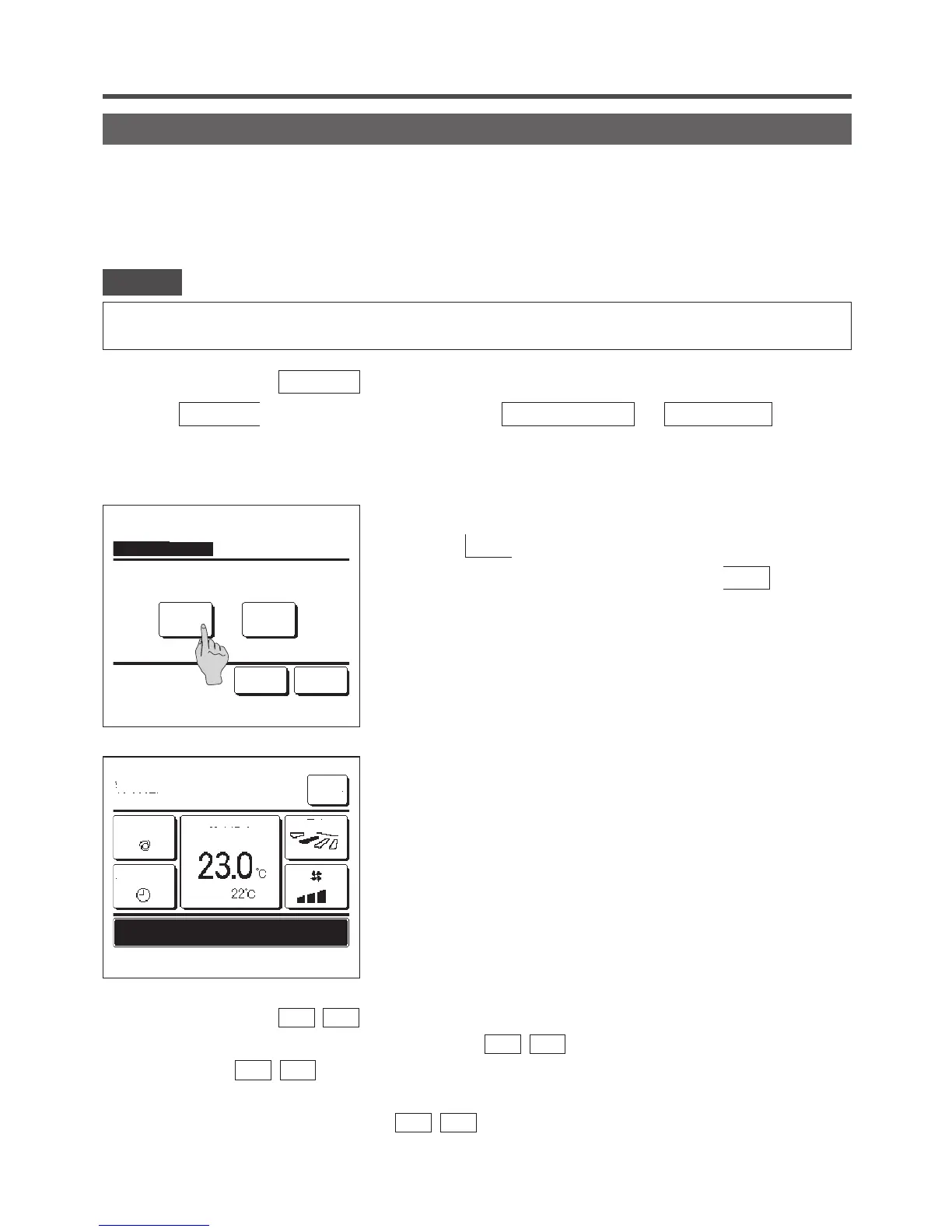Home leave mode [Administrator password]
Use this function to maintain the room temperature at a moderate level for avoiding extremely hot or cool after leaving
home.
■Cooling and heating operations are controlled according to the outdoor air temperature.
■The set temperature and fan speed can be set.
· The Clock setting (☞page 33) must be made when the home leave mode is used.
· The home leave mode can be controlled from the main R/C only.
Advice
3
When the unit is in Home leave mode, “In operation for home leave.”
will be displayed on the message display.
[To start operation from the
Menu
button]
1
Tap the
Menu
button on the TOP screen and select
Useful functions
⇒
Home leave
.
The administrator password input screen is displayed.
Input the administrator password.
2
Display the home leave mode (Start, End) screen.
Tap the
Start
button to start the home leave mode operation.
To stop the home leave mode operation, tap the
End
button.
[To start operation from the F1
, F2 switches]
Use the F1/F2 function setting to change the function of the
F1
(
F2
) switch to Home leave mode.
When you press the
F1
(
F2
) switch, the administrator password input screen is displayed.
After you enter the password, the home leave mode will start.
To terminate the home leave mode, press the
F1
(
F2
) button again.
Home leave mode
Back
Select the item.
Details
Start End
Menu
Direction
Auto
16:00
(Mon)
F1: Silent mode cont. F2: Home leave mode
Timer
In operation for home leave.
Set temp
MEETING1
Room
