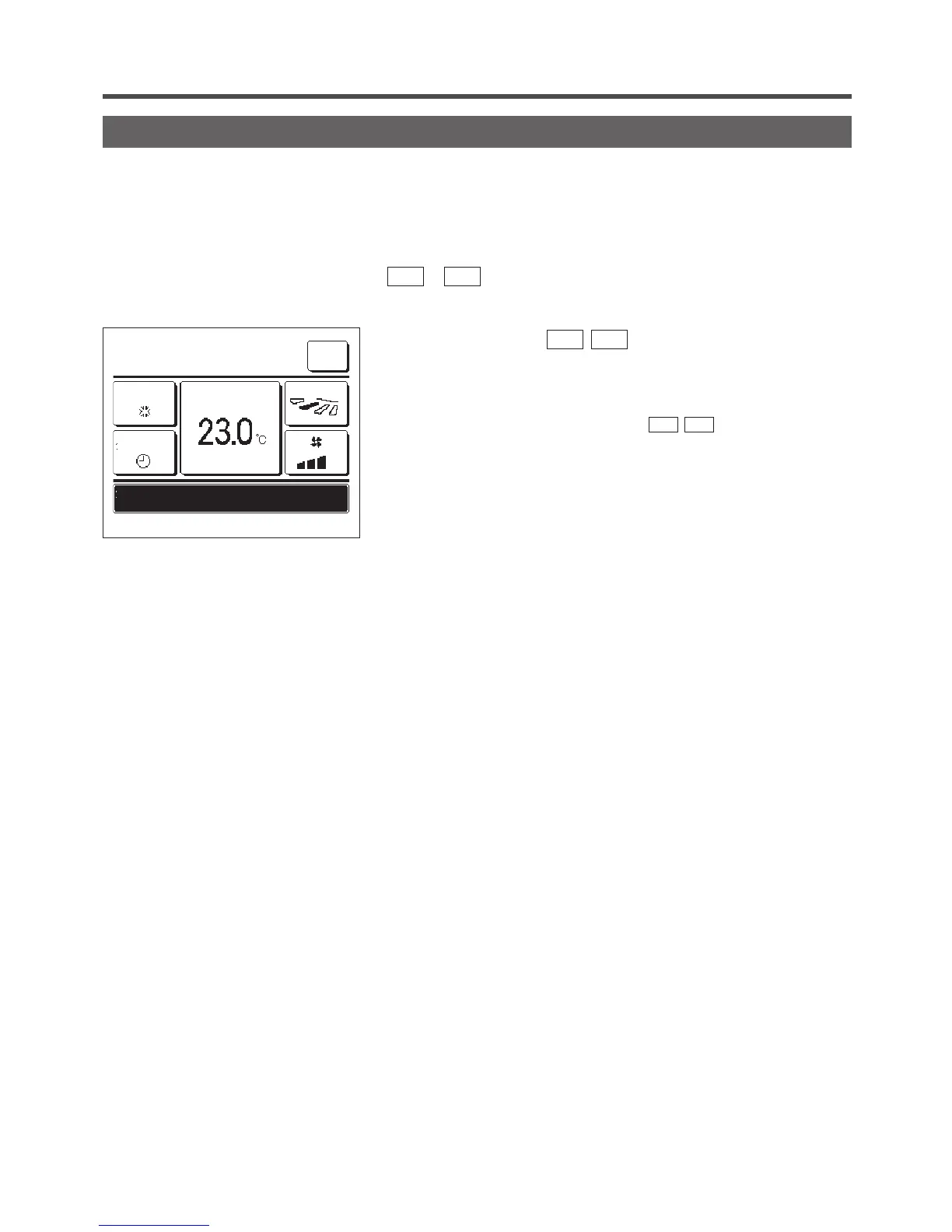1
When you press the
F1
(
F2
) switch, the operation mode, set
temp, fan speed,
flap direction
registered to Favorite set 1 or
Favorite set 2 will be enabled.
■ Operation will start even if you press the
F1
(
F2
) switch while the unit is
stopped.
■You can change the operation mode, set temp, fan speed, flap direction after
the operation has started with the favorite setting operation.
■Following power on, the unit starts to operate initially with the following settings
for both Favorite set 1 and Favorite set 2.
Operation mode ...Cooling
Set temp ...28
°C
Fan speed ...3-speed
Flap direction ...Position 2 (☞page 10)
*When an FDK with a left/right flap is connected
Left/right flap direction ...Center
3D AUTO ...Disabled
■When Change set temp, Change operation mode, Change flap direction,
Change fan speed are restricted by the Permission/Prohibition setting (☞page
52), restricted items will not be reflected to the Favorite setting operation.
Favorite setting operation
You can start an operation with the operation mode, set temp, fan speed, flap direction registered to Favorite set 1
and Favorite set 2.
Settings for the operation mode, set temp, fan speed, flap direction can be registered from Favorite setting on the
menu (☞page 49).
Favorite setting operation must be set to the F1
or F2 switch (☞page 63).
Menu
Direction
Cooling
16:32
(Mon)
F1: Favorite set 1 F2: Favorite set 2
Timer
In operation for running.
Set temp
