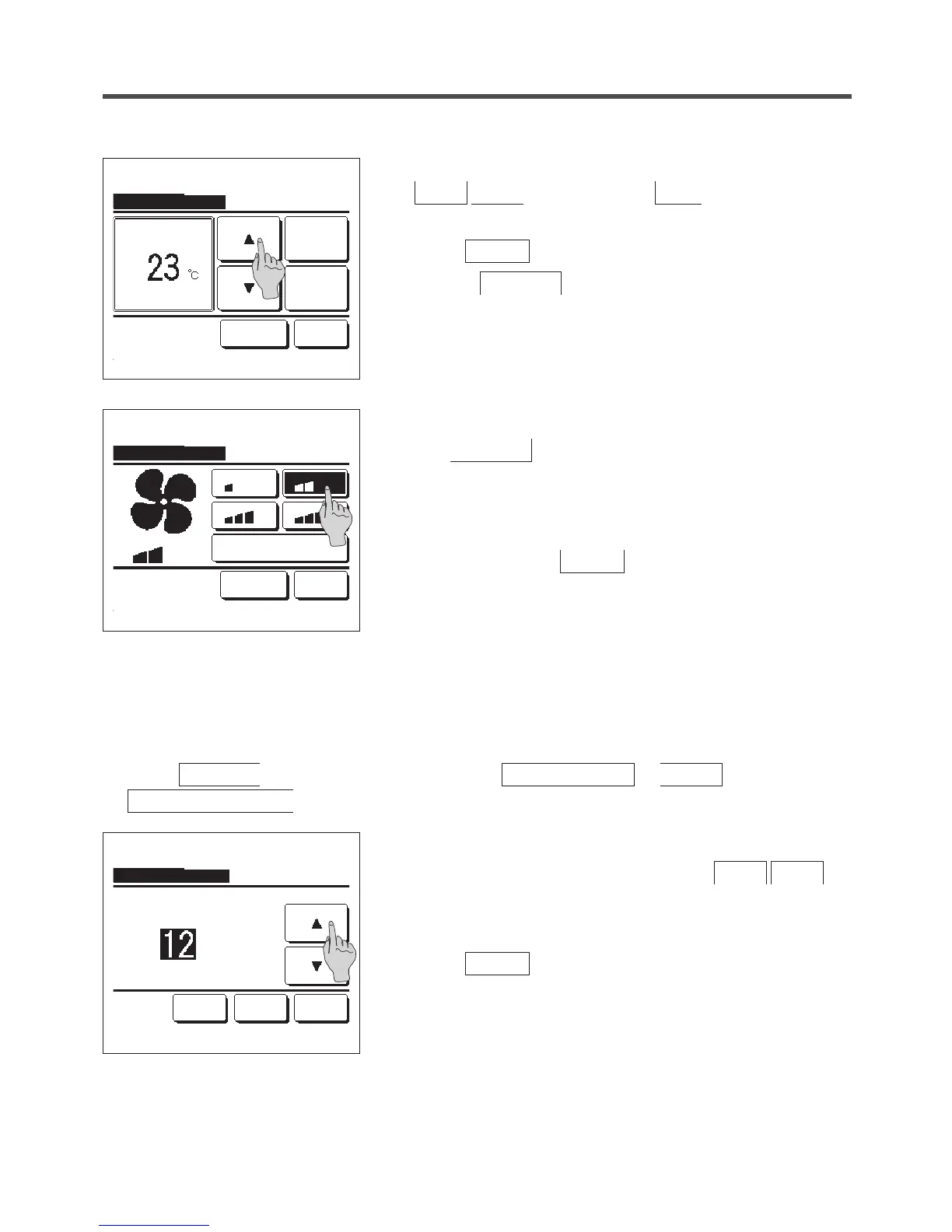7
Tap a desired fan speed.
If the
No setting
button is tapped, it operates at the last action. (
☞
4)
8
After setting the desired contents at the screen of the step 4 on the
previous page, tap the
Set
button.
Operation will start at set hours later.
■Set OFF timer by hour
When the set time elapses, the air conditioner stops.
6
Select a desired temperature (at 1°C intervals) with the
▲
▼
buttons. Or tap the
Auto
button and select the
auto temp setting.
Tap the
Set
button after the adjustment. (
☞
4)
When the
No setting
button is tapped, “
--
°C” is displayed, and it
starts operation at the last setting temperature.
1
Tap the
Menu
button on the TOP screen and select
Useful functions
⇒
Timer
⇒
Set OFF timer by hour
.
2
The Set OFF timer by hour setting screen is displayed.
Select desired hours to stop operation with the
▲
▼
buttons.
Range of setting time: 1 to 12 hours (at 1-hr intervals)
3
Tap the
Set
button after the setting.
Set OFF timer by hour
Set Back
hours
Tap ▲▼ to set clock time & tap [Set].
A/C will stop at the set hours later.
Cancel
Set ON timer by hour
No setting Back
Tap
▲▼
to set temp & tap [Set].
Auto
Set
Set ON timer by hour
No setting Back
Select the fan speed.
Auto
