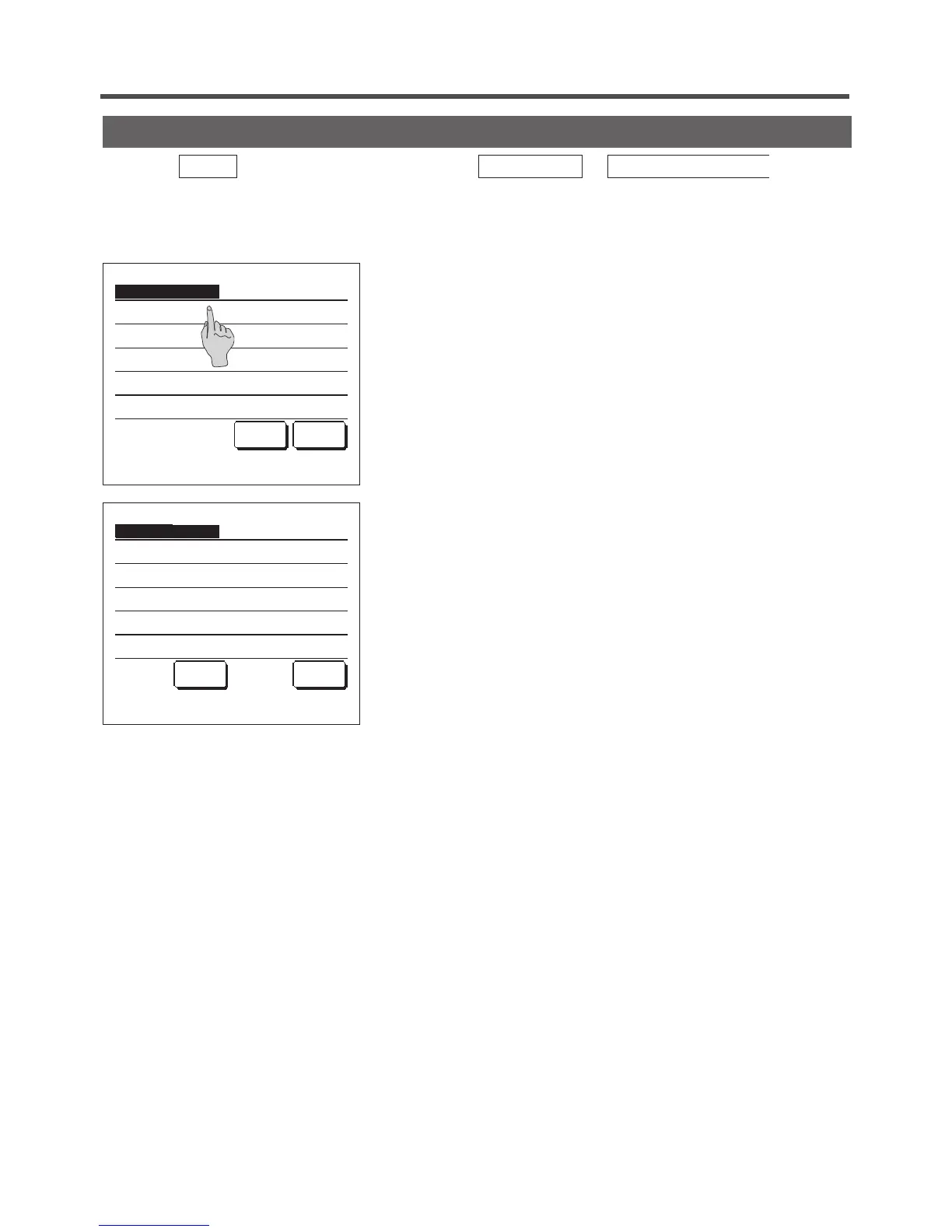Administrator settings [Administrator password]
1
Tap the
Menu
button on the TOP screen and select
User setting
⇒
Administrator settings
.
The administrator password input screen is displayed.
Enter the administrator password.
2
When the administrator setting menu is displayed, tap a desired
item.
■ Permission/Prohibition setting …
☞
page52
■ Outdoor unit silent mode timer …
☞
page53
■ Setting temp range …
☞
page54
■ Temp increment setting …
☞
page56
■ Set temp display …
☞
page56
■ R/C display setting …
☞
page57
■ Change administrator password …
☞
page62
■ F1/F2 function setting …
☞
page63
Administrator settings
Permission/Prohibition setting
Outdoor unit silent mode timer
Setting temp range
Temp increment setting
Set temp display
Next Back
Select the item.
Administrator settings
R/C display setting
Change administrator password
F1/F2 function setting
Previous Back
Select the item.
