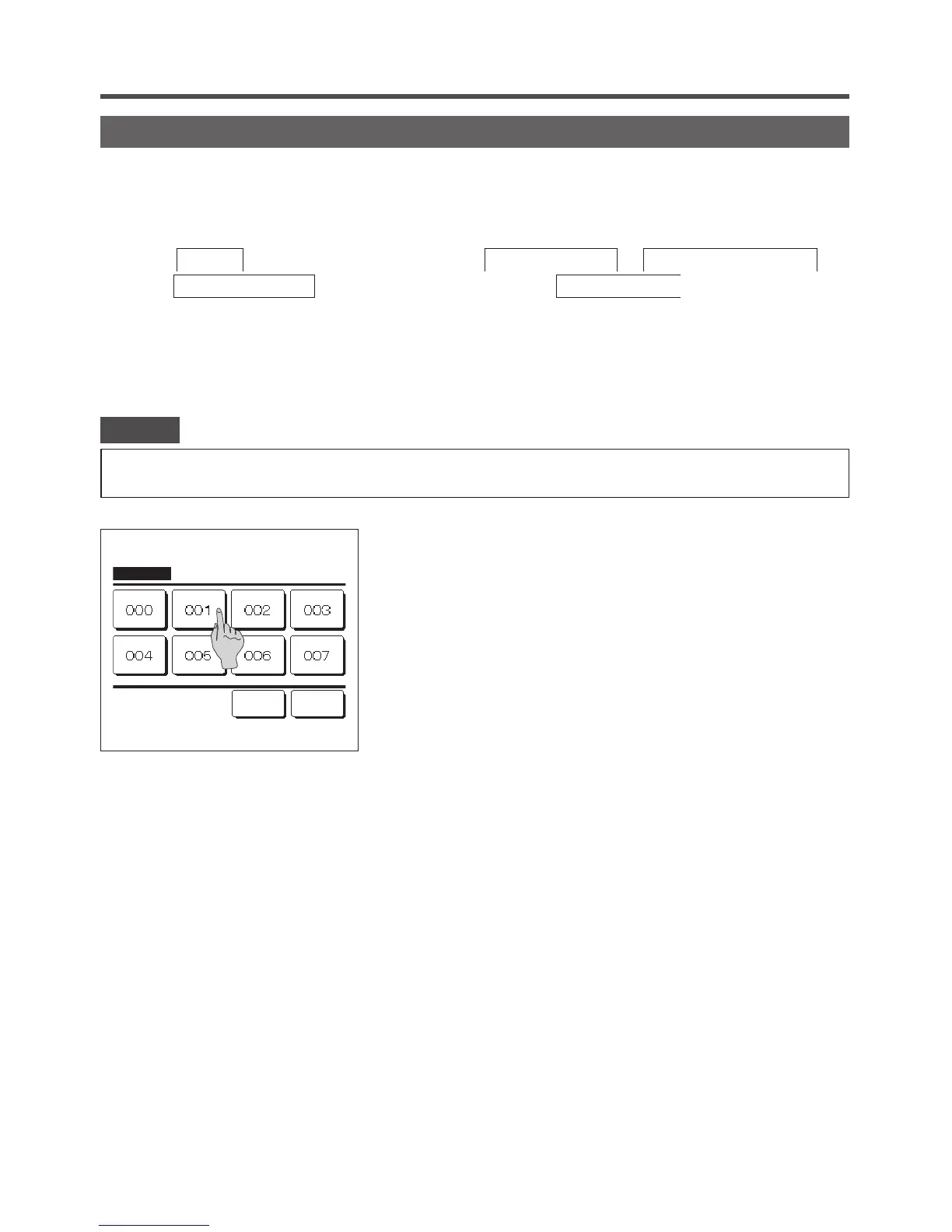1
Tap the
Menu
button on the TOP screen and select
Useful functions
⇒
Individual flap control
, or
tap the
Change flap direction
button on the TOP screen and select
Ind. flap control
, and then enter the
administrator password.
When one IU is connected to the R/C:
☞
3
When two or more IUs are connected to the R/C:
☞
2
Motion range (upper, lower, left, or right limit positions) of the flap at each blow outlet can be set to a desired range.
■When the R/C is set as the sub R/C, the individual flap control cannot be set.
Individual flap control
・Individual flap control should be set when the unit is stopped.
・When you perform Individual flap control while the unit is in operation, the acknowledge screen for unit stop is displayed.
Advice
2
When two or more IUs are connected to the R/C, a list of IUs is
displayed. Tap the IU to be set.
IU select
Next Back
Select an IU address.
