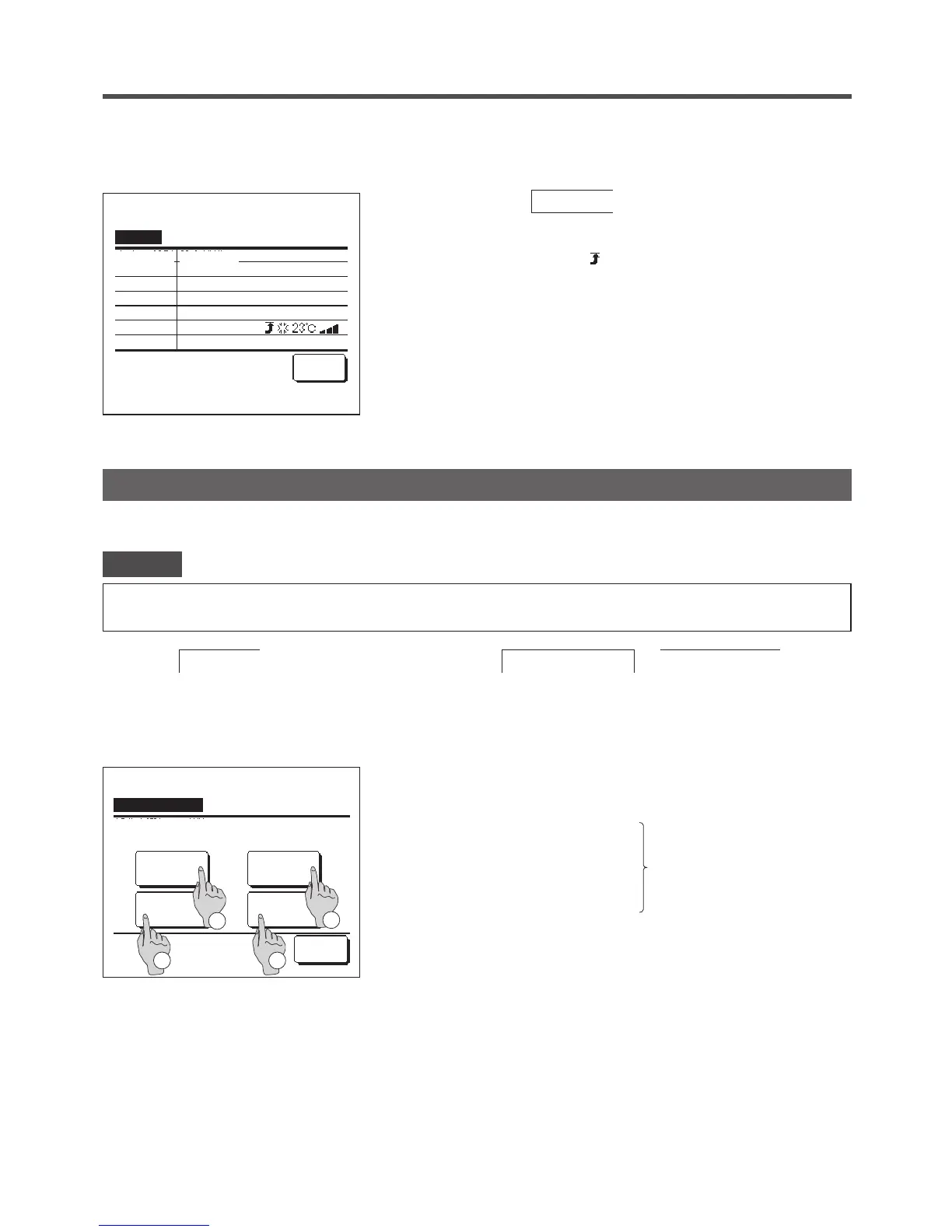Weekly timer
· The Clock setting (☞page 33) must be made when the weekly timer is used.
· The weekly timer can be set from the main R/C only.
Advice
1
Tap the
Menu
button on the TOP screen and select
Useful functions
⇒
Weekly timer
.
Enter the administrator password if the administrator password input screen is displayed.
■There are cases that the Input password screen is displayed by the Permission/Prohibition setting.
(☞page 53)
2
When the screen to select the setting range, select a day of the
week to be set.
①
Weekdays : Monday - Friday
②
Sat. Sun : Saturday, Sunday (
☞
5)
③
All days : Monday - Sunday
④
Each day : Moves to the day of the week setting screen. (
☞
3)
You can set four on timer and off timer operations for each day of the week.
Weekly timer
Each day
Back
Select the item.
Sat, SunWeekdays
All days
3
1
2
4
1
When you tap the
Confirm
button on the Timer menu screen,
the contents of the current timer settings are displayed.
■When the warming up is set,
“
”
is displayed in front of the operation mode on
confirmation screen.
■Confirm
Confirm
Back
Timer type
OFF:Hours
No setting
ON:Hours No setting
OFF:Clock No setting
ON:Clock No setting
Weekly
(Wed) ON
Sleep 240min. OFF
Setting status
5:00 PM
