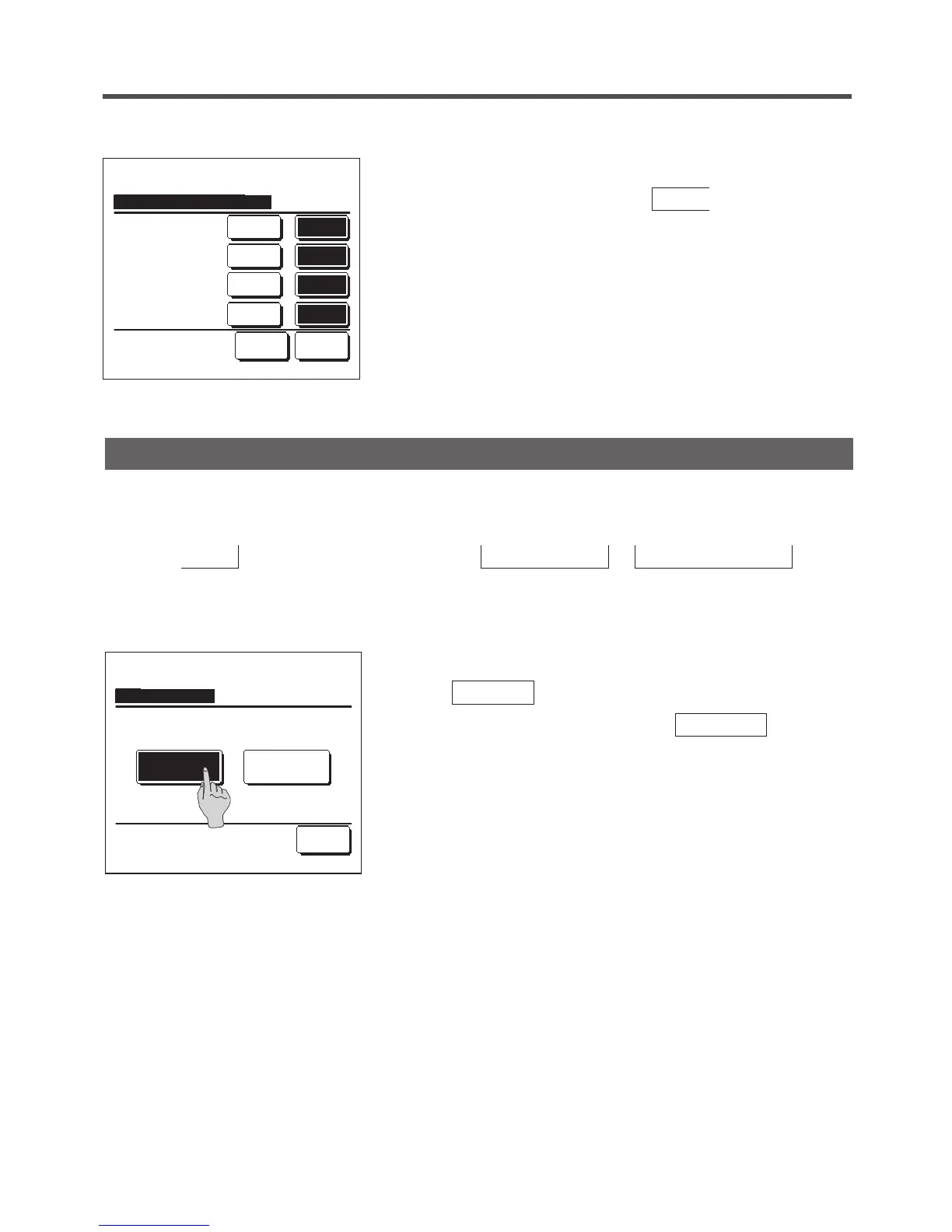4
Select enable/disable for each operation mode.
After you make the selection, tap the
Set
button.
The display returns to the blow outlet selection screen.
Anti draft setting mode setting
Set Back
Select the item.
DisableDry
DisableFan
DisableHeating
DisableCooling
Enable
Enable
Enable
Enable
2
The External ventilation screen is displayed.
If the
Venti. ON
button is tapped, the ventilation operation starts.
To stop the ventilation operation, tap the
Venti. OFF
button.
■In case that the Ventilation is set “Interlocking”, the ventilation operates
interlocked with Run/Stop operation of air conditioner (refer to Installation
Manual).
1
Tap the
Menu
button on the TOP screen and select
Useful functions
⇒
External ventilation
.
■The ventilation operation is enabled in case that the External ventilation is set
“
Independent
”
(refer to the installation manual for
details).
■In case that the External ventilation is set
“
Disable
”
or
“
Interlocking
”
the ventilation operation is disable.
Ventilation operation (when ventilation device is installed)
The ventilation is turned on or off if the ventilation device is installed.
External ventilation
Venti. OFF
Back
Select Venti. ON/OFF.
Venti. ON
