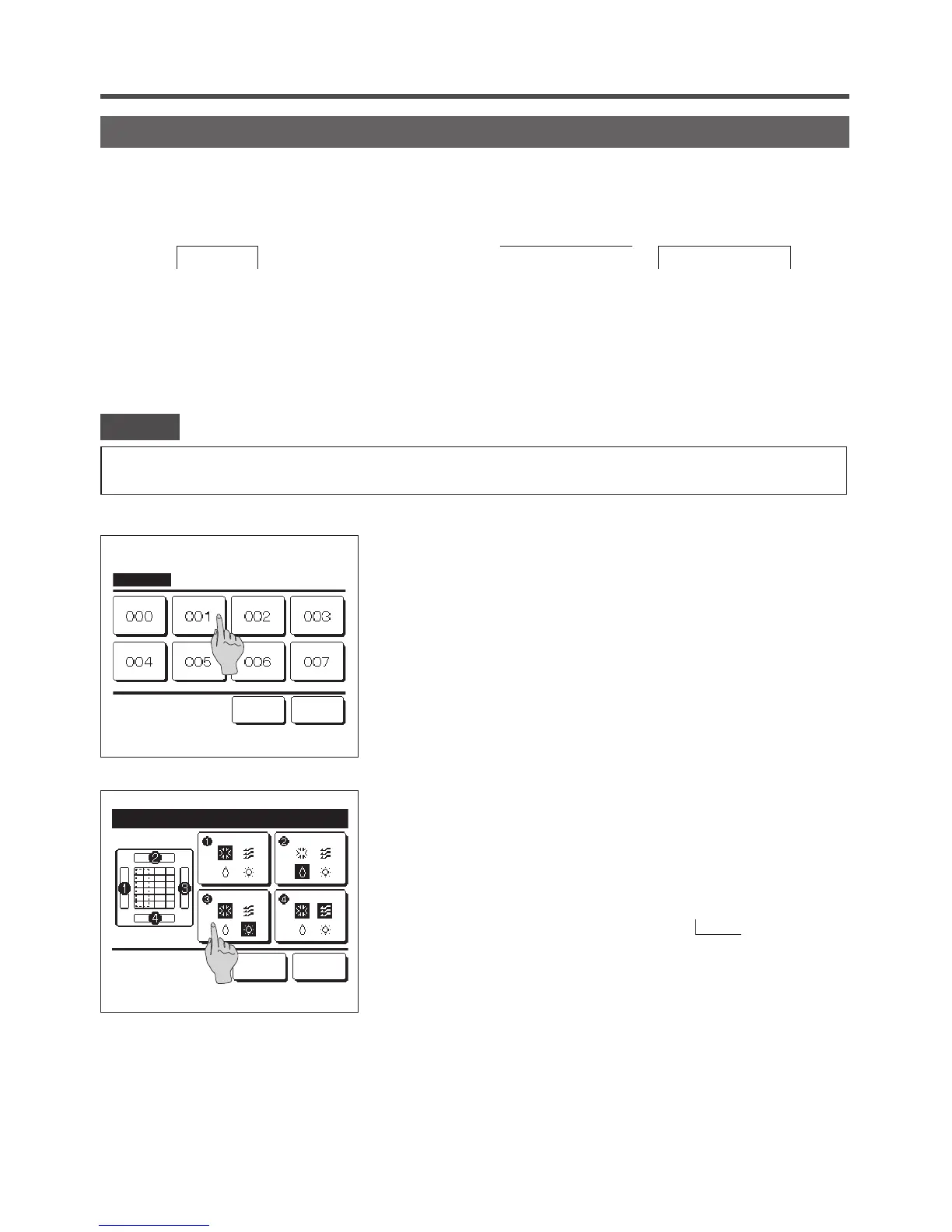Anti draft setting (for using panel with anti draft)
1
Tap the
Menu
button on the TOP screen and select
Useful functions
⇒
Anti draft setting
.
When one IU is connected to the R/C:
☞
3
When two or more IUs are connected to the R/C:
☞
2
■ Depending on how the Permission/Prohibition setting (☞page 52) is set, the administrator password input screen may be
displayed.
2
When two or more IUs are connected to the R/C, a list of IUs is
displayed. Tap the IU to be set.
You can enable/disable the motion of panel with anti draft for each blow outlet for each operation mode.
■When the R/C is set as the sub R/C, the anti draft setting cannot be set.
IU select
Next Back
Select an IU address.
・Anti draft setting should be set while the unit is stopped.
・ When you perform Anti draft setting while the unit is in operation, the acknowledge screen for unit stop is displayed.
Advice
3
Select the blow outlet number to set anti draft.
■ The flap at blow outlet No. ① will keep moving while the blow outlet selection
screen is displayed. Select the flap based on this figure. When you have
selected the blow outlet, the flap with the number you selected will move. The
figure displayed on the screen shows the installed unit viewed from the floor
side.
■You can set all blow outlets at once by tapping the
Bat.set.
button.
An icon that indicates the operation mode (
☞
page 9) is shown
on each blow outlet button.
When the anti draft setting is enabled, the icon color will be reversed
(for example, in the left gure, blow outlets which have the anti draft
setting enabled during cooling are numbers
①
,
③
, and
④
).
Flap selection for anti draft setting
Bat.set. Back
Flap ❶ is in operation