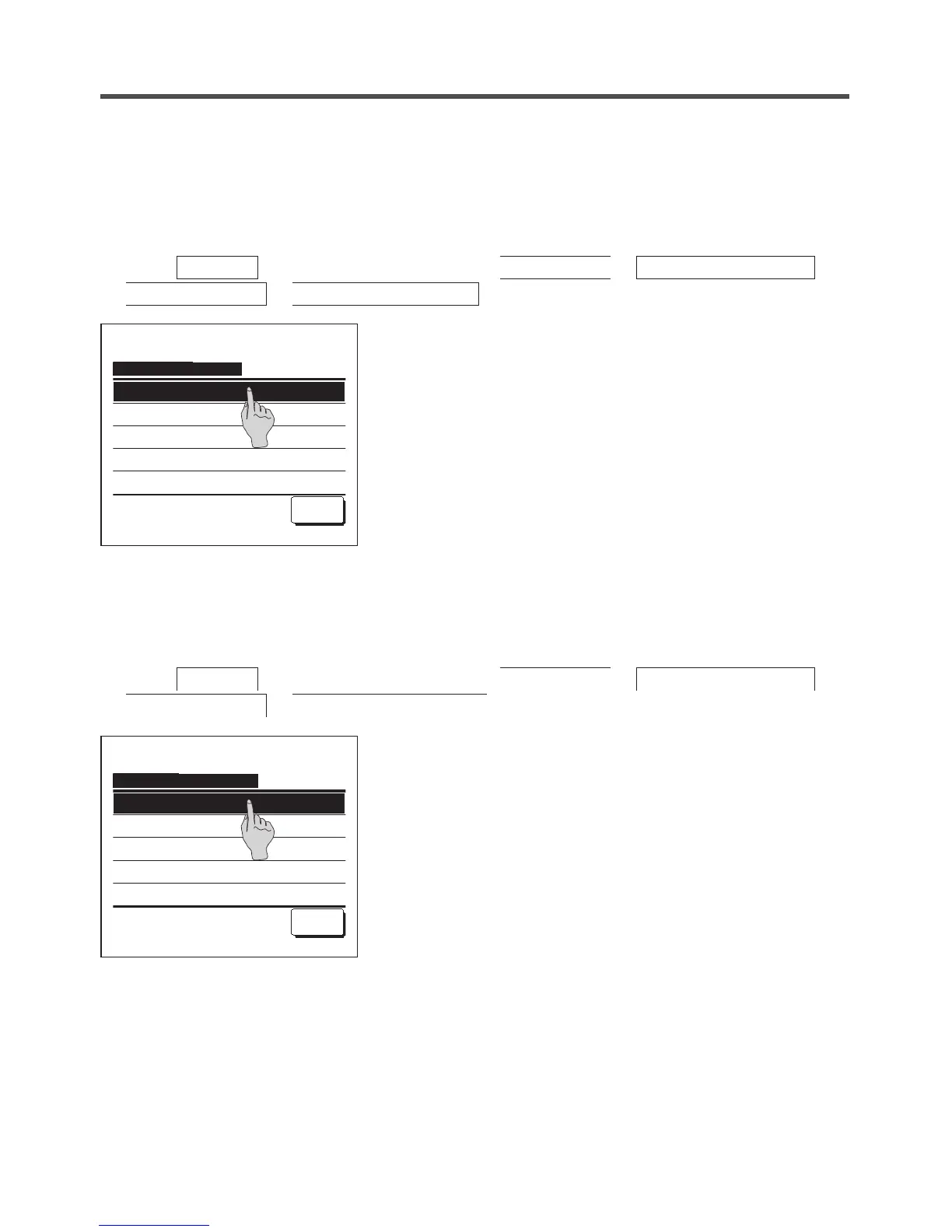1
Tap the
Menu
button on the TOP screen and select
User setting
⇒
Administrator settings
⇒
R/C display setting
⇒
Defrost operation display
.
2
The Defrost operation display selection screen is displayed.
On the Defrost operation display selection screen, select ON/OFF of
the display. The heating standby control is operated to prevent
blowing of cold air at the start of a heating operation.
ON … The message “Defrost operation” is displayed during the
defrost operation.
OFF … The message “Defrost operation” is not displayed.
⑥ Defrost operation display
When frost on the OU heat exchanger is accumulated and the conditions for start defrosting are established, the
defrost operation control is performed automatically. Select ON/OFF for the Defrost operation display.
1
Tap the
Menu
button on the TOP screen and select
User setting
⇒
Administrator settings
⇒
R/C display setting
⇒
Auto cooling/heating display
.
2
The Auto cooling/heating display selection screen is displayed.
On the Auto cooling/heating display selection screen, select ON/OFF
of the display.
ON … The message “Auto Cooling” or “Auto Heating” is displayed
on the “Change operation mode” button at the TOP screen
during the auto mode operation.
OFF … The message “Auto” is displayed on the “Change operation
mode” button at the TOP screen.
⑦ Auto cooling/heating display
Select ON/OFF for the display of the Auto cooling or heating.
Auto cooling/heating display
ON
Back
Select the item.
OFF
Defrost operation display
ON
Back
Select the item.
OFF
