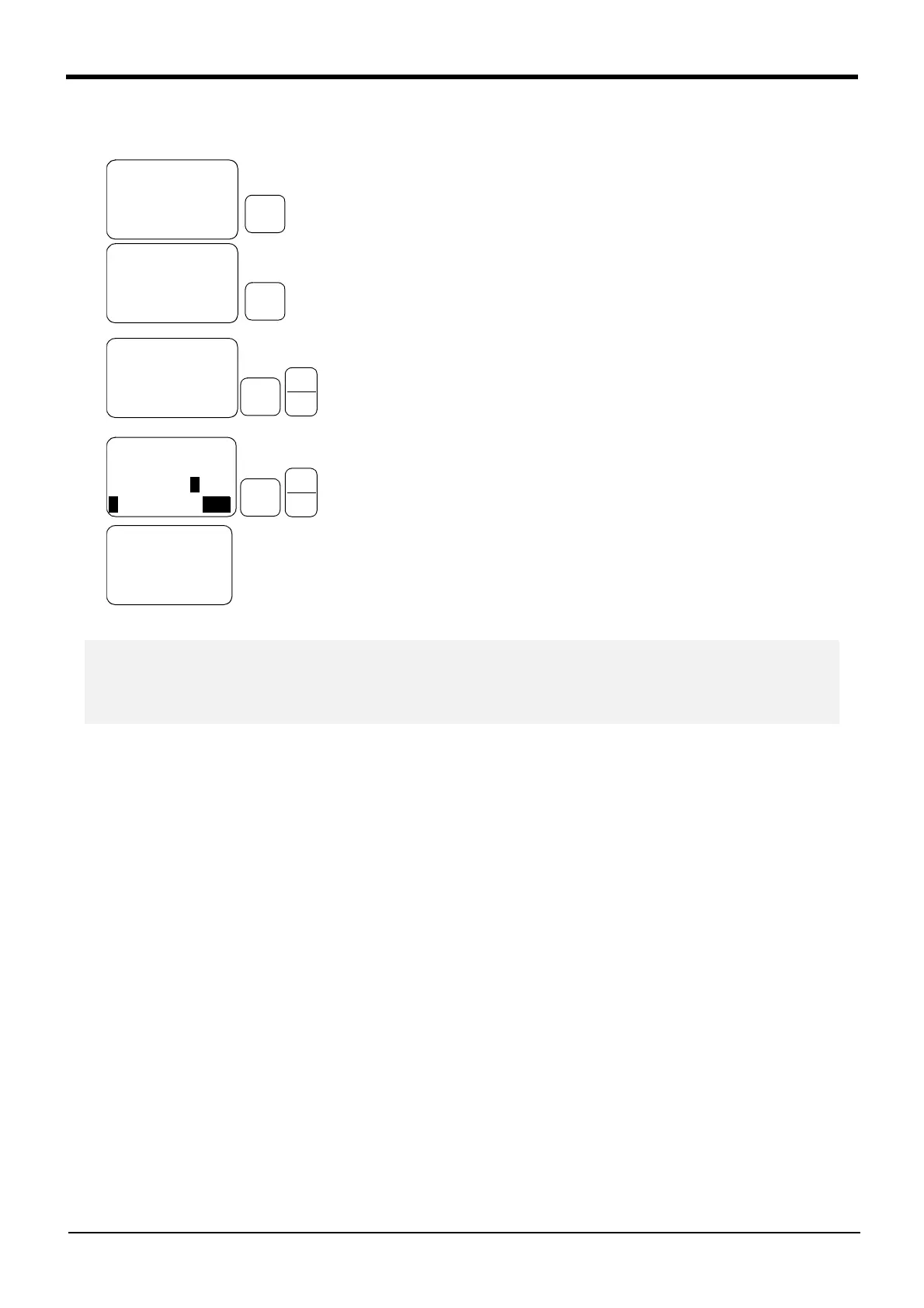2-14
Setting the origin
2Unpacking to Installation
(4) Selecting the origin setting method
<T/B screen> [Keys used]
1) Press the [5] key on the menu screen, and display the maintenance screen.
2) Press the [4] key on the maintenance screen, and display the origin setting
method selection screen.
3) Press the [1] key on the origin setting method selection screen, and select
the data input method.
The origin data input method will be selected, and the screen for turning
OFF the servo power will appear.
4) Press the [1] and [INP] keys to turn OFF the servo power. The screen for
inputting the origin data will appear.
<MENU>
1.TEACH 2.RUN
3.FILE 4.MONI
5.MAINT 6.SET
<
DATA
>
D(000000)
1:000000 000000
3:000000 000000
5:000000 000000
<MAINT>
1.
PARAM
2.
INIT
3.
BRAKE
4.
ORIGIN
5.
POWER
<ORIGIN>
1.DATA 2.MECH
3.JIG 4.ABS
5.USER
<ORIGIN>
SERVO OFF
OK?(1)
1:EXECUTE
-B
(J5)
1
DEF
INP
EXE
-B
(J5)
1
DEF
INP
EXE
+C
(J6)
5
STU
-Y
(J2)
4
MNO
◇◆◇ Selecting a menu ◇◆◇
The menu can be selected with one of the following methods.
A: Press the numeral key for the No. of the item to be selected.
B: Using the [ ↓ ] and [ ↑ ] keys, etc., move the cursor to the item to be selected, and then press the [INP] key.