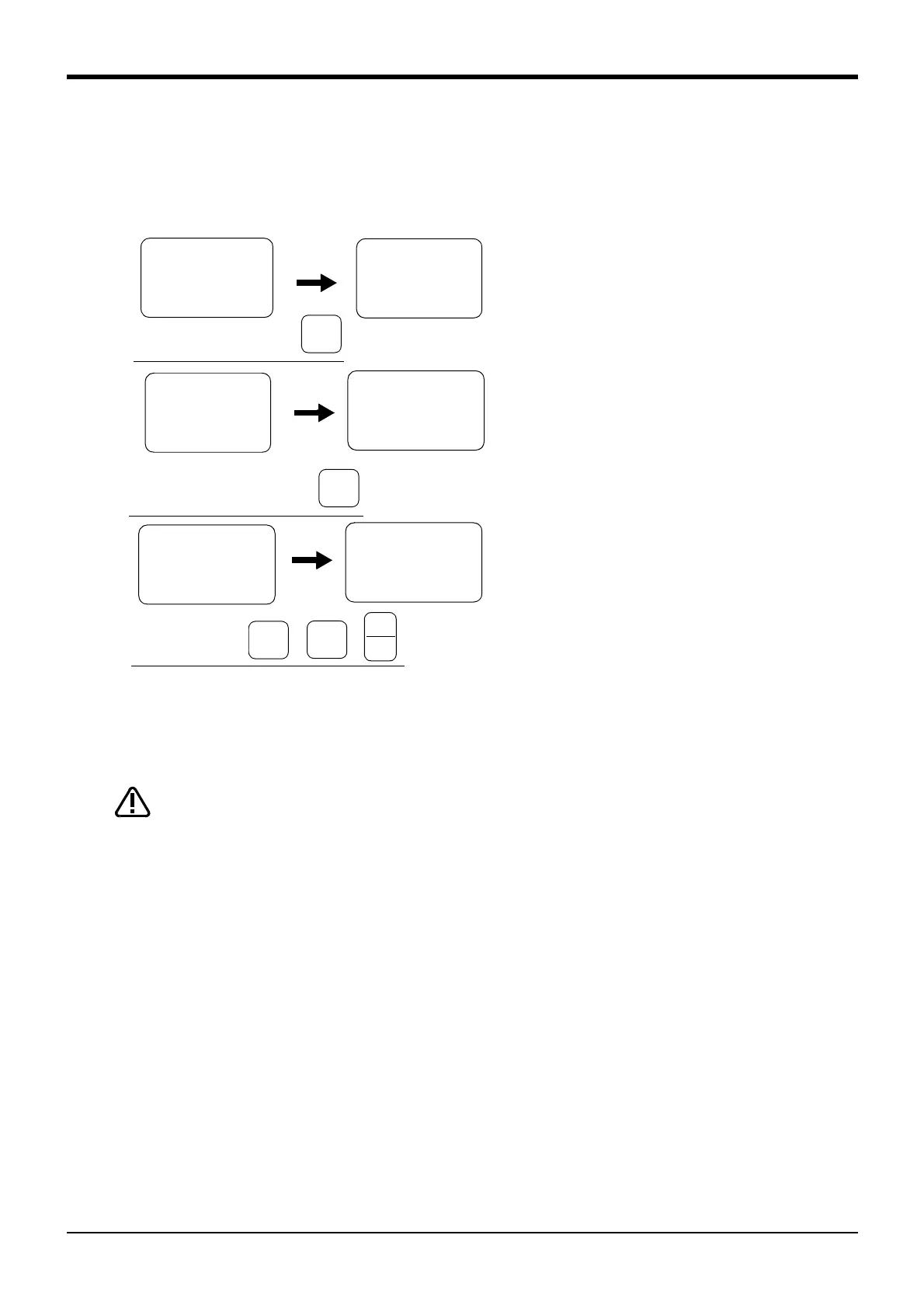5Maintenance and Inspection
Resetting the origin
5-67
5.5.1 Mechanical stopper method
The method for setting the origin with the transportation jig is explained below.
This operation is carried out with the T/B. Set the [MODE] switch on the front of the controller to "TEACH", and
set the T/B [ENABLE/DISABLE] switch to "ENABLE" to validate the T/B. Move the J4 axis to the upper end
with jog operation beforehand.
(1) Select the T/B
1) Press the [5] key on the menu screen, and dis
-
play the maintenance screen.
2) Press the [4] key on the maintenance screen,
and display the origin setting method selection
screen.
3) Press the [2] key and select the jig method.
Then, press the [1] key and the [INP] key to
turn the servo OFF.
When setting the origin, all axes can be set, or only random axes can be set.
The methods corresponding to the axes to be set are described below, so select the corresponding explanation
and set the origin.
The brakes are released here, and the arm is moved with both hands.
For safety purposes, the brakes must be released by two workers.
<MENU>
1.TEACH2.RUN
3.FILE4.MONI
5.MAINT6.SET
<MAINT>
1.PARAM2.INIT
3.BRAKE4.
ORIGIN
5.POWER
Display the maintenance screen
+C
(J6)
5
STU
<MECHA>
SERVOOFF
OK?(1)
1:EXECUTE
Display the method selection screen
<MAINT>
1.PARAM2.INIT
3.BRAKE4.
ORIGIN
5.POWER
<ORIGIN>
1.DATA2.MECH
3.JIG4.ABS
5.USER
-Y
(J2)
4
MNO
<ORIGIN>
1.DATA2.MECH
3.JIG4.ABS
5.USER
Select the jig method
→
-B
(J5)
1
DEF
→
INP
EXE
-A
(J4)
2
GHI
CAUTION