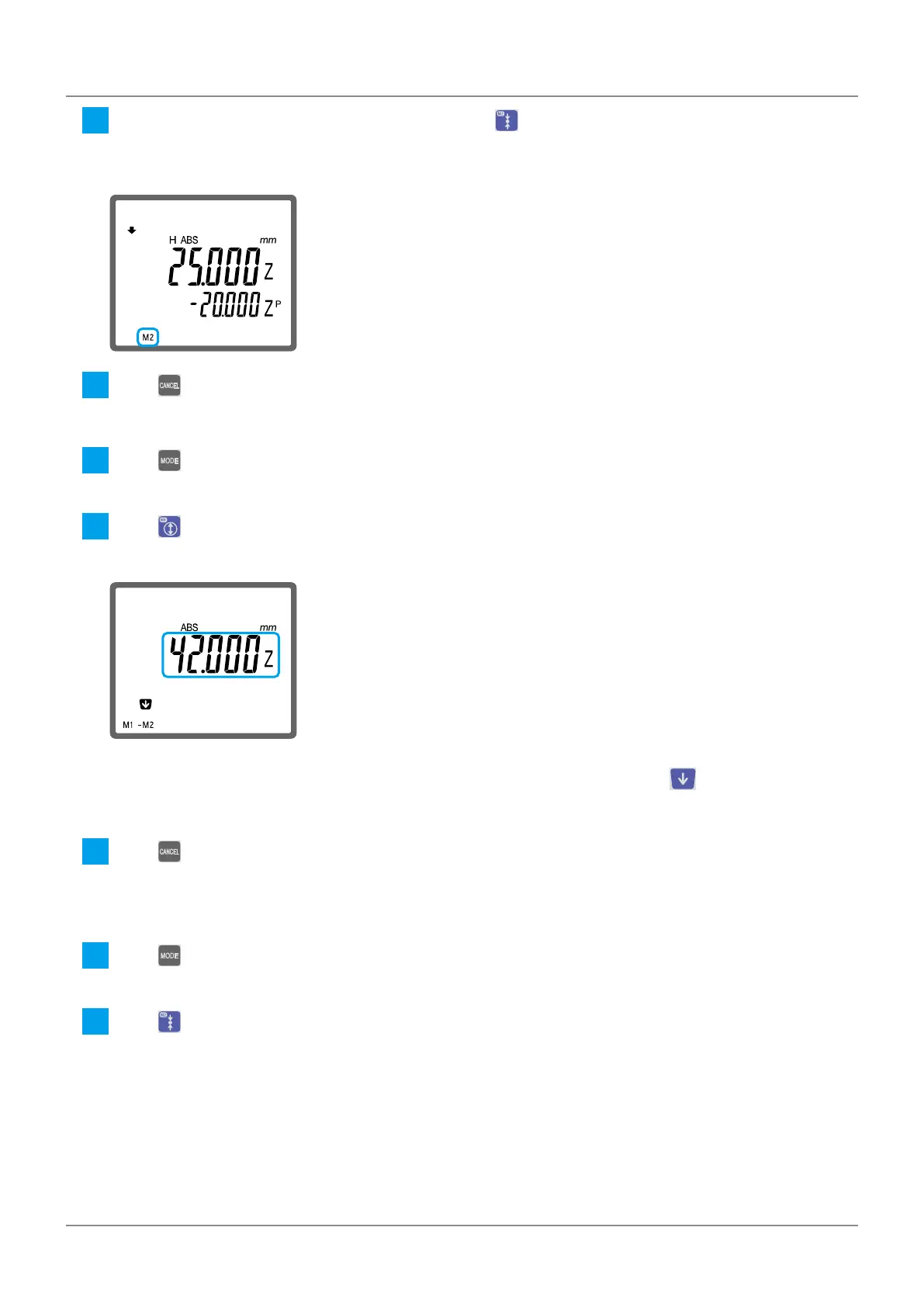36
3 Specific Usage Applications
No. 99MAF029B
6
With the measurement for a3 displayed, press and hold until a beep sound is made.
»
Measurement a3 is stored in the memory, and [M2] (memory 2), which indicates the location of storage in the
memory, is displayed on the bottom left of the LCD screen.
7
Press .
Proceed to the next step, and determine the difference between the two values stored in memory.
8
Press 2 times.
»
Characters will be displayed in the bottom row of the LCD screen.
9
Press to select [M1/-M2] (memory calculation).
»
The difference between [M1] and [M2] will be displayed.
Tips
If you want to check the proportional difference between 2 measurements, press . The value of [M1]
divided by [M2] will be displayed.
10
Press 2 times.
Erasing the measurement from memory
1
Press 2 times.
»
Characters will be displayed in the bottom row of the LCD screen.
2
Press to select [M.CLR] (memory clear).
»
[M1] and [M2] will be displayed on the lower left of the LCD screen.
Tips
If measurements are not stored in memory, [M1], [M2], and [M.CLR] will not be displayed.
