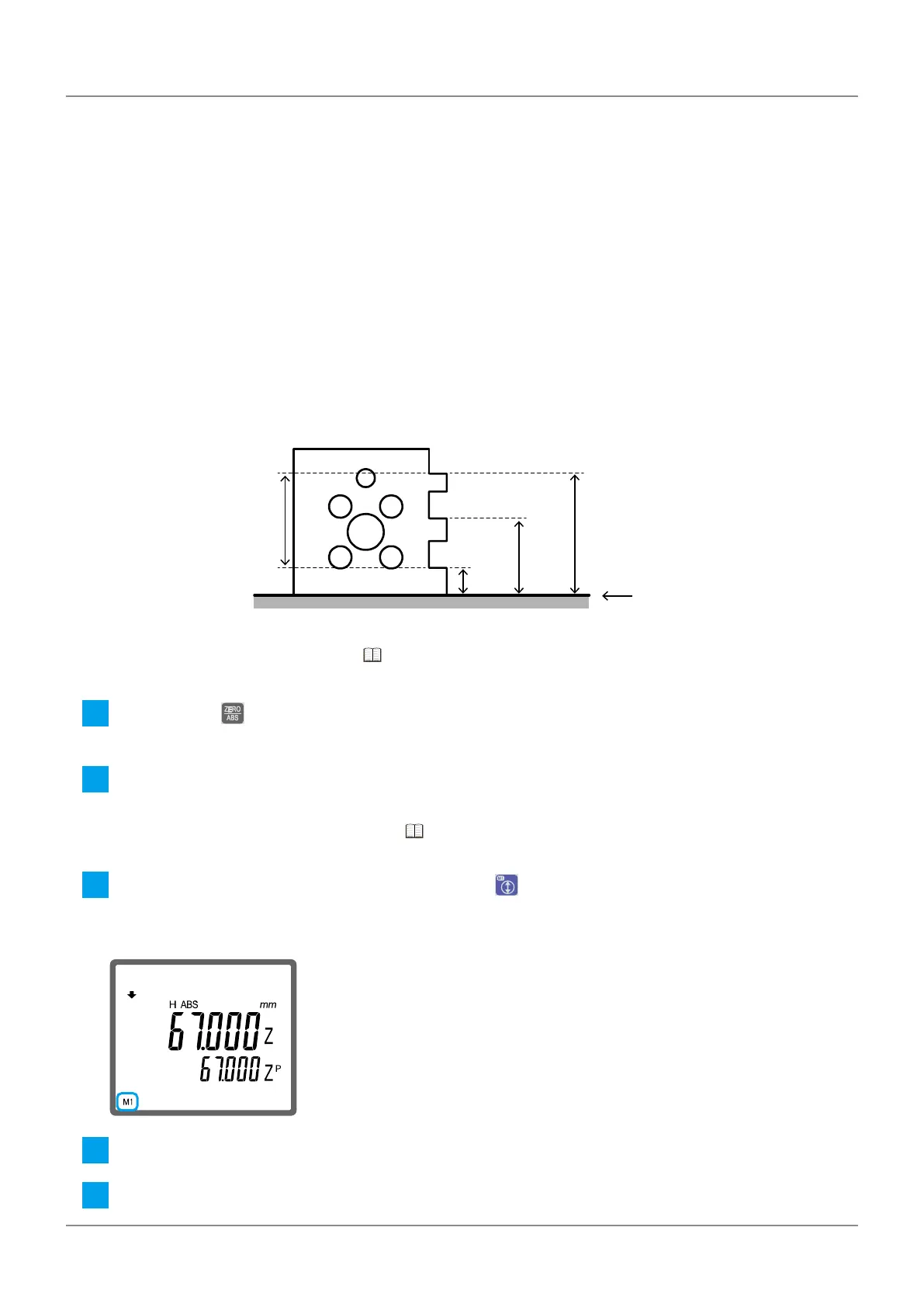35
3 Specific Usage Applications
No. 99MAF029B
3.1.3 Calculating the Difference Between Values Stored in the
Memory
Store 2 measurements in the internal memory of the product, and then calculate the difference
between them. Any measurements that are stored in the memory and are no longer needed can be
erased as needed.
Tips
Removing the batteries or the AC adapter (optional accessory) cable will erase any values stored in
the memory.
Calculating the difference between 2 values stored in the memory
As an example, the procedure for calculating the distance between a1 and a3 (42 mm), with the
surface plate set as the ABS origin and heights measured at a1, a2, and a3, is explained.
a1
a2
a3
25 mm
45 mm
67 mm
42 mm
ABS origin
Tips
For details about ABS origin, "1.4.1 Origin Setup" (page 10)
1
Press and hold to change to the ABS origin setting.
»
[ABS] will be displayed on the LCD screen.
2
Measure the height of a1.
Tips
For details about measuring height, "2.1 Measuring the Height" (page 17)
3
With the measurement for a1 displayed, press and hold until a beep sound is made.
»
The a1 measurement is stored in memory, and [M1] (memory 1), which shows the location of storage in the
memory, is displayed on the bottom left of the LCD screen.
4
Measure the height of a2.
5
Measure the height of a3.
