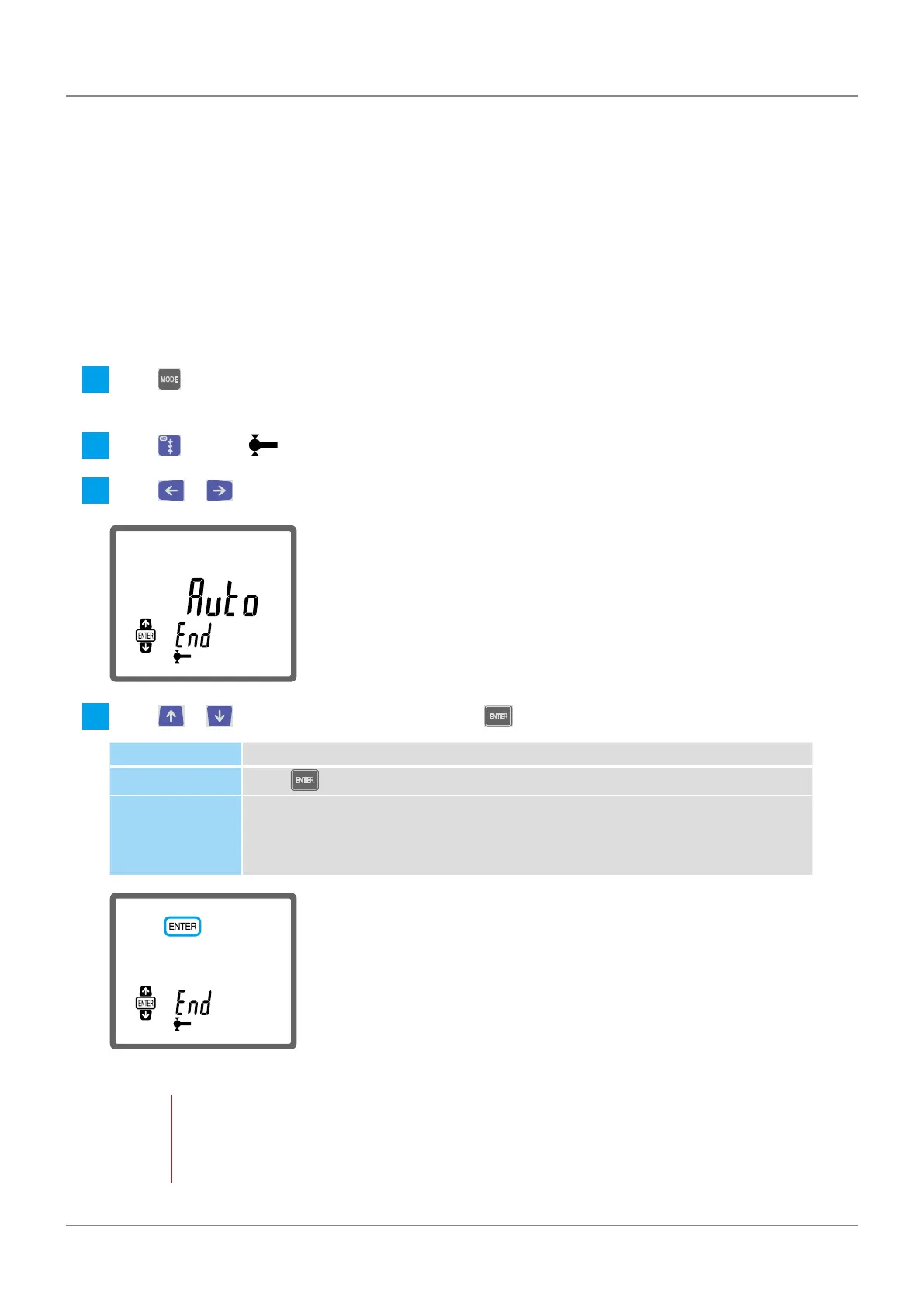43
3 Specific Usage Applications
No. 99MAF029B
3.4
Setting the Terminating Method for Scanning
Measurements
A scanning measurement obtains multiple measurements by moving the probe while maintaining
contact with the workpiece and calculates values such as the maximum and minimum values from
among the measurements. This section explains how to specify the termination method for scanning
measurements. This setting is applicable to inner and outer diameter measurements.
Tips
[Auto] (automatic termination) is the default setting.
1
Press .
»
Characters and icons will be displayed in the bottom row of the LCD screen.
2
Press to select (probe settings).
3
Press or to display the following screen.
4
Press or to select the setting, and then press .
Setting Details
[ENTER]
Press
to manually terminate the scanning measurement.
[Auto] The scanning measurement automatically terminates when the probe elevates
about 0.5 mm from the lowest point or lowers about 0.5 mm from the highest
point of the hole or cylinder. When the measurement is complete, a beep sound is
made.
»
Setup is complete.
NOTE
If [Auto] (automatic termination) is set, ensure that the probe is set to pass through the lowest and
highest points of the hole or cylinder. An accurate measurement result cannot be obtained if the probe
does not pass through the lowest and highest points.
