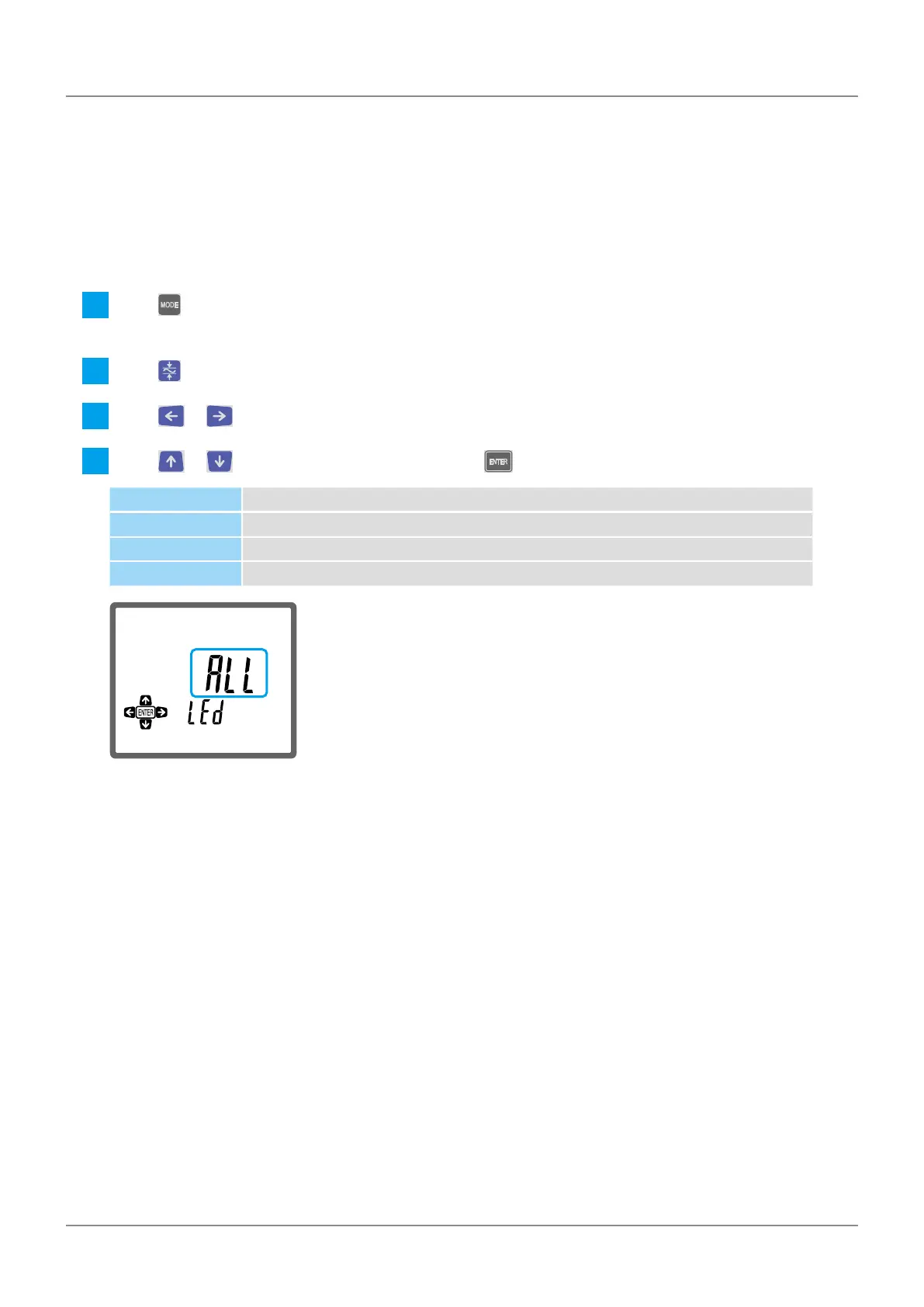46
3 Specific Usage Applications
No. 99MAF029B
3.8
Setting the LED Lighting Time
Sets the time that the LED lights for tolerance judgment. If the battery is quickly depleted, we
recommend changing the setting so that the LED is off.
Tips
[3 SEc] (3 seconds) is the default setting.
1
Press 2 times.
»
Characters will be displayed in the bottom row of the LCD screen.
2
Press to select [POWER SET] (power setting).
3
Press or to display [LEd].
4
Press or to select the setting, and then press .
Setting Details
[3 SEc] Lights for 3 seconds.
[ALL] Stays continuously lit.
[oFF] Turns off the light.
»
Setup is complete.
