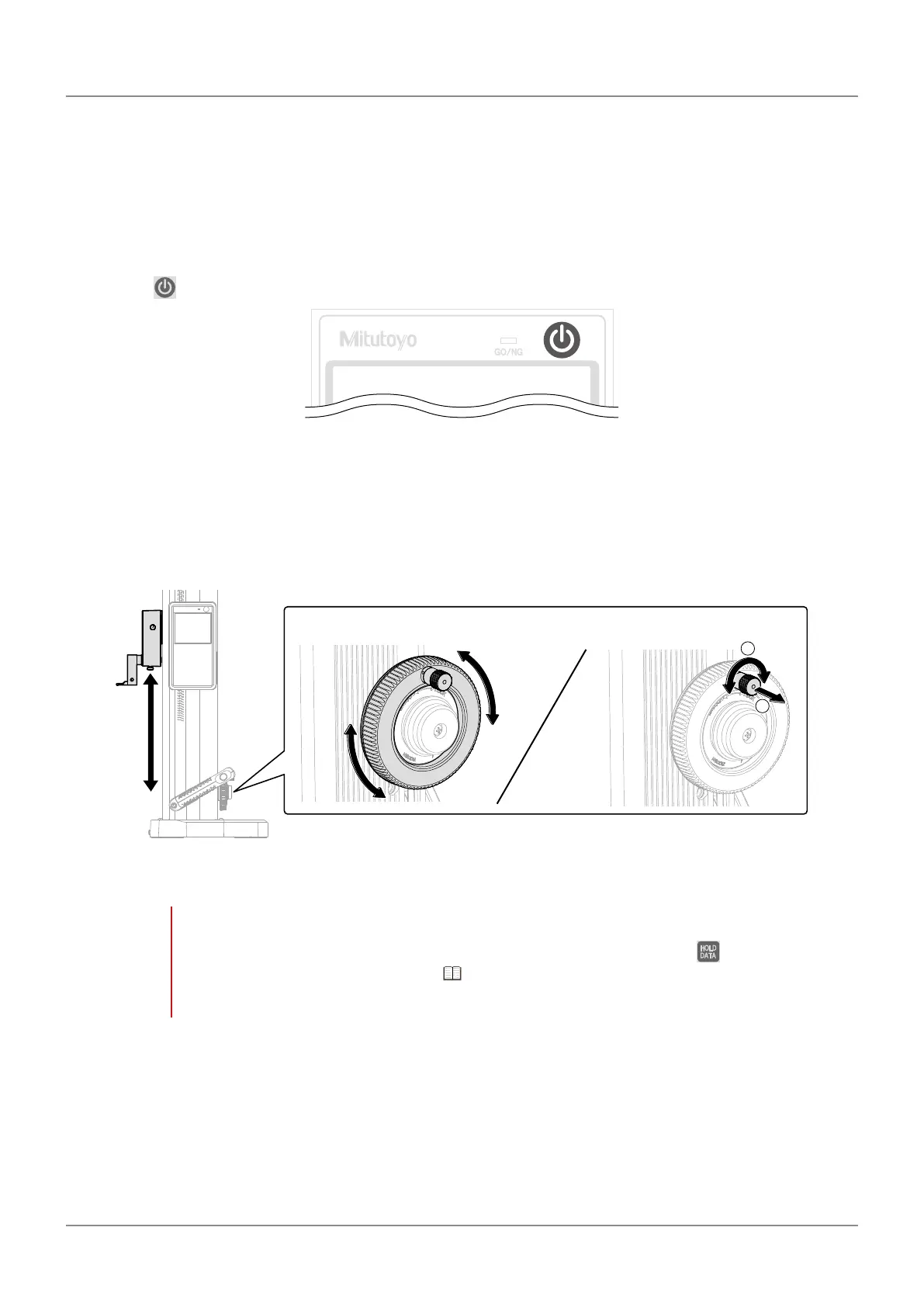7
1 Before Using This Product
No. 99MAF029B
1.3
Basic Operations
This section explains how to turn on the power, as well as how to move the probe and the main unit.
1.3.1 Turning On the Power
Press on the upper right of the LCD screen to turn on the power.
1.3.2 Moving the Probe
Turn the probe up/down wheel right and left to move the probe up and down, respectively. When
bringing the probe into contact with the workpiece or surface plate, be sure to move the probe slowly.
The probe can be moved slowly by pulling out and turning the probe fine adjustment knob.
2
1
"Quick Movement (Coarse adjustment)" "Slow Movement (Fine adjustment)"
When the probe contacts the measurement surface with a consistent force, a beep sound is made, and
the height position is measured.
NOTE
• In order to prevent a reduction in the product
'
s performance, do not move the probe by grabbing it.
• If the display value remains held even when you move the probe vertically, press
. If this does
not release the hold, follow the steps in "When the displayed value is held, and the workpiece
cannot be measured" (page 52) to release the hold.
