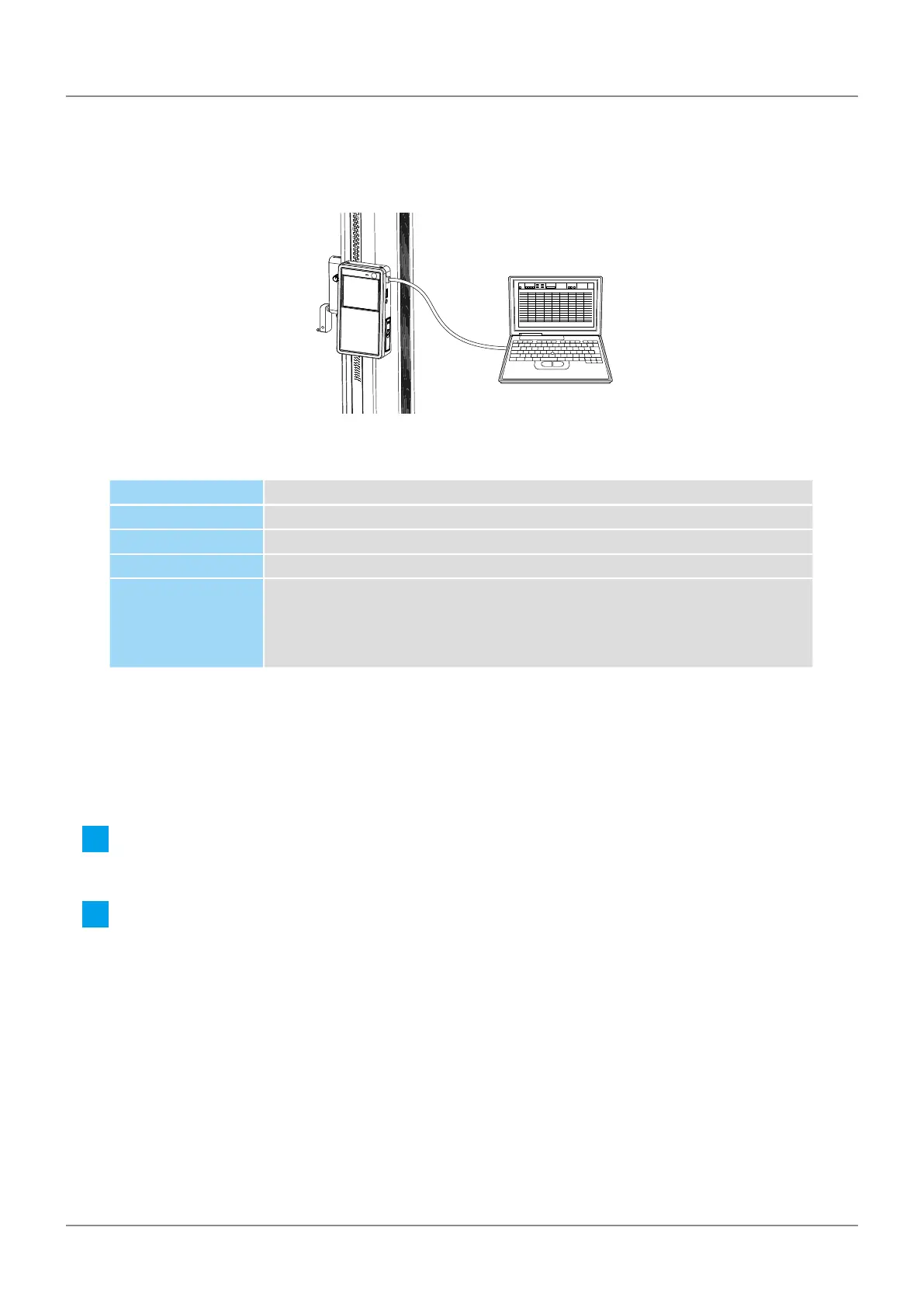48
3 Specific Usage Applications
No. 99MAF029B
3.9.2 Outputting to a PC (Windows Only)
By connecting this product to your Windows PC using a micro USB cable, you can send measurement
results to the PC. Results can be output to commercially-available communication software.
Before sending the data, the communication driver must be installed on the PC. The system
requirements for the communication driver are provided below.
Items Operating environment
OS Windows 8/Windows 7/Windows Vista/Windows XP SP3
HDD capacity 500 KB or more
Display 800 x 600 resolution or higher, 256 colors or more
Other
y
Communication software such as Hyper Terminal is required.
y
We recommend using the standard USB port on the main unit (the usage of
other USB ports are not officially supported).
y
Internet access is required.
Tips
Sending can also be done using the optional USB input tool, U-WAVE, etc. For details, see the
accompanying manual for each product.
Installing the communication driver on your PC
1
Download the communication driver from our website.
http://www.mitutoyo.co.jp/global.html
2
Install the downloaded driver on the PC.
