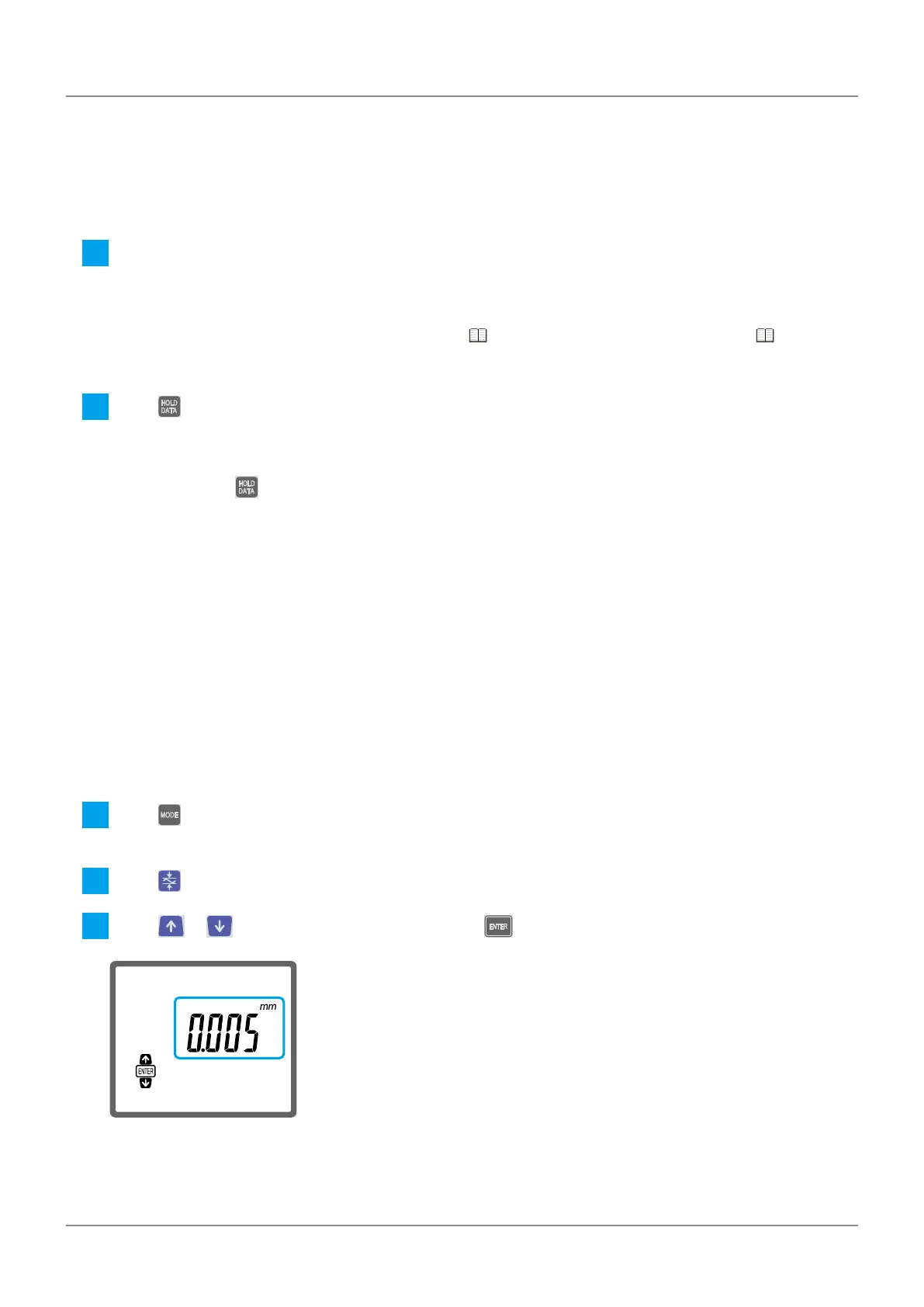44
3 Specific Usage Applications
No. 99MAF029B
3.5
Holding the Displayed Measurement Results
You can hold a measurement on the display. Even if the probe moves away from the workpiece, the
displayed value will not change until you release the hold function. This function is applicable to height
and width measurements.
1
Measure the height or width.
»
[H] and the measurement will be displayed on the LCD screen.
Tips
For details about measuring height and width, "2.1 Measuring the Height" (page 17) and
"2.2 Measuring the Width" (page 19)
2
Press while [H] and the current measurement are displayed.
»
The displayed value is held.
Tips
• Press again to release the display.
• Even if you output measurement results to this product from externally connected devices, the
display will not be released.
3.6
Setting the Resolution for Measurements
You can change the smallest reading (resolution) that the measuring instrument will display on the
LCD screen.
Tips
The default setting is [0.001 mm] for models that support millimeters and [0.00005 in] for models that
support inches.
1
Press .
»
Characters and icons will be displayed in the bottom row of the LCD screen.
2
Press to select [RES.] (resolution setting).
3
Press or to select the setting, and then press .
»
Setup is complete.
