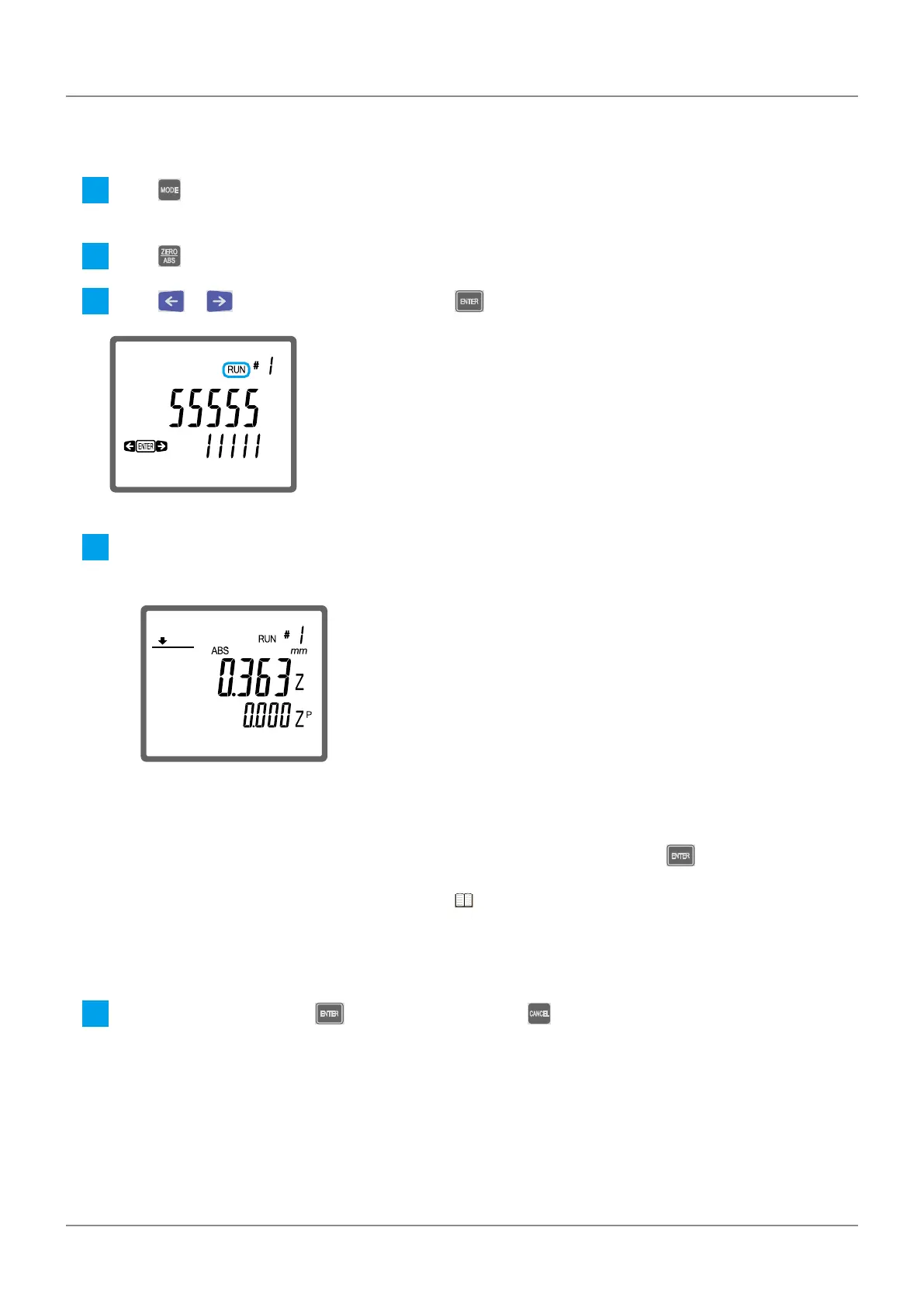42
3 Specific Usage Applications
No. 99MAF029B
3.3.2 Measuring Using a Registered Measurement Procedure
1
Press 2 times.
»
Characters will be displayed in the bottom row of the LCD screen.
2
Press to select [ASSIST] (assist function).
3
Press or to select [RUN], and then press .
»
The first registered measurement will be automatically performed.
4
Make the measurements.
1
Make the first measurement.
»
The first registered measurement will finish, and then the second registered measurement will be
performed.
Tips
• For inner diameter, outer diameter, or plane scanning measurements, press to proceed to the
next registered measurement.
• For details about making measurements,
"2 Basic Measuring Methods" (page 17)
2
Make the subsequent measurements.
»
When the 10th measurement is made, all measurements will be finished.
5
To continue measuring press ; to finish measuring press .
