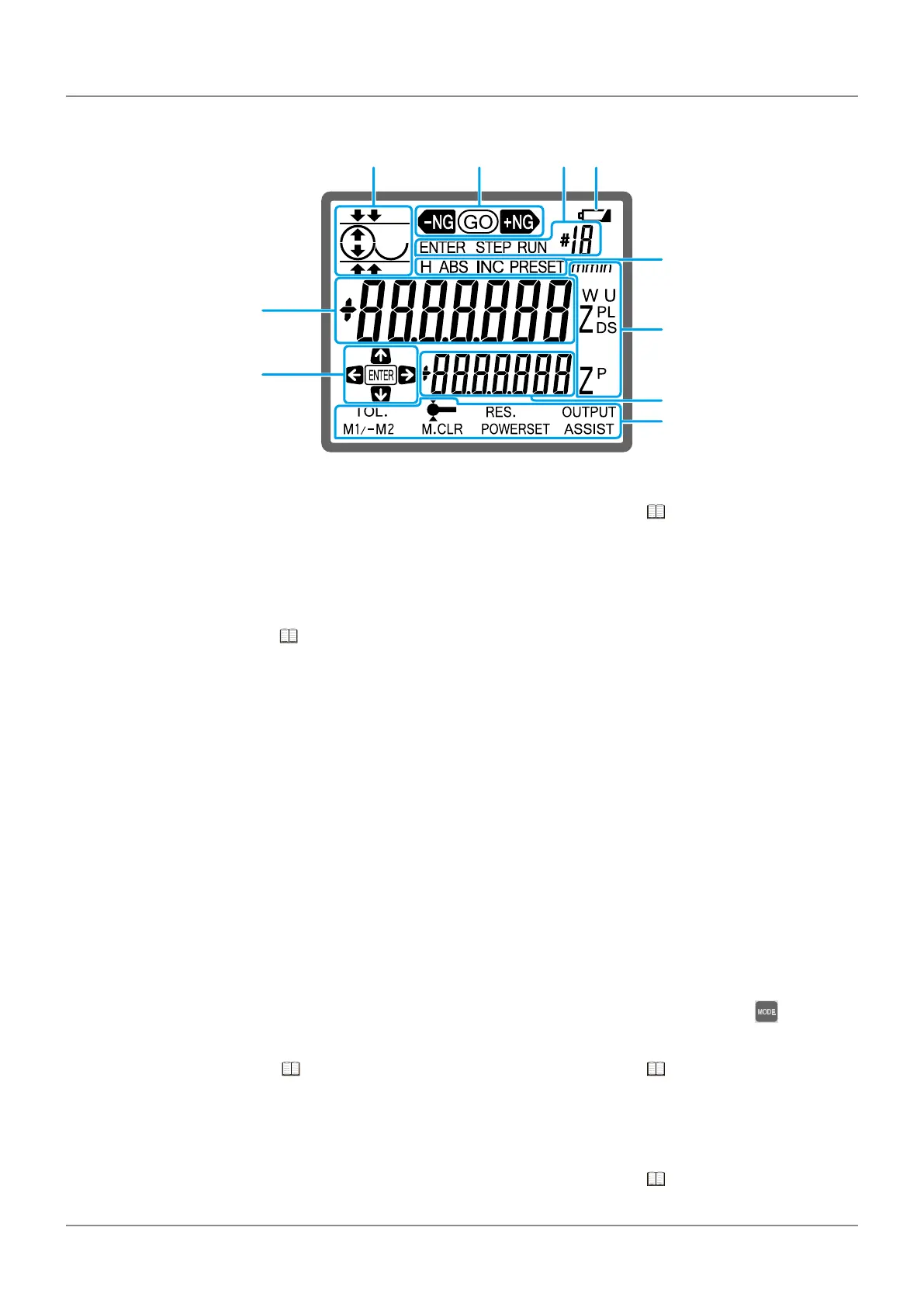6
1 Before Using This Product
No. 99MAF029B
LCD screen
A B C D
E
F
H
G
J
I
A Displays an icon which represents an
operation.
B Shows the result of the tolerance judgment.
Tips
For details, "3.2 Judging the
Tolerance" (page 38)
C Displayed when registering measurement
steps or executing steps that have been
registered.
Tips
For details, "3.3 Simplifying
Measurement Procedures" (page 40)
D Displayed when the battery is empty.
E Displayed during the following operations.
y
[H]
When a measurement is being held in the
display.
y
[ABS]/[INC]
When the origin has been changed
between ABS and INC settings.
y
[PRESET]
When setting a value for the origin.
F The meanings of the following letters,
which are displayed during measuring, are
explained below.
y
[ZP]
The difference between 2 measurements
y
[U]/[L]
Upper/Lower tolerances
y
[ZD]
Diameter
y
[ZL]/[ZS]/[W]
Maximum/Minimum/Displacement
y
[mm]
Millimeters (unit)
y
[in]
Inches (unit)
G Displays the difference with the previous
measurement.
Tips
For details, "3.1 Calculating the
Difference Between 2 Measurements"
(page 31)
H Displays the available settings when is
pressed.
Tips
For details, "3 Specific Usage
Applications" (page 31)
I Shows which keys can be used during an
operation.
J Displays the measurement.
Tips
For details, "2 Basic Measuring
Methods" (page 17)
