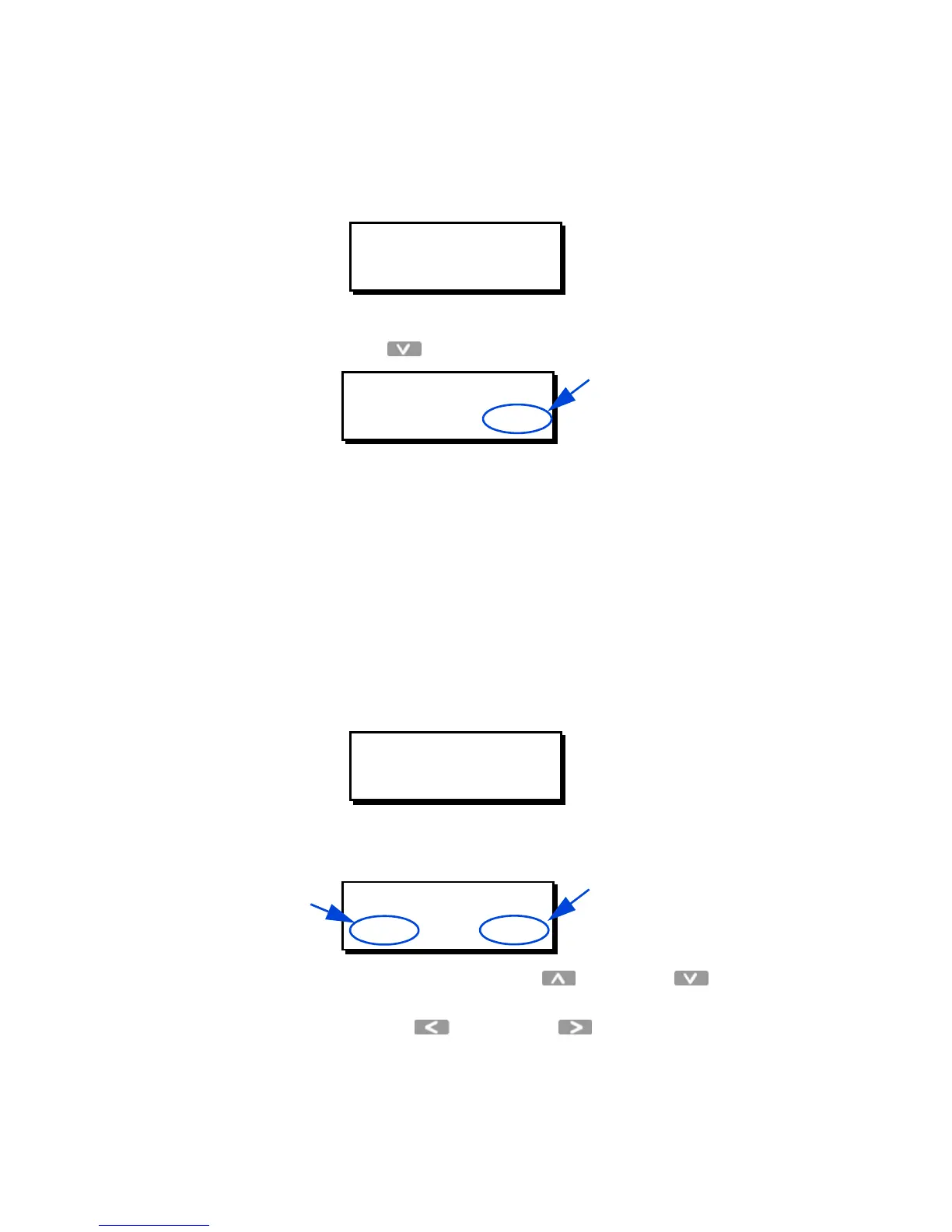Page 25
To Assign Zones, consecutively, from a Starting Channel
Number:
Step 1: From the advanced menus (see page 19), find the
menu which reads:
then press SELECT.
Step 2: Use Down buttons until the display reads:
then press SELECT. The channel
number should be flashing.
Step 3: Enter the starting channel number for the first zone on
this device, then press SELECT. Your zones then will
be renumbered.
To Assign Zones, non-consecutively, or edit a particular
zone’s settings:
Step 1: From the advanced menus (see page 19), find the
menu which reads:
then press SELECT.
Step 2: Make adjustments as follows:
• Adjust Zone Number with
Up or Down
• Toggle between the Zone Number and CHANN/GROUP
setting with
Left and Right
• Toggle between the Zone/Channel adjustment with
SELECT
MENU
ASSIGN ZONES?
ASSIGN ZONES:
START CHAN=0001
Channel
Number
MENU
ASSIGN ZONES?
ASSIGN ZONES:
Z01:CHANN=0001
Channel
Number
Zone
Number