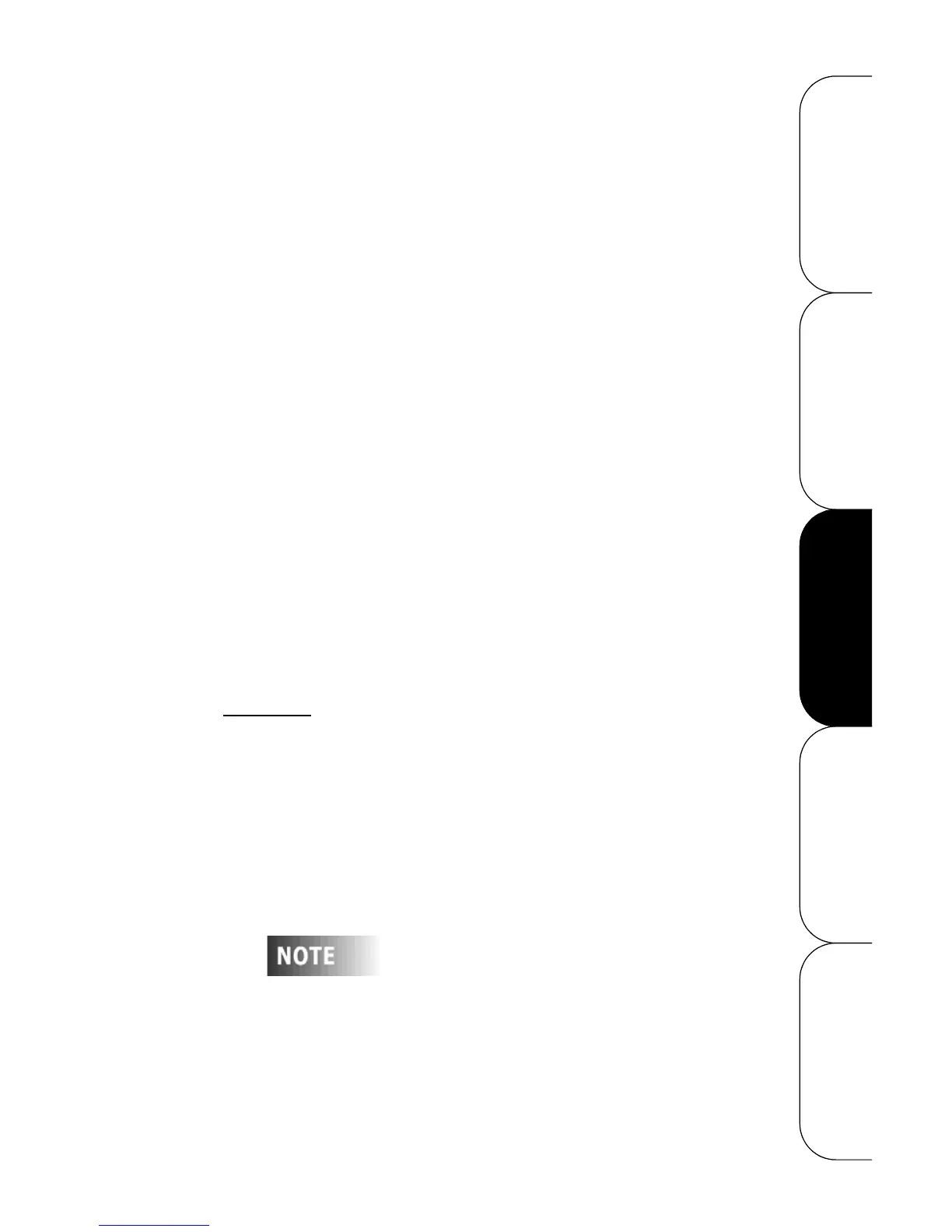Configuration Guide
Leviton Dimensions 4000 Series Architectural Lighting Controller
Page 26
OPERATION SETUP QUICK START OVERVIEWCONFIGURATION
3: When you have completed making changes, press
SELECT/SAVE to save your changes, ensuring that the
zone number is blinking. Then press MENU to exit the
menu structure.
Groups
A Group is an additional way to reference a collection of
dimmers, relays, and other circuits.
• Any circuit must be assigned to 1 network channel
• Any circuit may be assigned to 1 or more network groups.
Groups are helpful when you used control logical groupings from
one or more buttons, faders, etc. For example, consider a
building with an East, West, North, & South wing, each occupied
by a different tenant and as such the particular circuiting for
every wing changing periodically. You could setup the system so
that all dimmers, relays, and controllers had to be reconfigured
every time something changed, or, you could use Groups:
• Group 1: East Wing
• Group 2: West Wing
• Group 3: North Wing
• Group 4: South Wing
Additionally, you could create another group, possibly called
Group 10,
which always controls all lights in the entire facility.
To assign a dimmer in a Dimensions 4000 series product to a
Group, please see “Groups A (B, C D)” on page 31.
To assign a zone in a Dimensions 4000 series product to a Group,
see “To Assign Zones, non-consecutively, or edit a particular
zone’s settings:” on page 25.
Dimensions 4100 series product are
stand-alone devices and DO NOT have
the capability to communicate over a
network. As such, group settings are
not relevant.