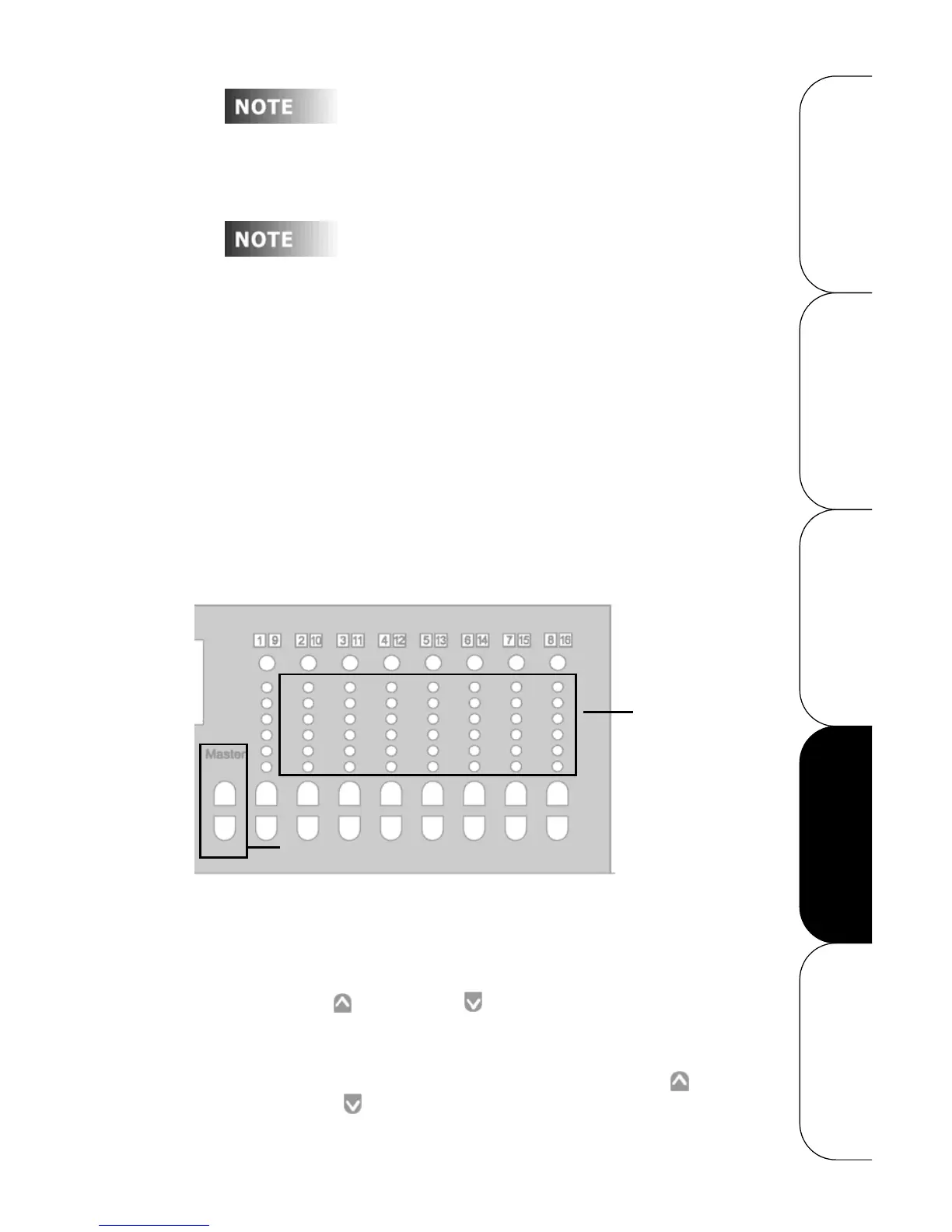Configuration Guide
Leviton Dimensions 4000 Series Architectural Lighting Controller
Page 46
OPERATION SETUP QUICK START OVERVIEWCONFIGURATION
Operate the buttons on the D4200 one at a time.
If you activate the station lock code or the station
lockout switch, the Master Up/Down, Zone Up/
Down, SCENE, MAX, and OFF buttons are disabled
until a code is entered or the lockout switch is
deactivated (see
“Overriding a Lock” on page 61
).
Controlling Lighting Levels
You can control the lighting levels in two ways. You can change
all the lights at once, or change individual lighting levels without
changing the presets.
The approximate lighting level for each Zone is represented by
the Zone level LED indicators.
Figure 17 - Zone Level Indicators
Overall Lighting Levels
To adjust overall lighting levels, open the cover and use the
Master Up and Down buttons. Once you have recorded
Scenes, use these buttons to modify all the Zones concurrently.
• To increase or decrease all assigned lighting Zones by one
percent, momentarily press the Master Up or
Down button.
Master Up and Down buttons
Zone Level
LED Indicators