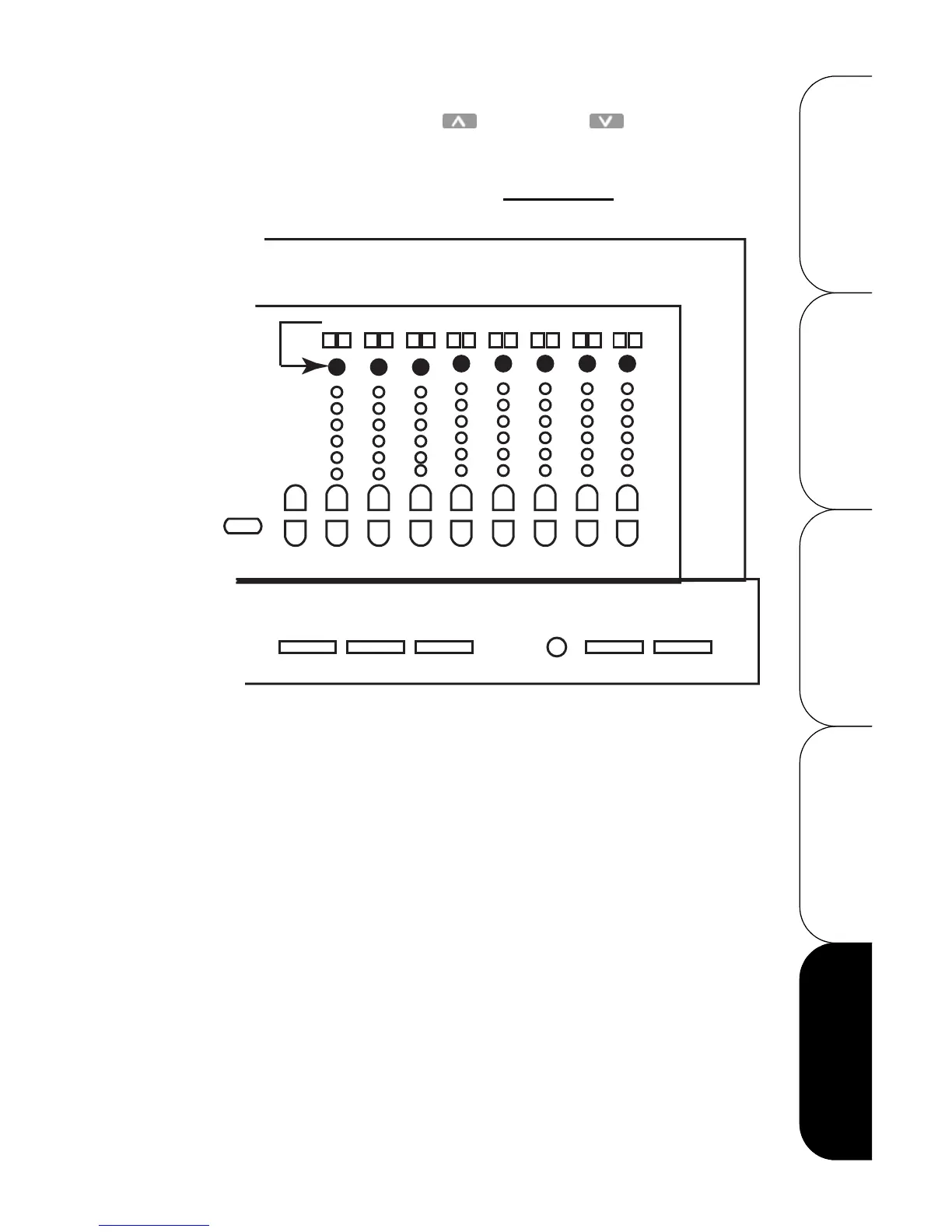Configuration Guide
Leviton Dimensions 4000 Series Architectural Lighting Controller
Page 56
OPERATION SETUP QUICK START OVERVIEWCONFIGURATION
Step 6: Press the Up and Down buttons to scan
through the alphanumeric values.
• Press
Clear
to clear the entire value. See the Graphic
below for a shortcut to Alpha Keys
.
Figure 12 - Shortcut for Alpha Keys
Step 7: Press the Select/Save button to save the value and
edit the label.
Step 8: Select another Zone or Scene to edit,
or press the Menu/Cancel button twice to exit this
menu.
Excluding Zones From a Scene
Your device allows for the specific exclusion of a zone from a
scene. This means that when the scene is recalled, the levels of
the excluded zone will be left exactly where they were at before
the scene was recalled.
To Exclude a zone from a Scene:
1 9 2 10 3 11 4 12 5 13 6 14 15 16
Master