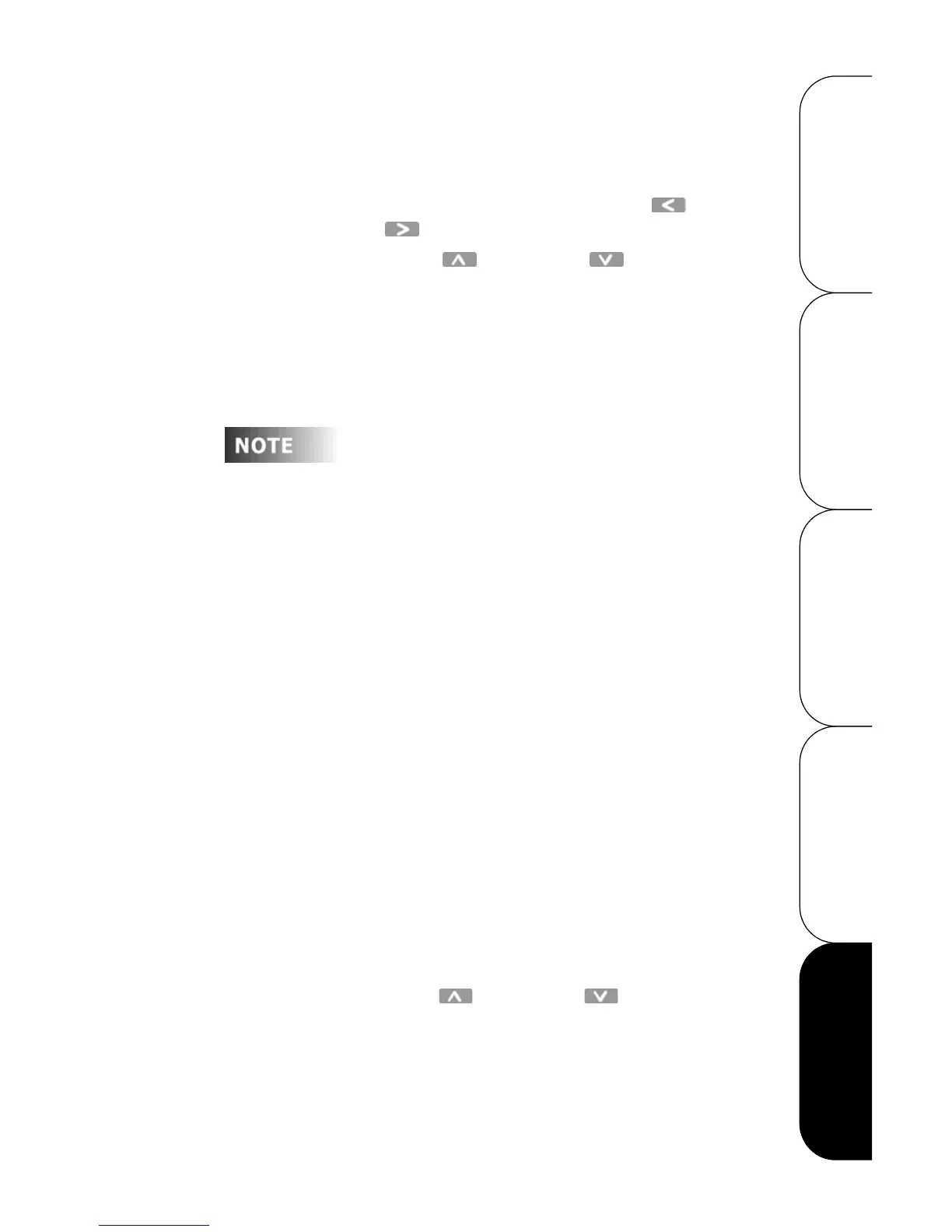Configuration Guide
Leviton Dimensions 4000 Series Architectural Lighting Controller
Page 66
OPERATION SETUP QUICK START OVERVIEWCONFIGURATION
• MAX
• OFF
Step 7: For the following types, Scene, Max and OFF, you must
also set a delay time. Press the Left and
Right buttons to highlight a Delay time.
Step 8: Press the Up and Down buttons to change
the value.
Step 9: Press Select/Save to save the value.
Step 10: Repeat Steps 4-9 for each Sequence you wish to
program.
Step 11: Press the Menu/Cancel button to exit this menu.
The “SKIP” control command is a way to insert a
“place holder” or “no operation” when you want to
temporarily exclude some other scene or control
command... then put it back at a later time.
Enabling the Sequencer
The sequence can be started and stopped either from the
operational level menus, “Enabling the Sequencer” on page 50,
or, from a sequencer command station for which information can
be found on our product data sheets.
Viewing the Sequence
The sequencer causes Scenes to be activated in a timed
sequence. The sequence may be programmed to run once or
continuously in a loop. The sequence can be activated manually
(preset/scene buttons) or by the event timer (scheduler). The
sequence can be sub-divided into groups of events simply by the
use of commands that start it (GOTO a specific step).
To view the sequencer:
Step 1: Press the Menu/Cancel button.
Step 2: Press the Up and Down buttons until VIEW
SEQUENCER? flashes on the LCD display.