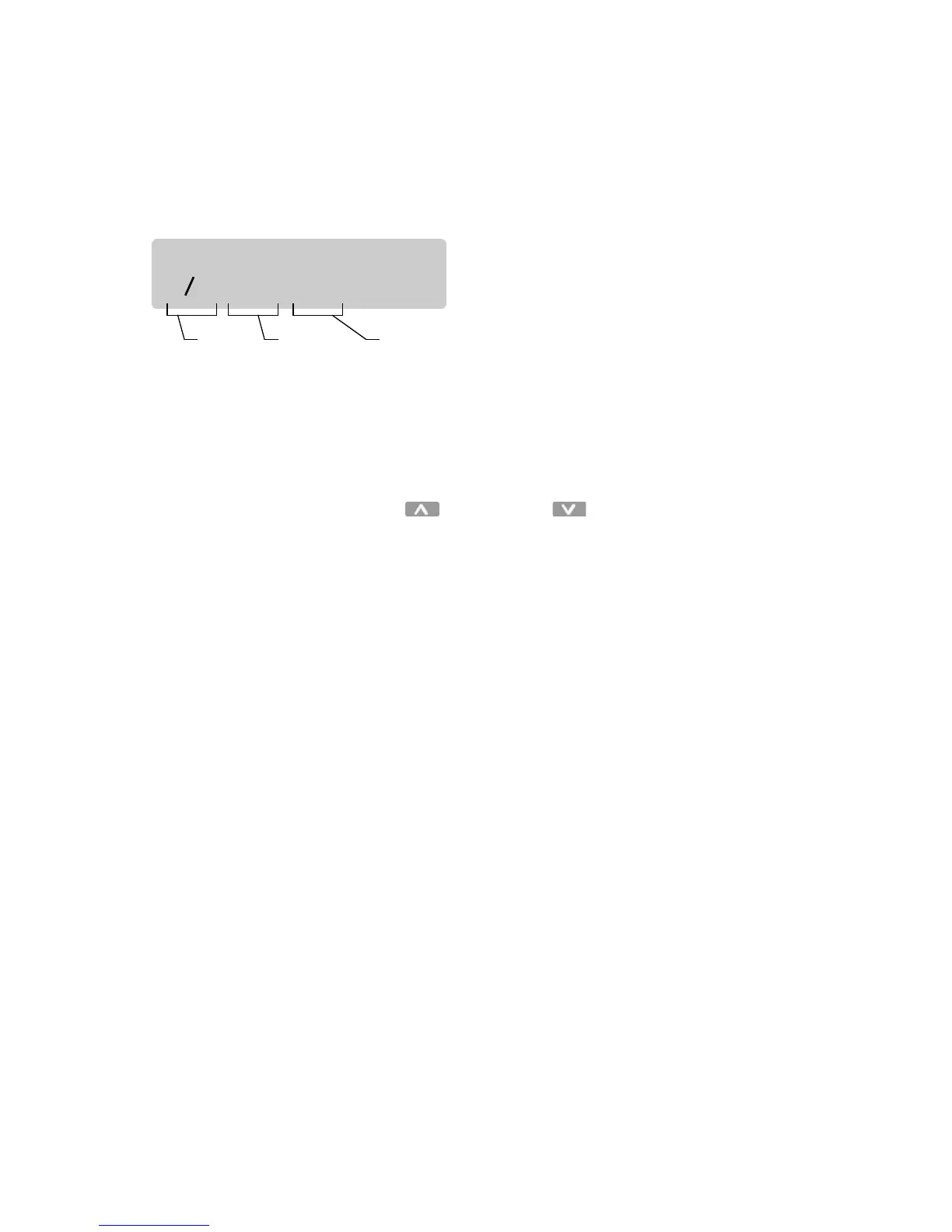Page 67
Step 3: Press the Select/Save button.
• The Event number flashes.
• The sequence Events are displayed in the following
format:
•
STOP
indicates the end of the sequence and the
sequencer is disabled after a
STOP
Event is executed.
•
LOOP
indicates the sequencer will immediately restart
the sequence and will run continuously. Events after a
START
or
LOOP
command are not executed.
Step 4: Press the Up and Down buttons to scan
through the possible Events.
Step 5: Press the Menu/Cancel button to exit this menu.
SEQUENCER:
E01: OFF 01s
Event
number
Scene or
command
Time until
next step