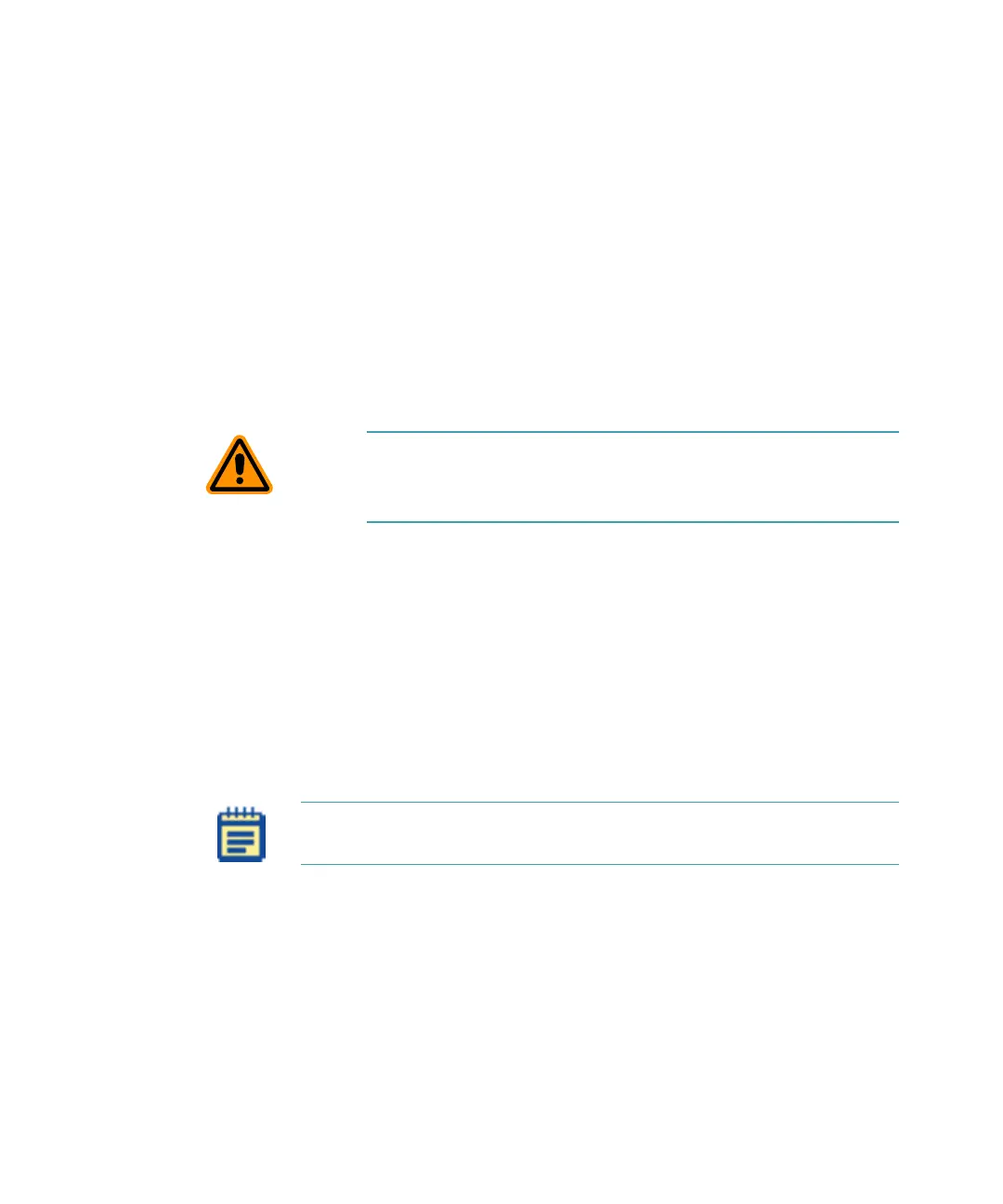Troubleshooting Procedures
0112-0127 B 141
• Pipettor head is not in home position, with tips.
If the pipettor head is somewhere other than home position,
and has tips on it, you must proceed carefully. The pipettor
head might or might not be obviously jammed. Tips could be
jammed in the tip rack, in the compound plate, or in the
assay plate.
Carefully raise the pipettor head to home position by
manually moving the belt.
If there is any chance there is liquid in the tips, you must
then remove the pipettor head and dispel the liquid safely
outside the instrument as described in Removing the
Pipettor Head on page 142 and Expelling Undispensed Fluid
from Tips on page 145.
If you are certain there is no liquid in the tips, remove the
tips from the pipettor head manually. Reach into the fluidics
module and gently pull the tips off the cones.
Gently push the tip rack and compound plate (or trough)
drawers all the way outside to the right.
After you have secured all tips and returned the tip rack and compound
plate drawers to their outside, right-most position, replace the inside
front panel and top cover. Reattach the power cord and computer cable
to the instrument and restart the instrument. Save your SoftMax Pro
Software file to prevent loss of data, and then close and restart the
software.
When communication between the instrument and computer is
interrupted, as with a power failure, a red X appears over the instrument
icon on the SoftMax Pro Software status bar. After you correct the
problem, and the instrument has completed its startup cycle again, the
red X over the instrument icon in the status bar should disappear,
indicating that communication has been successfully reestablished. See
Problems During Startup on page 130.
CAUTION! Do not attempt to remove the pipettor head through
the front inside panel. See instructions in
Removing the Pipettor
Head on page 142.
Note: Failure to restart the SoftMax Pro Software can result in
communication problems between the instrument and computer.
FlexStation_manual.book Page 141 Tuesday, June 25, 2013 10:22 AM
