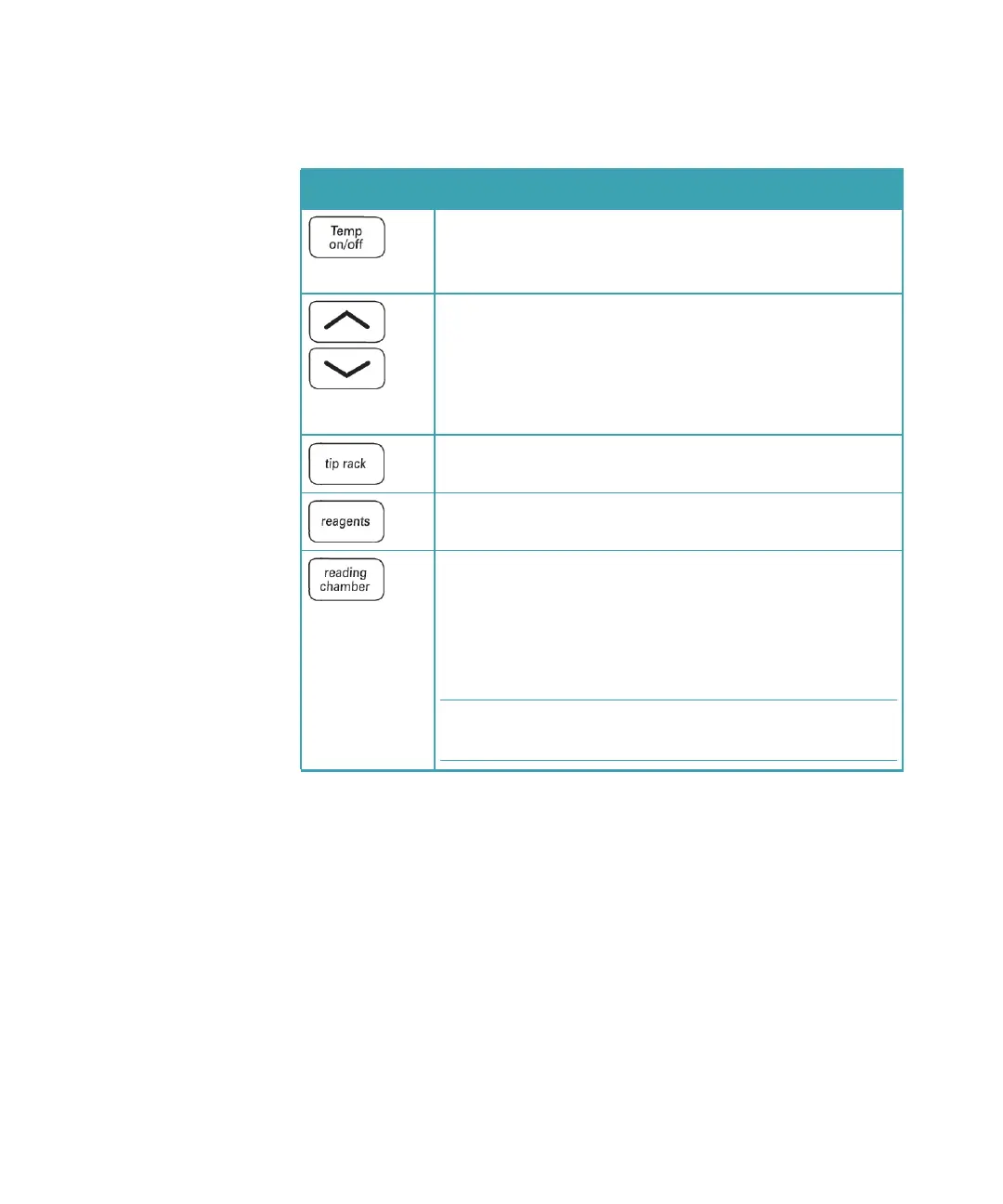Operating Procedures
0112-0127 B 71
Table 3-2: Buttons in the Control Panel
Button Description
the Temp on/off button enables or disables the incubator.
When the incubator is on, both the set temperature and
measured internal temperature are shown on the front panel
LCD display.
The arrow buttons allow you to enter a set point for the
temperature in the instrument reading chamber. Press these
buttons to adjust the temperature up or down, starting at
the previous temperature setting, or the default of 37°C if no
setting has been made. Press either arrow once to increase
or decrease the temperature shown in the display by an
increment of 0.1°C; press and hold to scroll the temperature.
The tip rack button opens or closes the tip rack drawer.
The reagents button opens or closes the compound plate
drawer.
The reading chamber button opens or closes the reading
chamber drawer. Whether or not the drawer remains open
depends on the incubator setting.
• If the incubator is off, the drawer remains open.
• If the incubator is on, the drawer closes after
approximately 10 seconds to assist in maintaining
temperature control within the microplate chamber.
Note: If the feature is selected in Instrument Setup, the
drawer remains closed after the assay plate reading.
FlexStation_manual.book Page 71 Tuesday, June 25, 2013 10:22 AM
