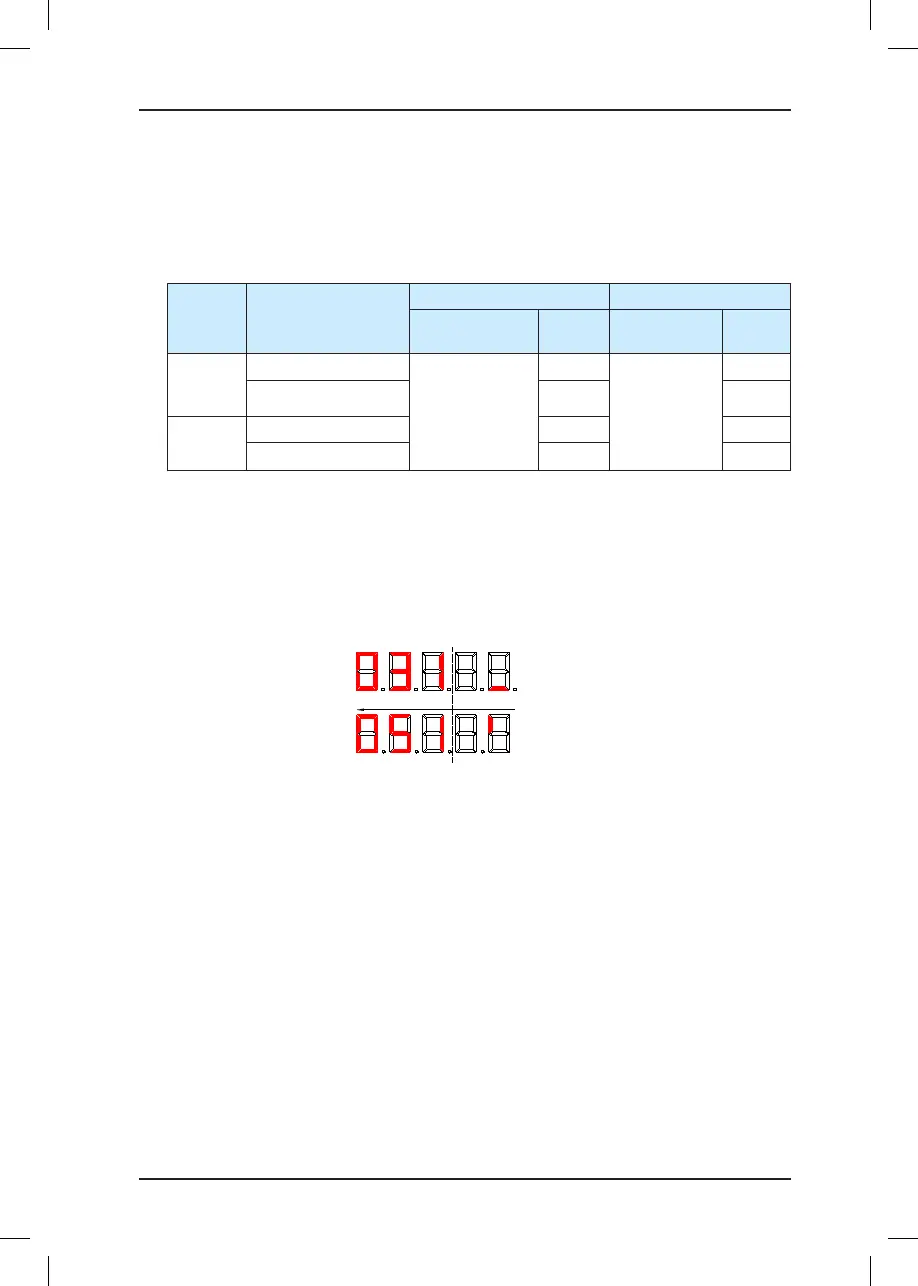NICE5000 User Manual 5 System Commissioning and Functions
- 83 -
2. After ensuring that control of door open/close is normal, check whether the door open/
close signal feedback from the door machine controller is normal.
a. Check the NO/NC states of the door input signals by observing the input indicators on
the CTB, as listed in the following table.
Table 5-1 NO/NC state of the door input signals
Door
State
Signal Input Point
NO Input Signal NC Input Signal
Indicator State
FL-00
Setting
Indicator State
FL-00
Setting
Door
open limit
X3 (door open limit 1)
When the signal
is active, the
corresponding
input indicator is
ON.
Bit2 = 1 When the
signal is
active, the
corresponding
input indicator
is OFF.
Bit2 = 0
X4 (door open limit 2) Bit4 = 1 Bit4 = 0
Door
close limit
X5 (door close limit 1) Bit3 = 1 Bit3 = 0
X6 (door close limit 2) Bit5 = 1 Bit5 = 0
For details on the setting of FL-00, see the description of FL-00 in Chapter 7.
b. Check whether the door open/close limit signal received by the system is correct.
Control the door to the open or close state manually and view the value of FU-26. If the
following screen is displayed, it indicates that the door machine controller feeds back
the correct door open and close signals.
Figure 5-3 Door open and close limit monitoring signals
12345
Door 1
open limit
Door 1
close limit
5.3 Riding Comfort
The riding comfort is an important factor of the elevator's overall performance. Improper
installation of mechanical parts and improper parameter settings will cause discomfort.
Enhancing the riding comfort mainly involves adjustment of the controller output and the
elevator's mechanical construction.
