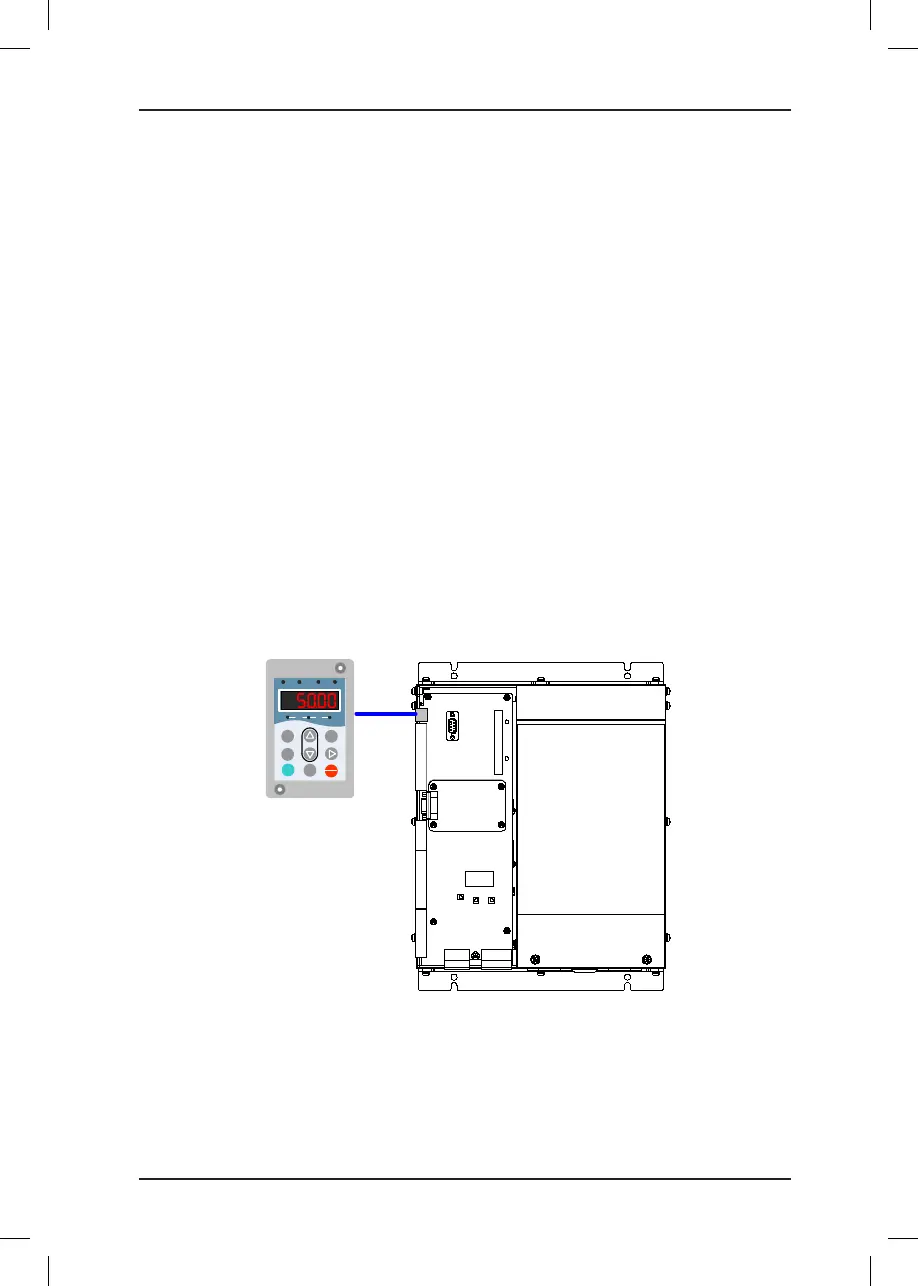NICE5000 User Manual 4 Use of the Commissioning Tools
- 73 -
12. FA: auto-tuning
After you enter the FA menu, the 7-segment LEDs display "0". The setting of FA is as
follows:
- 0: No function
- 1: With-load auto-tuning
- 2: No-load auto-tuning
- 3:PMSM parameter identication
After the setting is complete, press the SET button. Then the 7-segment LEDs display
"TUNE", and the elevator enters the auto-tuning state. After conrming that the elevator
meets the safe running conditions, press the SET button again to start auto-tuning.
After auto-tuning is complete, the 7-segment LEDs display the current angle for 2s, and
then switch over to the F0 menu.
You can press the PRG button to exit the auto-tuning state.
4.2 Use of the LED Operation Panel
The LED operation panel is connected to the RJ45 interface of the controller by using an
8-core at cable.
Figure 4-3 Connection between the operation panel and the NICE5000
MCTC-PG
NICE5000
MF.K
RUN
STOP
RES
QUICK
PRG ENTER
RUN
LOCAL / REMOT FED / REV TUNE / TC
RPM
%
A VHz
RJ45
LED operation panel
You can modify the parameters, monitor the working status and start or stop the controller
by operating the operation panel. The following gure shows the LED operation panel.
