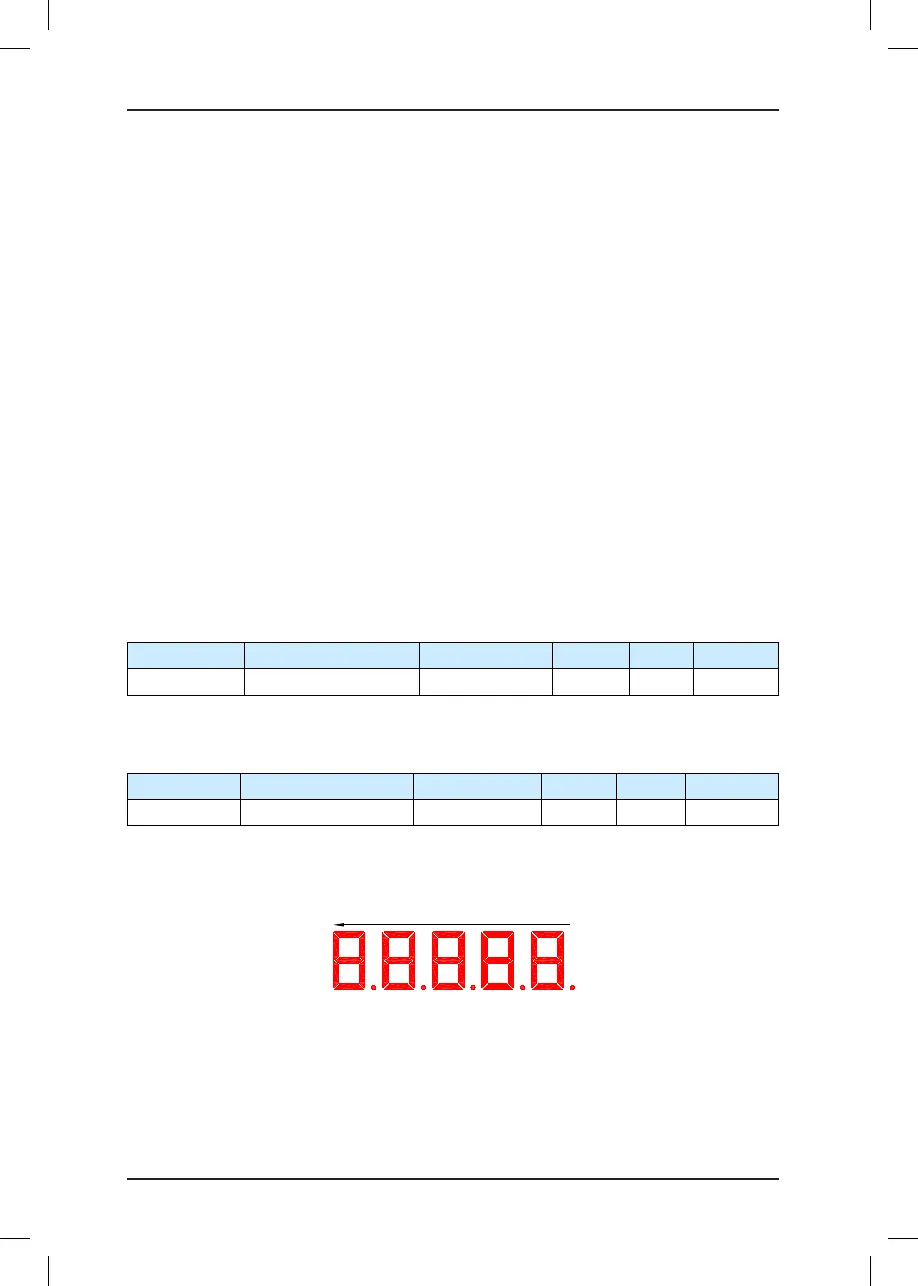7 Description of Function Codes NICE5000 User Manual
- 188 -
restores to the normal state. If the leveling position of the current floor need not be
adjusted, press the top oor button and bottom oor button in the car at the same time
to exit the leveling adjustment state. Then, car calls can be registered.
5. Press the door close button, and press the button for the next oor. The elevator runs
to the next oor and keeps the door open after arrival. Then, you can perform leveling
adjustment.
6. After completing adjustment for all floors, set Fr-00 to 0 to disable the leveling
adjustment function. Otherwise, the elevator cannot be used.
Pay attention to the following precautions during the operation:
1. Each time shaft auto-tuning is performed, all leveling adjustment parameters can be
cleared or reserved.
a. If you set F7-26 to 1 on the operation panel or F7 to 1 on the keypad, all leveling
adjustment parameters are reserved.
b. If you set F7-26 to 2 on the operation panel or F7 to 2 on the keypad, all leveling
adjustment parameters are reserved.
2. When the re-leveling function is used, the leveling adjustment function is automatically
shielded and cannot be used.
3. Set FA-15 Bit6 to 1 to allow leveling adjustment.
Group FU: Monitoring Parameters
Function Code Parameter Name Setting Range Default Unit Property
FU-03 Pre-torque current 0.0–200.0 0.0 % ●
It displays the percentage of pre-torque current to the rated current (positive/negative
display, indicating driving or braking).
Function Code Parameter Name Setting Range Default Unit Property
FU-04 Logic information 0–65535 0 - ●
It displays the elevator status parameters.
Figure 7-9 Elevator state display
The LEDs are dened in the following table.
