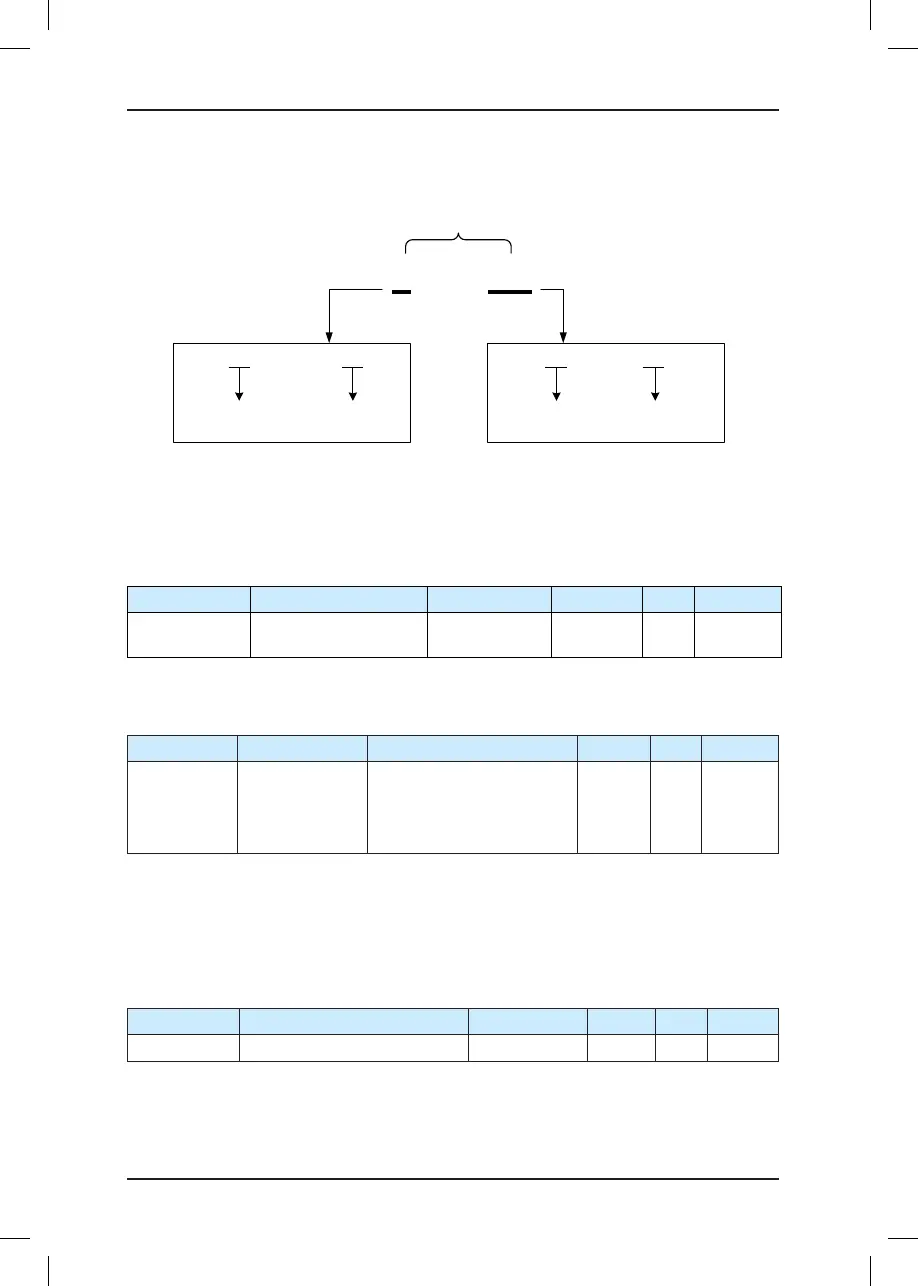7 Description of Function Codes NICE5000 User Manual
- 182 -
and then set the highest digit display, that is, FE-52 to 1801 (indicating that the highest digit
display of oor address 18 is "1").
FE-52 = 1801
FE-18 (Floor 18 display)
= 0710
01
Floor address for
special display ("18")
Special display
content ("1")
18 10
Display "7" Display "A"
07
1
7A
Floor 18 display
Group FF: Factory Parameters
The factory parameters are not described here.
Group FH: Close-Loop Parameters
Function Code Parameter Name Setting Range Default Unit Property
FH-00
Group FH security
password
0–65535
01000 - ●
You are allowed to view and modify group FH parameters only after entering the security
password.
Function Code Parameter Name Setting Range Default Unit Property
FH-01
Encoder type
0: SIN/COS encoder, absolute
encoder
1: UVW encoder
4: ABZ incremental encoder
0 - ★
It is used to set the encoder type matching the motor.
Set it to 0 when the ERN1387/1313/413 encoder is used for the synchronous motor.
Set it to 0 when a UVW incremental encoder is used.
Set it to 4 when the ABA applicable to the asynchronous motor is used.
Function Code Parameter Name Setting Range Default Unit Property
FH-02 Encoder pulses per revolution 0–10000 2048 PPR ★
It is used to set the pulses per revolution of the encoder (according to the encoder
nameplate).
