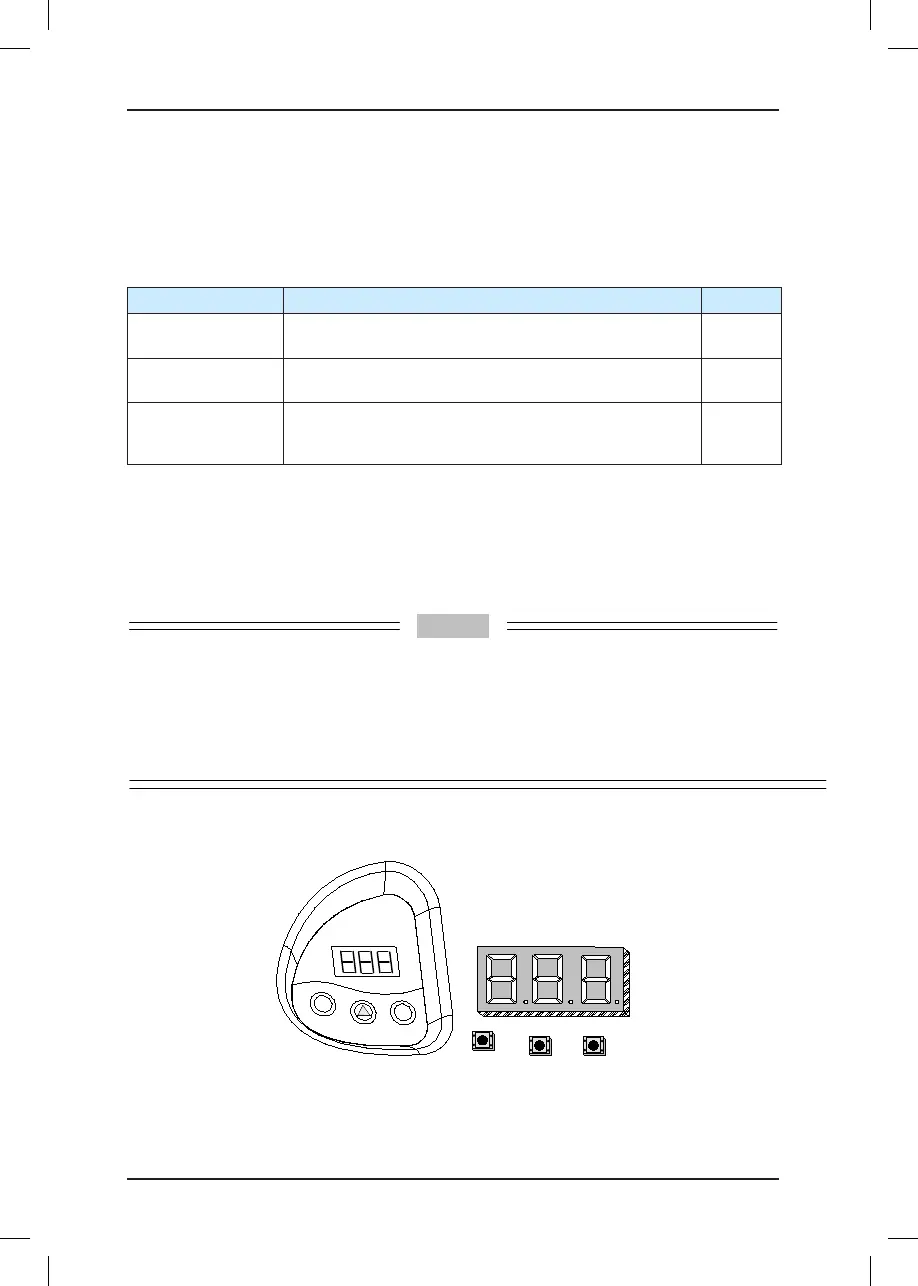4 Use of the Commissioning Tools NICE5000 User Manual
- 70 -
Chapter 4 Use of the Commissioning Tools
The NICE5000 supports three commissioning tools, 3-button keypad on the MCB, LED
operation panel, and host computer monitoring software.
Tool Function Description Remark
Onboard 3-button
keypad
It is used to enter the shaft commissioning commands and
view oor information.
Standard
LED operation panel
It is used to view and modify parameters related to elevator
drive and control.
Optional
Host computer
monitoring software
It is used to monitor the current elevator state, view and
modify all parameters, and upload and download parameters
on the PC.
Optional
The following part describes the commonly used keypad and LED operation panel in detail.
4.1 Use of the Onboard Keypad
The onboard keypad consists of three 7-segment LEDs and three buttons. You can view
information about the controller and enter simple commands on the keypad.
The keypad is exposed on the controllers of the B0 or C0 structure. Pay attentions to the following
points during use:
1. Wear insulated gloves when performing operations on the keypad to prevent electric shock or
damage to the controller components due to electrostatic discharge.
2. Do not use a metal or sharp tool to press the button to prevent the short-circuit fault or damage
to the components on the MCB.
The following gure shows the appearance of the keypad.
Figure 4-1 Appearance of the keypad
As shown in the preceding gure, the three buttons are PRG, UP, and SET. The functions of
the three buttons are described in the following table.
