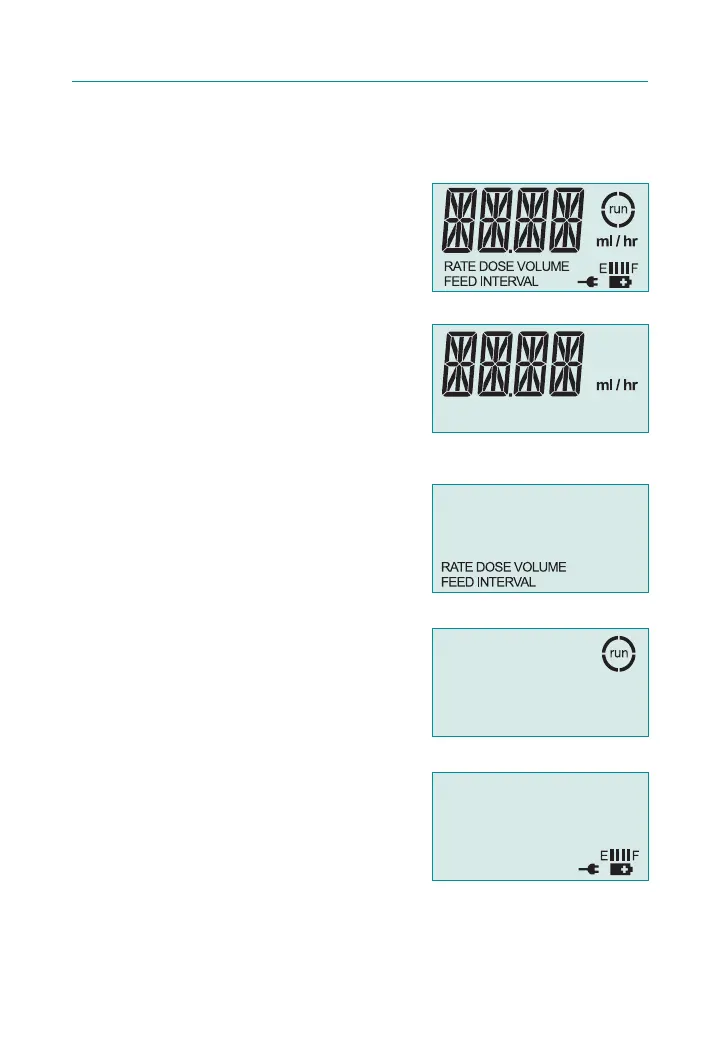Innity
®
Enteral Feeding Pump Operator’s Manual
4
1. PUMP COMPONENTS
Display
The display includes large alphanumeric
characters, as well as smaller symbols
and words. All segments and symbols on
the display are shown in Figure 1-4.
Settings and messages are displayed in large
alphanumeric characters (Figure 1-5).
When the large alphanumeric characters
display numbers, one of the smaller words
below the characters indicates which
function is being displayed (Figure 1-6).
The run symbol indicates pump
is running (Figure 1-7).
The wall plug symbol indicates the charger
is plugged in, and connected to a live
power outlet. The battery symbol indicates
pump is running on battery power only.
The fuel gauge symbol indicates how much
battery charge remains (Figure 1-8).
NOTE: When operating on A/C power the
display light will remain on. When operating
on battery power the display light will
automatically turn o 10 seconds after the last
key is pressed. If you would prefer the light
to turn o when connected to an outlet, you
can change the pump light setting to OFF. See
the User Preference Settings section (
Page
19
) for instructions to change this setting.
Figure 1-4 Display Segments
Figure 1-5 Alphanumeric
Characters and Units
Figure 1-6 Setting Indicators
Figure 1-7 Run Indicators
Figure 1-8 Power Indicators
