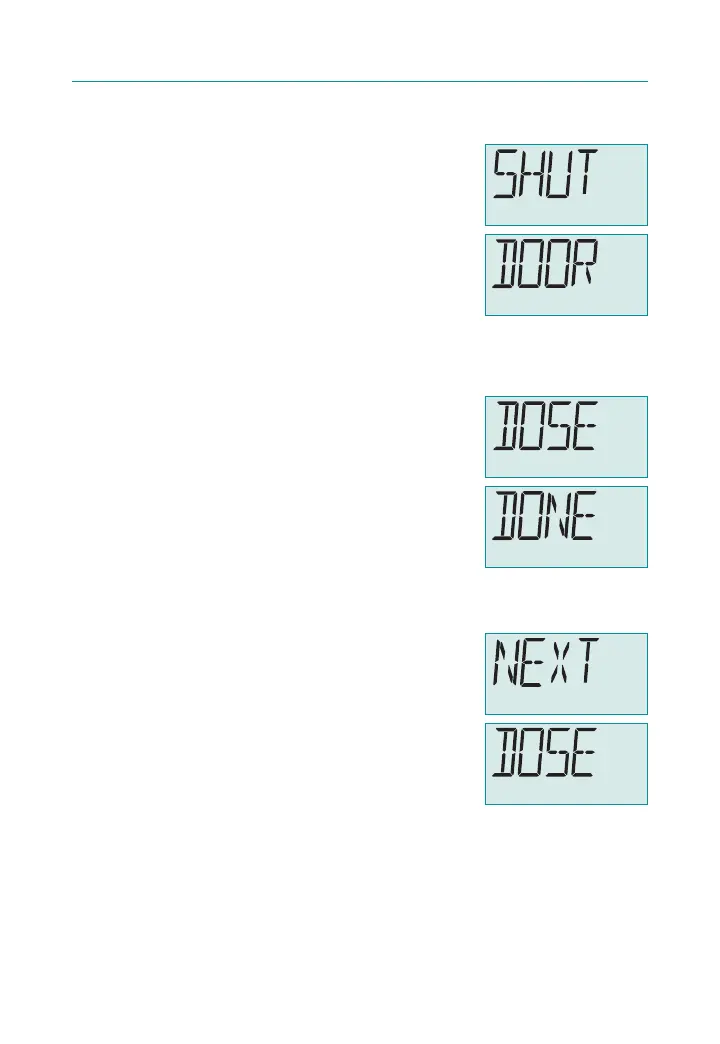© Copyright 2020 Moog, Inc.
25
Why: This alarm has occurred because pump
has been in pause mode for 2 minutes.
To correct the problem: Press the RUN/
PAUSE key to silence alarm and place pump
in pause mode again. Program and use pump
or press the ON/OFF key to turn it o.
SHUT DOOR (Figure 3-8)
Pump will sound a dual tone beep repeatedly
and display will read SHUT DOOR. Note: This
alarm is available only on select pumps.
Why: This alarm has occurred because the pump
door was opened while pump was running.
To correct the problem: Press the RUN/PAUSE key
to silence alarm and place pump in pause mode
then shut the door. Check door is latched securely.
If door will not stay closed, check door latch and
latch pocket on pump are not broken or cracked.
Messages
DOSE DONE (Figure 3-9)
This message indicates a single feeding
dose has been delivered.
To clear pump: Either press the ON/OFF
key to turn pump o, or press the RUN/
PAUSE key to put pump in pause mode
before starting another feeding.
NEXT DOSE (Figure 3-10)
If the interval feeding feature is in use, between
feedings display will read NEXT DOSE ##.##
hr. (##.##, indicates the time in hours and
minutes until the next dose begins.)
If the currently programmed feeding is
not desired, either press the ON/OFF
key to turn pump o or press the RUN/PAUSE key to place pump in
pause mode where adjustments can be made to the settings.
Figure 3-8 SHUT DOOR Alarm
Figure 3-9 DOSE
DONE Message
Figure 3-10 NEXT
DOSE Message
3. ALARMS, MESSAGES, AND INDICATIONS
