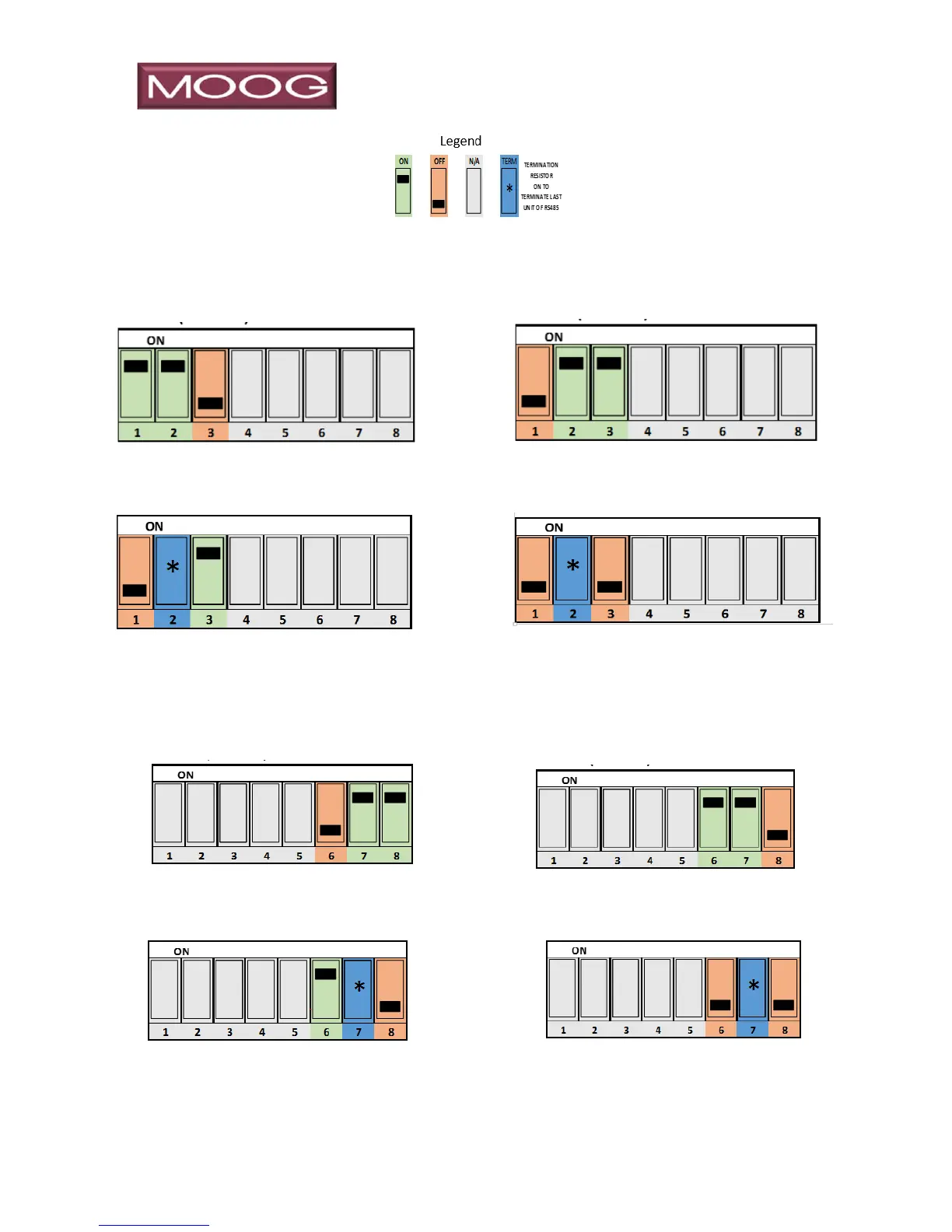____________________________________________________________________
_______________________________________________________________________
MN0090-05 Page 33 of 68 18008
MPT-90 PRODUCT MANUAL This document contains U.S. export controlled technical data as regulated by the U.S. Export Administration Regulations 15 CFR Parts 730-774, export, disclosure or transfer contrary to U.S. law is prohibited.
The first three switch positions on S2 configure the serial connection on the
base connector pins in the table above.
S2 switch setting for RS232 at base S2 switch setting for RS 422 at base
S2 switch setting for RS-485 4-wire at base S2 switch setting for RS-485 2-wire at base
The last 3 switch positions on S2 configured the serial connection on Port 1 pins in
the table above:
S2 switch setting for RS232 at port 1 S2 switch setting for RS 422 at port 1
S2 switch setting for RS485 4-wire S2 switch setting for RS485 2-wire
at port 1 at port 1
Switch position 4 should be in the “ON” position to enable the serial connection on
Port 2 pins in the table above. Note that this port may be configured for RS232 or
RS422 via software.