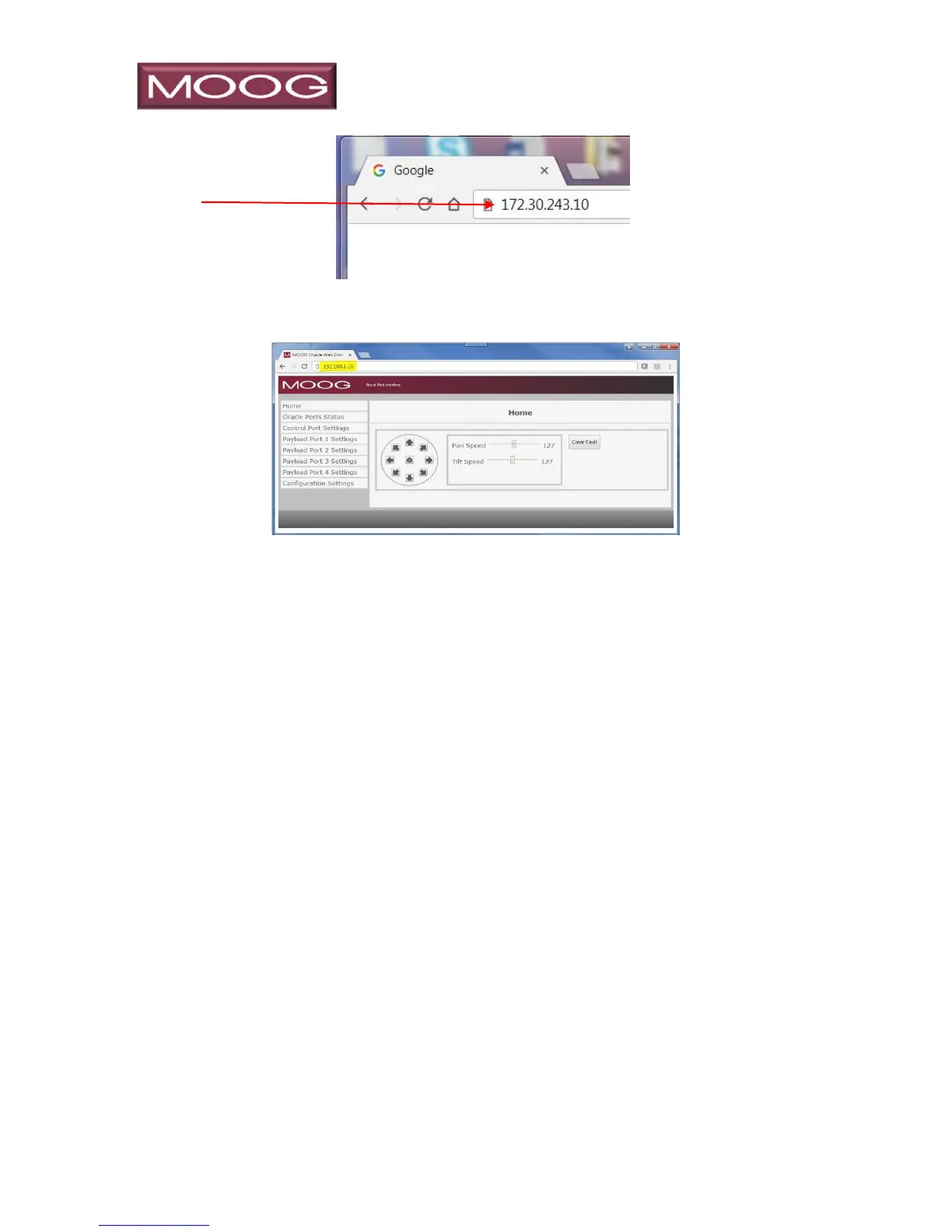____________________________________________________________________
_______________________________________________________________________
MN0090-05 Page 47 of 68 18008
MPT-90 PRODUCT MANUAL This document contains U.S. export controlled technical data as regulated by the U.S. Export Administration Regulations 15 CFR Parts 730-774, export, disclosure or transfer contrary to U.S. law is prohibited.
5) The positioner’s web interface should open.
5.3 MOOG PTZ WEB INTERFACE
The Moog MPT-90 allows the user to connect and perform fundamental
functions and moves via an IP connection on a network. This is a quick
method to validate proper motion and primary functions.
NAVIGATION BAR - The Navigation Bar is used to select the page of the
Web GUI to select different Web pages. The Navigation Bar appears on all
pages and is used to move from one page to another.
PTZ CONTROL - The default page of the MOOG PTZ WEB INTERFACE is
the PTZ CONTROL page. Positioner movement, current position, setting
presets for both the positioner and payload can be accomplished using this
page.
PTZ CONTROL - The PTZ Control page is used to move the positioner.