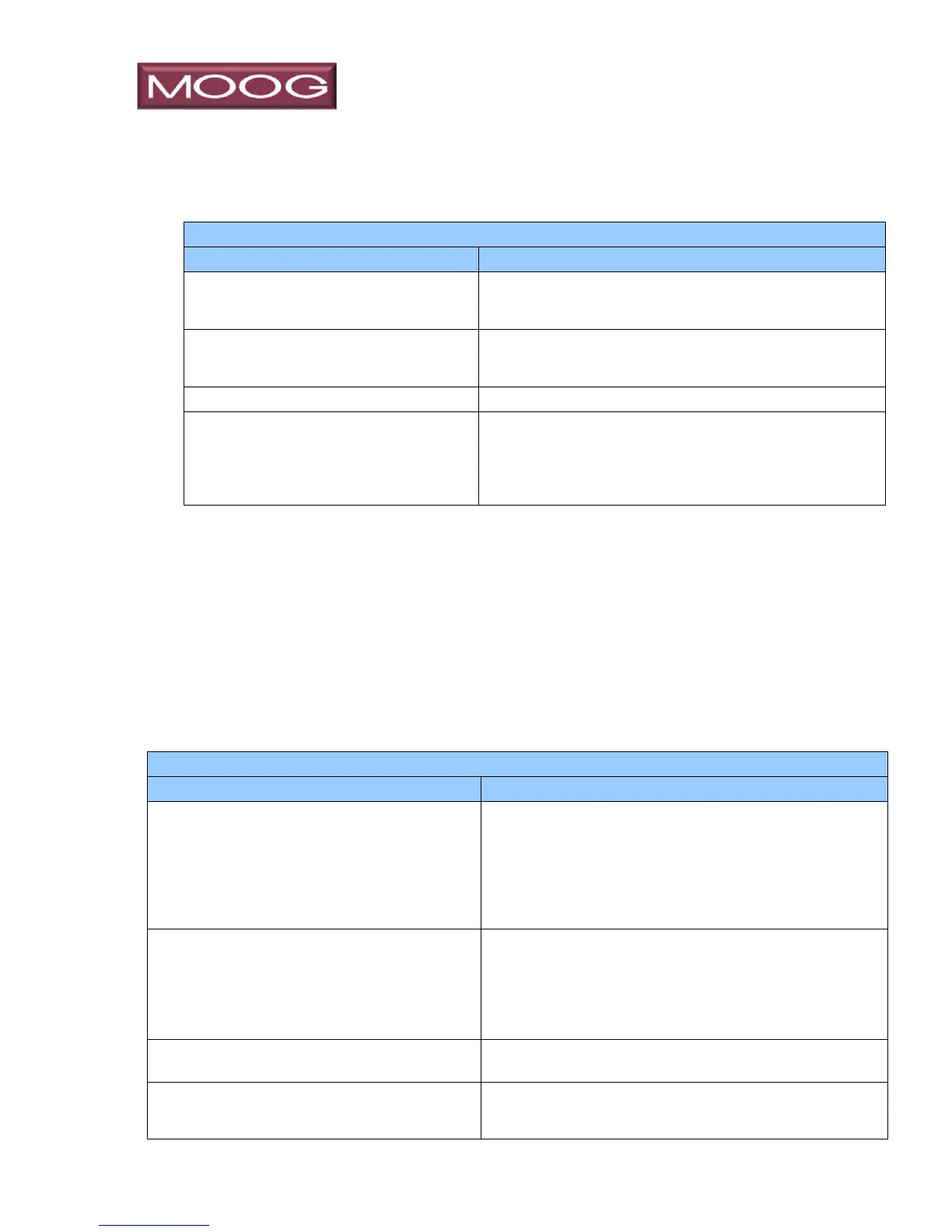____________________________________________________________________
_______________________________________________________________________
MN0090-05 Page 67 of 68 18008
MPT-90 PRODUCT MANUAL This document contains U.S. export controlled technical data as regulated by the U.S. Export Administration Regulations 15 CFR Parts 730-774, export, disclosure or transfer contrary to U.S. law is prohibited.
8.3 Mechanical Fault Isolation
After troubleshooting the unit and the problem has been determined to be
mechanical, check the following:
MECHANICAL FAULT ISOLATION
Loose sprockets caused by sheared
drive pins or keys.
Replace the sheared pin or key.
Re-install the sprocket.
Replace the Carrier Assembly.
Drive Chain has slipped from sprocket.
Loosen Chain Idler.
Re-spool chain.
Tighten Chain Idler.
Remove and replace the broken Drive Chain.
Loosen Drive Chain Tension.
Inspect Worm Drive Shaft/Gears for proper
lubrication.
Re-align gears. (See Backlash Test & Adjustment
Procedure.)
8.4 Electrical Fault Isolation
The electrical system consists of the controller, interface cable, and the Pan
& Tilt Unit itself. A malfunction in any of these components will cause a system
electrical failure. Troubleshooting the Electrical control system is
accomplished by using the supplied Windows© -based test software. The
test software is a Graphical User Interface (GUI) that allows the user to
validate operation and hookup, perform initial setup, set operational
parameters, store presets, and operate the unit. (See the Emulator/GUI
software included on the CD supplied with this unit.)
ELECTRICAL FAULT ISOLATION
Drive Motor does not operate.
Remove the Access Covers.
Check Red light on motor driver module. If Red light
is off (no power at motor drive), check wiring. If
wiring is OK, motor driver may be defective. If Red
light is on, check for square wave at pin 9 (Step) for
input to motor driver. A 5V step waveform should be
present during jog, if not, check wiring to main PCB.
Drive Motor does not operate, motor
voltage ok.
Visually inspect the circuitry for any shorts.
Disconnect the motor. Use an ohm meter to check
the cabling and resistance in motor windings (green
wire pairs, red wire pairs). Mismatch in resistance
between windings or open winding indicates
defective motor.
The Pan/Tilt stalls at the Limit Ring
activated limit switch.
Check the limit switch.
The Pan/Tilt does not stop at the Limit Ring
actuated limit switch.
Check the wiring for a short between the normally
closed and common contacts of the tilt limit switch.
Check the limit switch.