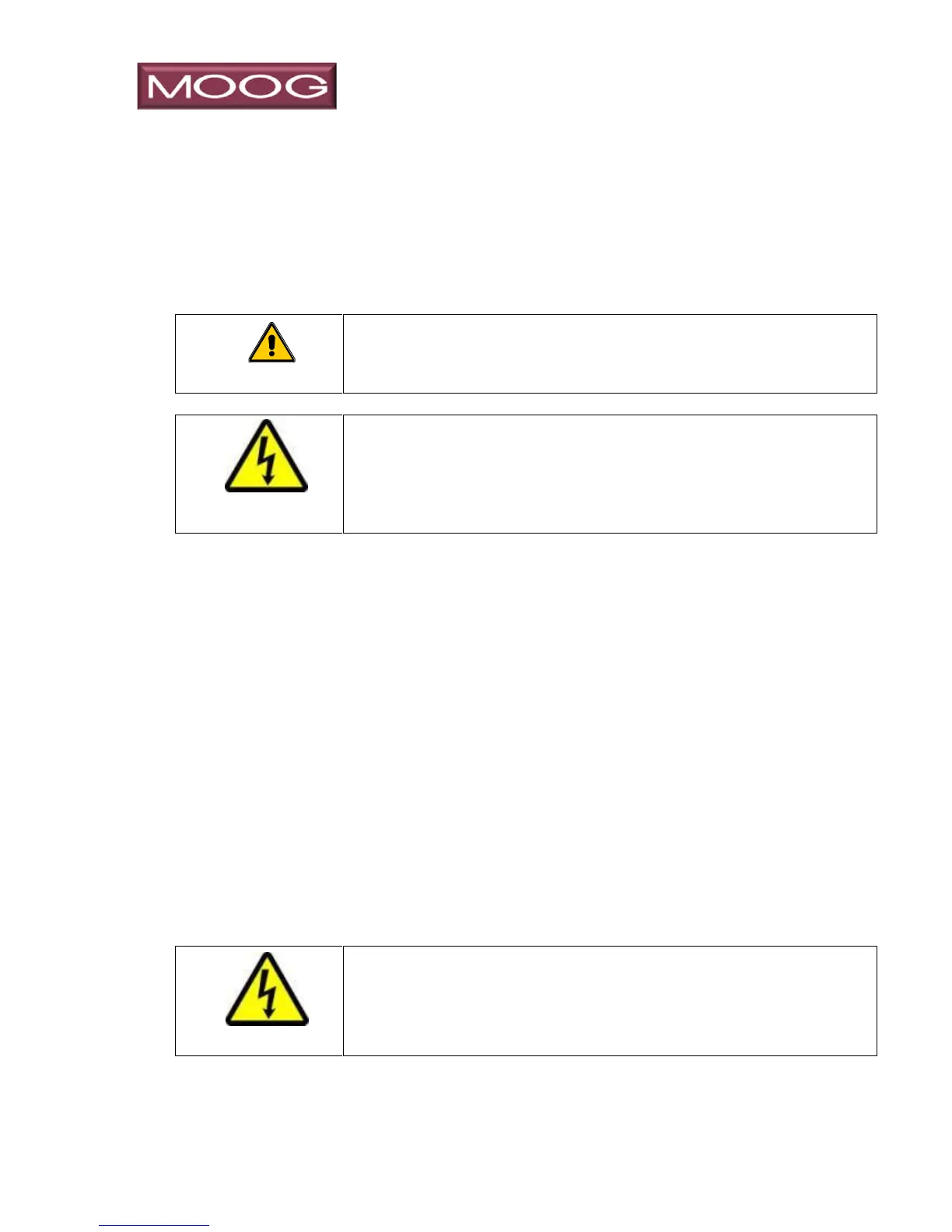____________________________________________________________________
_______________________________________________________________________
MN0090-05 Page 35 of 68 18008
MPT-90 PRODUCT MANUAL This document contains U.S. export controlled technical data as regulated by the U.S. Export Administration Regulations 15 CFR Parts 730-774, export, disclosure or transfer contrary to U.S. law is prohibited.
4.0 INSTALLATION
4.1 Unpack and Inspect
Carefully unpack and examine the MPT-90 for signs of physical damage,
particularly dented or broken parts, damage to wire harness, distortion of the
tilt table or covers. If any signs of damage are observed, notify the freight
carrier immediately for a claim. Retain all of the packaging material.
TWO PEOPLE ARE REQUIRED TO MOVE OR LIFT THE
MPT-90, DROPPING IT COULD DAMAGE THE MPT-90
THE MPT-90 PRODUCES SIGNIFICANT TORQUE IN BOTH
THE PAN AND TILT MODES THAT CAN CAUSE INJURY IF
YOU ATTEMPT TO STOP IT WITH YOUR HANDS OR BODY
4.2 Quick Start Guide
Upon opening the box containing the MPT-90 refer to the Moog Quick
Start Guide (CC36600) for instructions and for the MPT-90 packing list.
NOTE
One Test Cable, part number CC36117-6 is included in each shipment
regardless of the number of MPT-90 assemblies shipped. It is not
recommended that the Moog supplied test cable be used for a permanent
installation. The test cable should be retained for bench setup and
troubleshooting should it become necessary.
4.3 Installation Procedures - Mechanical
4.3.1 Site Location
Select a mounting location that will provide the desired maximum movement
of the Pan & Tilt angles without coming in contact with or striking any objects
in their sweep paths.
DO NOT MOUNT THE MPT-90 (MOBILE OR STATIONARY)
SUCH THAT IT WILL CONTACT POWER LINES. IF THE
MPT-90 DOES CONTACT POWER LINES IT COULD
INJURE THE INSTALLER OR DAMAGE THE MPT-90.
NOTE
An arrow on the side of the Pan & Tilt indicates the direction the front of
the unit is facing.
