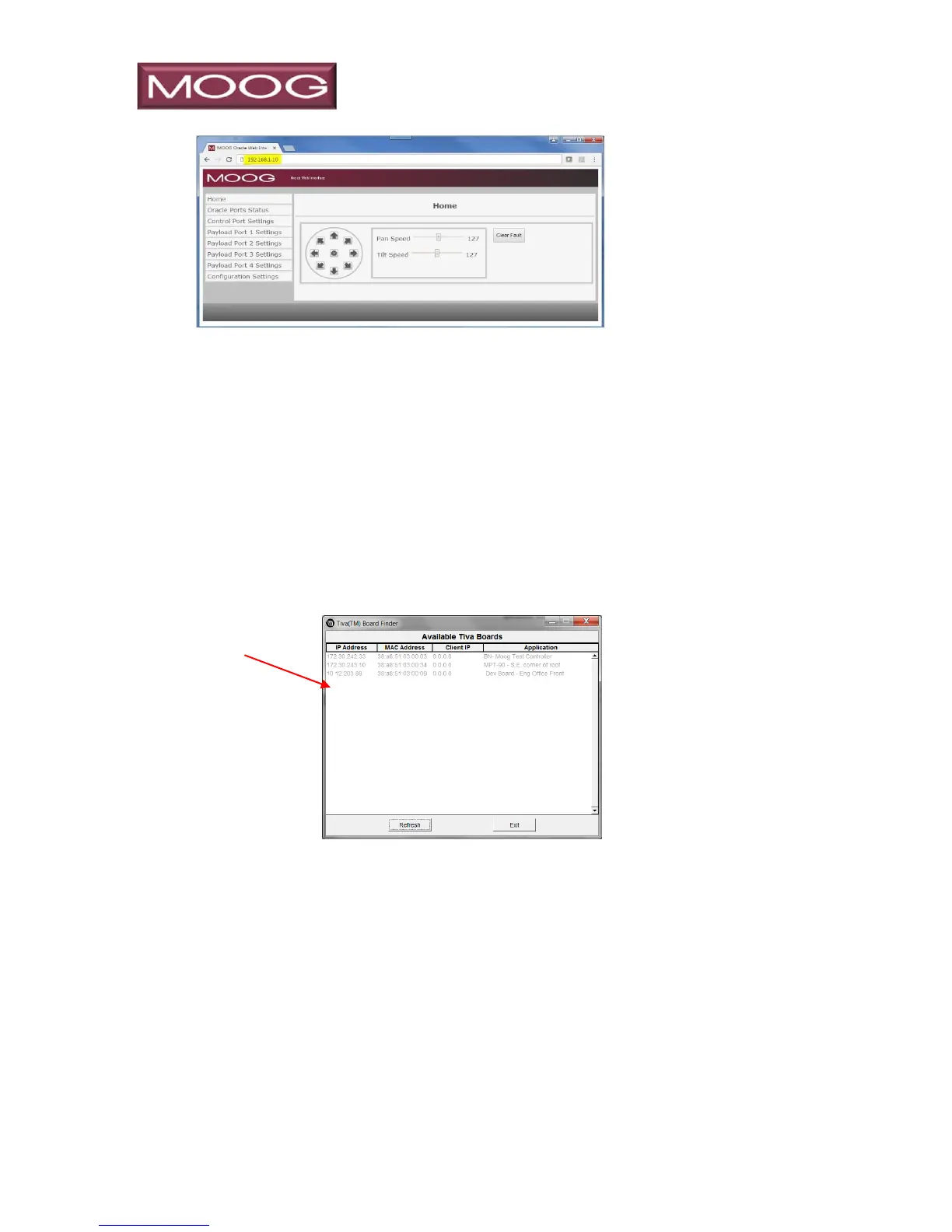____________________________________________________________________
_______________________________________________________________________
MN0090-05 Page 46 of 68 18008
MPT-90 PRODUCT MANUAL This document contains U.S. export controlled technical data as regulated by the U.S. Export Administration Regulations 15 CFR Parts 730-774, export, disclosure or transfer contrary to U.S. law is prohibited.
5.2 CONNECTING THE MPT-90 TO A NETWORK
1) This method is useful if you do not know the IP address assigned to the
positioner.
2) On the Thumb Drive that included this manual is a software utility called
“TI Tiva Board Finder”. Install this software on a computer on the same
network as the positioner.
3) Launch the application (finder.exe) and the IP addresses of all the
positioners on the network will be shown.
4) Open a web browser and type in the IP address of the positioner you
want to connect to into the web browser’s address bar. NOTE: Some
versions of Microsoft Internet Explorer have issues rendering HTML5
and will no open the page correctly. Use Google Chrome, or Mozilla
Firefox.