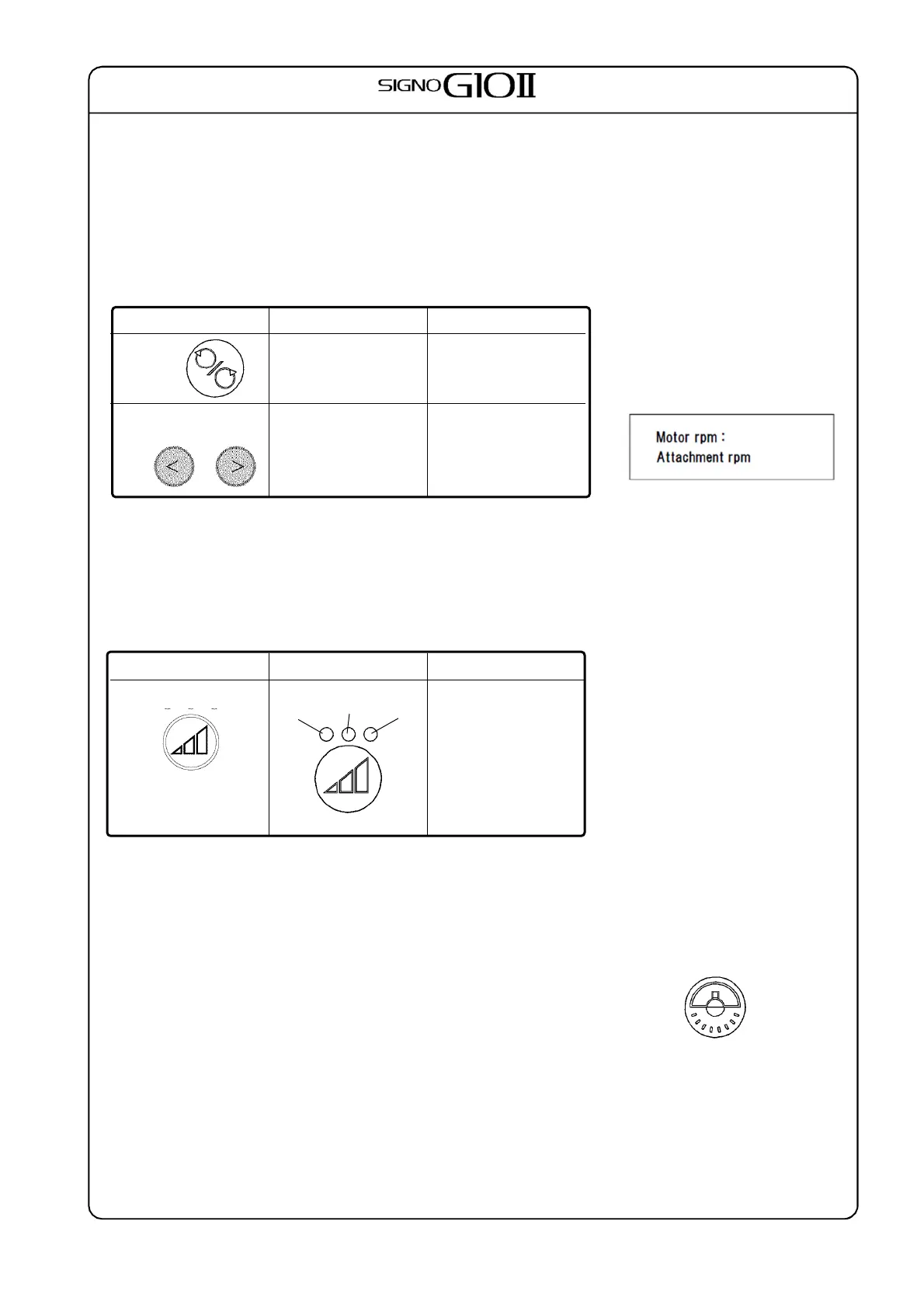24
5) Air Turbine and Micromotor Settings
There is no special operation.
6) Micromotor Switch
Press the switch to change the setting. Lamp indicates setting.
Switch Lamp Content
Rotation
Direction
Green: Forward
Amber: Reverse
Forward or Reverse
Rotation
Speed Display
Selection
*
5
Changes speed that
appears in display
Forward or Reverse
Rotation
*5 Requires user to make setting. See [5] 3, (7) ⑤ H & I in this manual.
7) Ultra Sonic Scaler Switch
Press the switch to change the setting. Lamp indicates setting.
Switch Lamp Content
Power Level
Green lamps for
PER END SCL
Weak Medium Strong
PER/END/SCL
Press the switch to change the setting. Lamp indicates setting.
8) Operating Light Switch
Press the switch to change the setting. Lamp indicates setting.
* : Option
< LS Speed Display >
