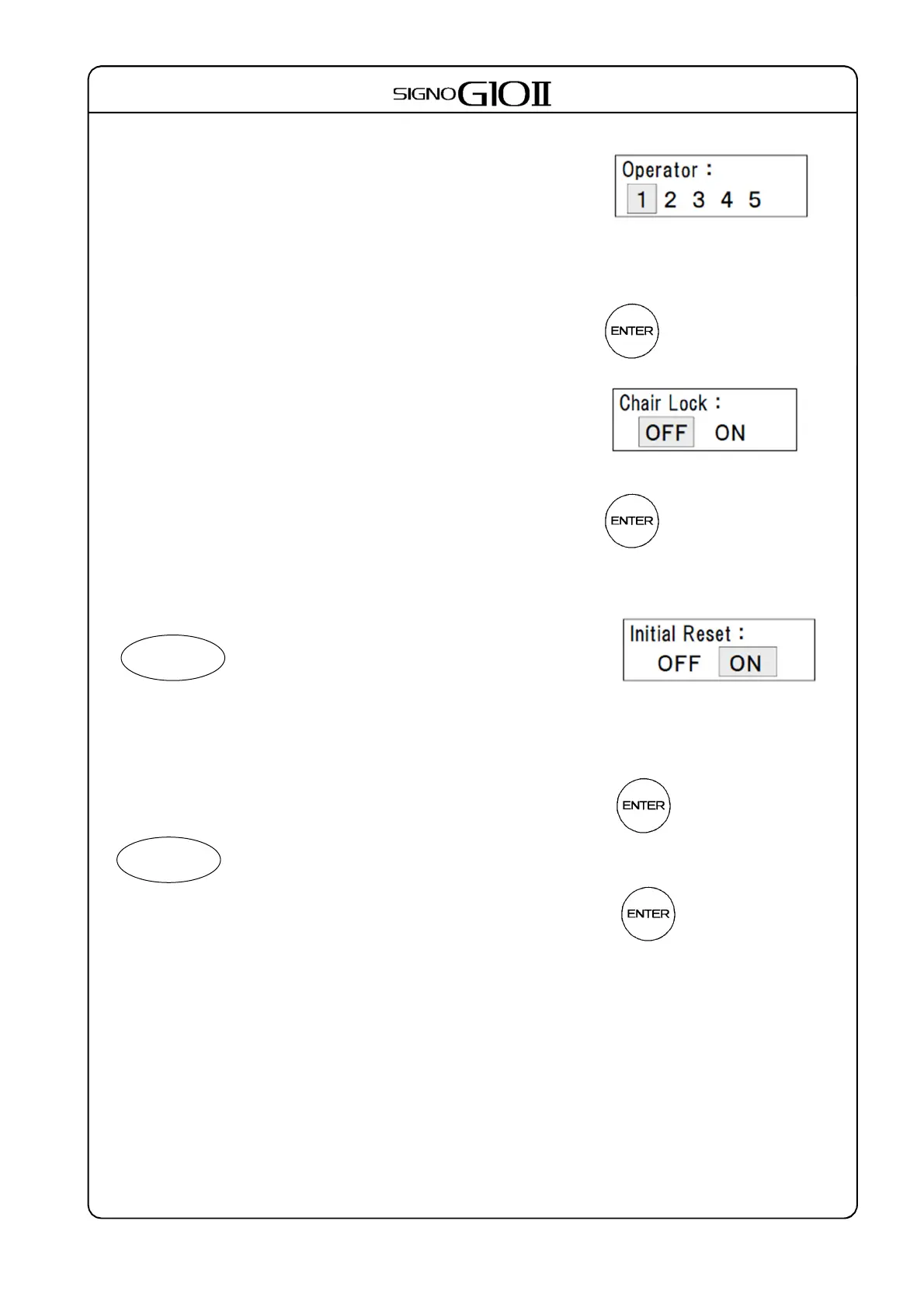26
2) Operator Selection
Five arrays of settings for both handpiece and user settings
can be memorized. These arrays are identified by Operator
numbers 1 to 5. Changing the Operator number will change
the array of settings in use.
This is convenient if a single unit is being used by multiple
doctors.
a) Display the Operator Menu and then press Enter.
b) User the Right or Left cursor key to select the number for
the operator and then press Enter again.
c)The normal settings for that operator will be activated.
3) Chair Lock
This locks the chair in place.
Use this if the chair shouldn’t be moved or when you leave
the room for a while.
a) Display the Chair Lock and then press Enter.
b) User the Right or Left cursor key to select “On” (locked)
and then press Enter again.
c) To release the Chair Lock, repeat step a) above, select Off
(unlocked) and finally press Enter.
4) Restore Original Settings
This will cancel any changes made and restore the original
memorized settings (see part 5),section B below).
This makes it easy to cancel multiple new settings all at once.
Memorized settings can be made for each
individual operator number. Original
memorized settings are restored only for the
operator number in current use. To change
settings for other operator numbers, select
each of those numbers in turn. (See part 2)
above.)
a) Display the Initial Reset Menu and press Enter.
b) Select “On” with the Right cursor key and then hold down the
Enter key for 5 seconds.
It is not possible to undo the reset procedure and
go
back to the settings that have been canceled.
* : Option
ADVICE
Press Enter to select this
menu and again to set the
operator number.
Press Enter to select this
menu and again to lock or
unlock.
Hold down Enter for 5
seconds to reset.
Press Enter to select
display
ADVICE
