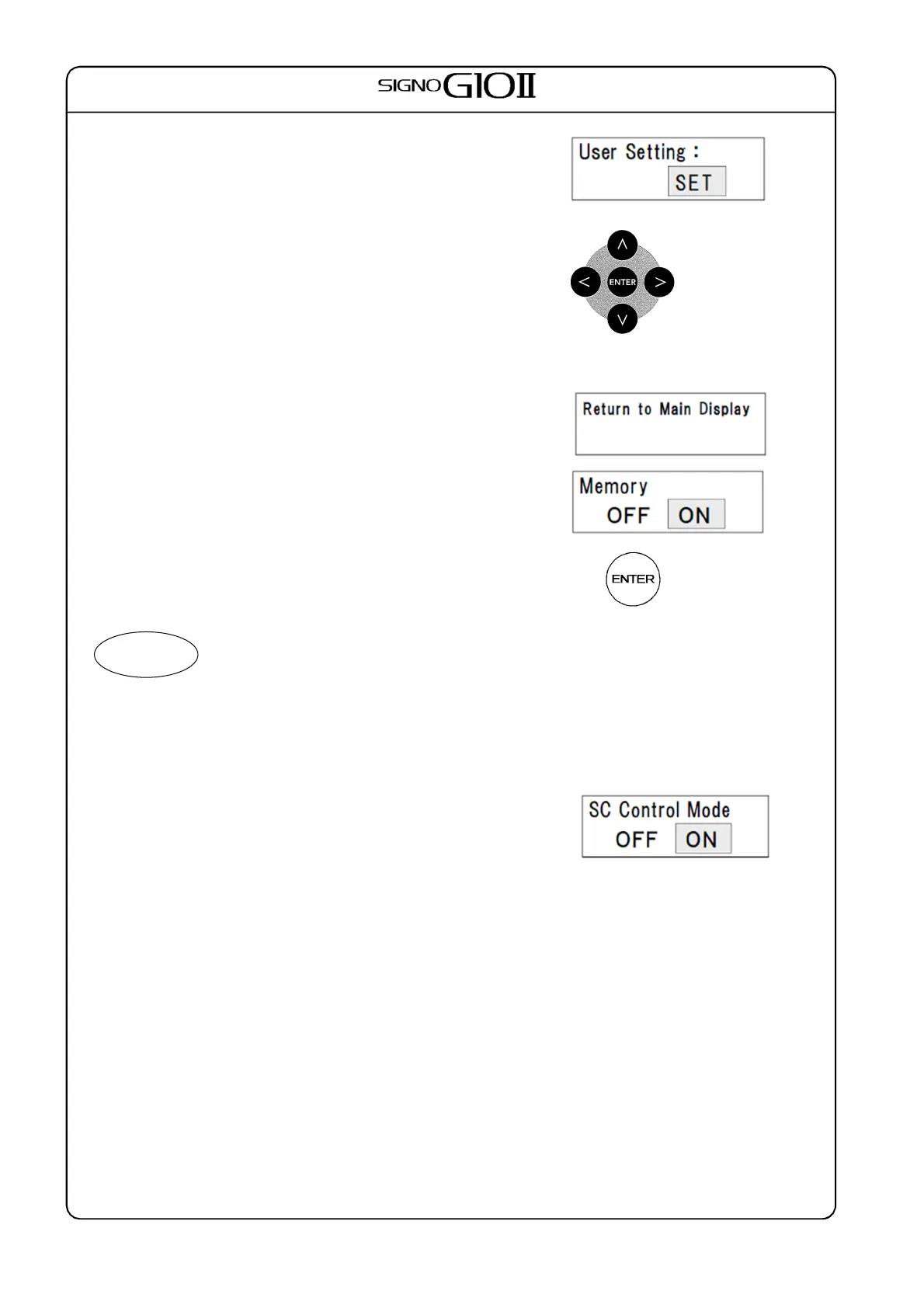27
Select setting display
with Up and Down keys
and then press Enter.
Make settings with
Left and Right key
and then press Enter
5) User Settings
There are various other settings that can be made. Display
the User Settings Menu and press Enter.
Then use the Up and Down keys to select one of the
possible settings listed below, from A to O, and press
Enter again.
Use the Right and Left keys to make the settings and
press Enter again.
(If your unit is not equipment with one of the functions, the
display for that function will be disabled.)
To complete or abort the procedure, display Return to
Main Menu and press Enter. (See part A below.)
A) Return to Main Display
To complete or abort a user setting procedure, display
Return to Main Display and press Enter. The Main Display
will then appear.
B) Memory
Use this to save settings.
a) Go to the Initial Memory display and press Enter.
b) Press the Right cursor key to select “On” and then hold
down the Enter key for 5 seconds. This will save all the
current settings. If you change any settings after this,
you can return to the Memorized settings by using the
Initial Reset display (see step4)above).
It is not possible to undo the reset procedure and
go back to the settings that have been canceled.
Memorized settings can be made for each
individual operator number. Even if the settings
are exactly the same, they must be made
separately for each operator number.
C) Scaler Control Mode
When this is turned “On,” the scaler is turned on by stepping
on the pedal and runs continuously, and it is turned off by
stepping on the pedal again. (you don’t have to hold the foot
pedal down all the time.)
When it is turned “Off,” the scaler only runs while the pedal
is depressed.
Hold Enter down for
5 seconds.
ADVICE
