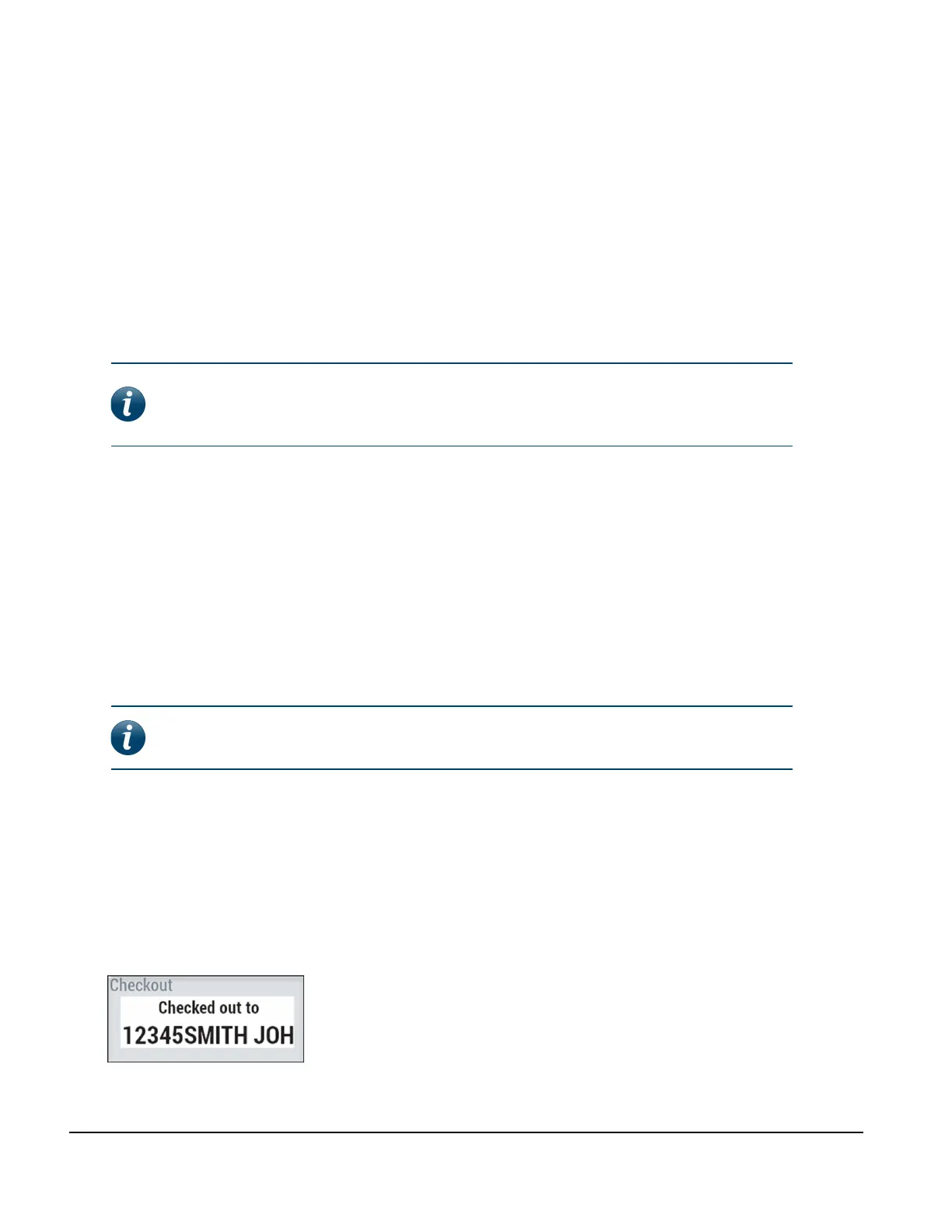Getting Started
Using V300 Body-Worn Camera
Overview
The Motorola Solutions V300 Body-Worn Camera serves as a Digital Video Recorder (DVR) to capture,
process, and store video and audio evidence. Connect the camera to Evidence Library (EL) to configure
it and upload video for evidence management.
The V300 Body-Worn Camera works with other V300 Body-Worn Cameras and the in-car 4RE DVR to
form a recording group (page 41).
Note: The [[[Undefined variable Variables.Product1ShortName]]] cannot pair as part of a
group with the VISTA cameras in the same car. You can combine the videos of V300,
VISTA WiFi and VISTA XLT video captures for the same event in EL.
First Steps
For best results, before using your V300 Camera for the first time:
1. Fully charge the camera and removable battery.
2. Ensure the camera software is current using Evidence Library (EL).
To charge the camera:
n Dock the camera in a Transfer Station II (Transfer Station 2).
Note: The camera battery charges any time it is docked. A blinking LED means camera
is charging. A solid green LED on any of the bases means the battery is fully charged.
To configure the camera:
1. Dock the camera in a Transfer Station II.
2. Using EL, create and/or assign a configuration and an officer to the docked V300 Camera.
When the configuration is applied, the screen displays Checked out to on the first line and the officers
name on the second line. The camera reboots to apply the configuration and displays the same
information then transitions to an idle screen.
See the Evidence Library Online Help for more information.
16
V300 Body-Worn Camera User Guide
WGD00169, Revision B
