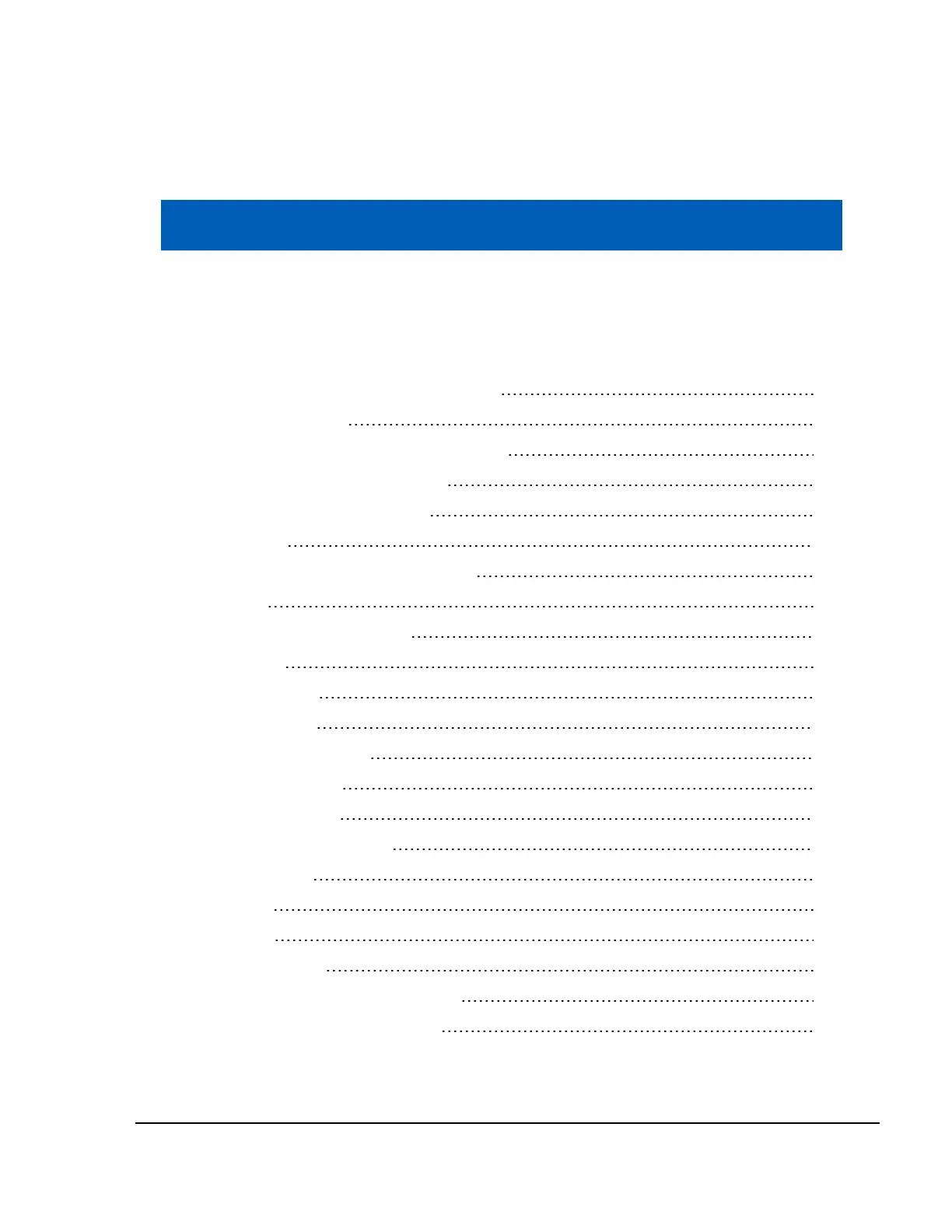Contents
Contents
Introduction to the V300 Body-Worn Camera
11
About this document 11
What's New with the V300 Body-Worn Camera 12
Related documents and information 12
Transfer Station II and WiFi base 12
Getting Started 15
Using V300 Body-Worn Camera Overview 16
First Steps 16
Removing V300 Camera Battery 17
V300 Buttons 18
V300 LCD Display 19
Error messages 19
Wearing the V300 Camera 20
Center chest mount 20
MOLLE vest mount 21
V300 Camera Field of View 22
Power On and Off 22
Power on 22
Power off 23
Forcing power off 23
Starting and Stopping a Recorded Event 24
Starting a recorded event manually 24
V300 Body-Worn Camera User Guide
WGD00169, Revision B
v
