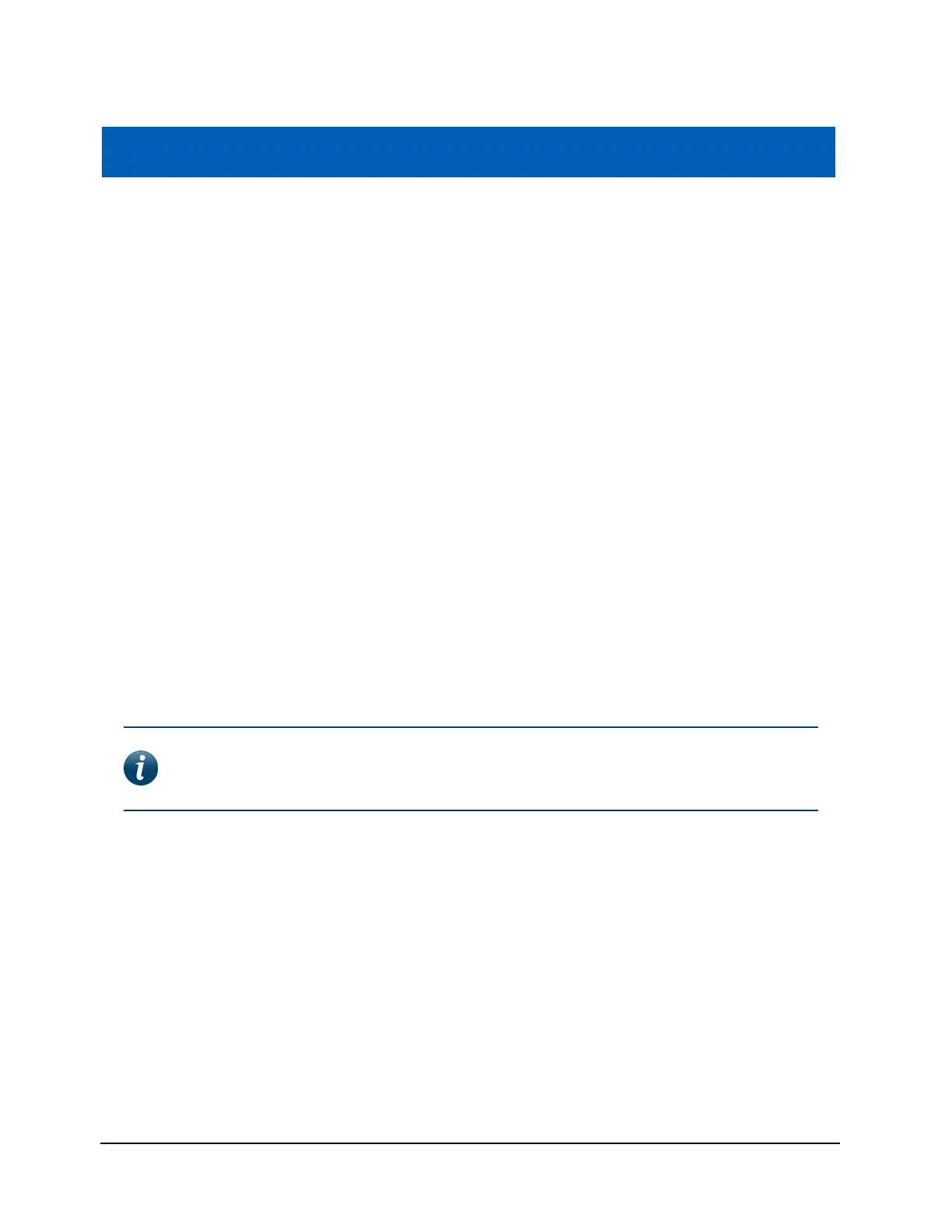Introduction to the V300 Body-Worn Camera
Introduction to the V300 Body-Worn Camera
Welcome to the V300 Body-Worn Camera User Guide. This guide walks you through the basics of using
your V300 to collect video and audio evidence.
About this document
This guide covers the basic components and operation, including:
l First Steps to using V300
l Docking, charging, provisioning, and uploading
l Removing the V300 battery
l The Function button
l Associating a recording group with a V300 Body-Worn Camera
l Wearing the V300 Body-Worn Camera
l Powering on and off
l LCD display
l Recording evidence
l Security
l Categorizing events
l Pre-event and Record-After-the-Fact® (RATF)
The guide also includes a section on recording groups and how V300 Camera and the WiFi base work
within a local recording group network.
Note: This user guide covers the basic use of the V300. If you have a question that is not
covered in the user guide, contact Customer Service at
https://support.watchguardvideo.com/V300.
V300 Body-Worn Camera User Guide
WGD00169, Revision B
11
