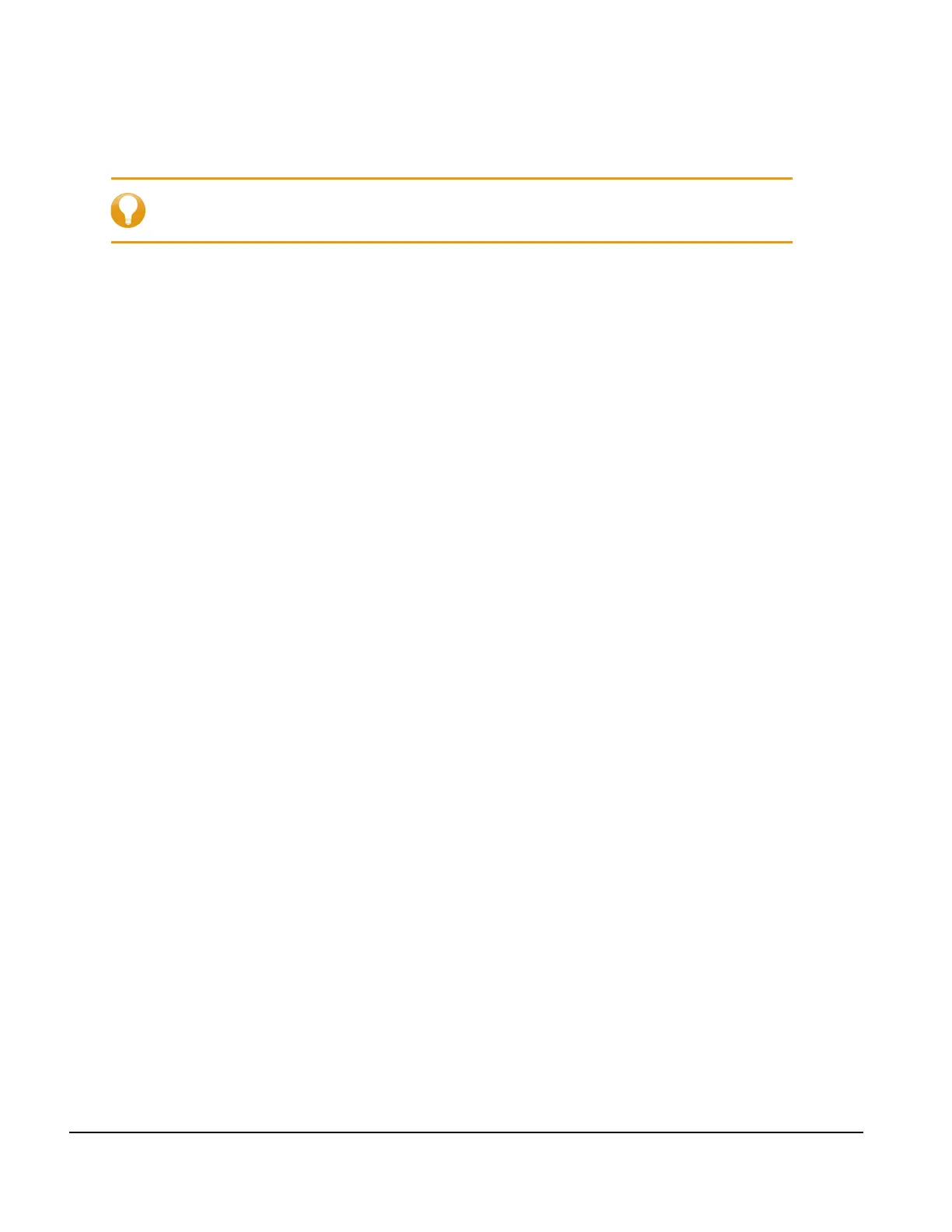About the Features of the V300 Camera
l Microphone on or off
l GPS location
Tip: The subtitles are always included with the video and audio in a recorded event.
Using Evidence Library, you can turn them off or on.
For more information...
see Record-After-the-Fact® (RATF) on page 39
see PreEvent Capture on page 38
see Assigning a Configuration and Officer and Checking Out on page 33
see Upload Events on page 34
see Using V300 in a recording group on page 40
Recording Reminder Alert
The V300 notifies you at regular intervals that it is still capturing an event. Configure Recording
Reminder Alert in Evidence Library (EL) to remind you periodically that V300 is recording an event.
Reminders include:
l Two tones sound with a vibration (depending on the configured alert notification options)
l The recording duration blinks on the display with the tones/vibration, then remains on the display
Data and video encryption
The V300 Body-Worn Camera system supports data and video encryption at rest and in-transit. The
data on the SD Card in the camera is not readable if removed. Also, you cannot write to it or erase it. To
read the data on the SD Card, contact Customer Support.
The evidence uploaded to Evidence Library is encrypted. The V300 is CJIS (FBI Criminal Justice
Information Services) compliant.
54
V300 Body-Worn Camera User Guide
WGD00169, Revision B
