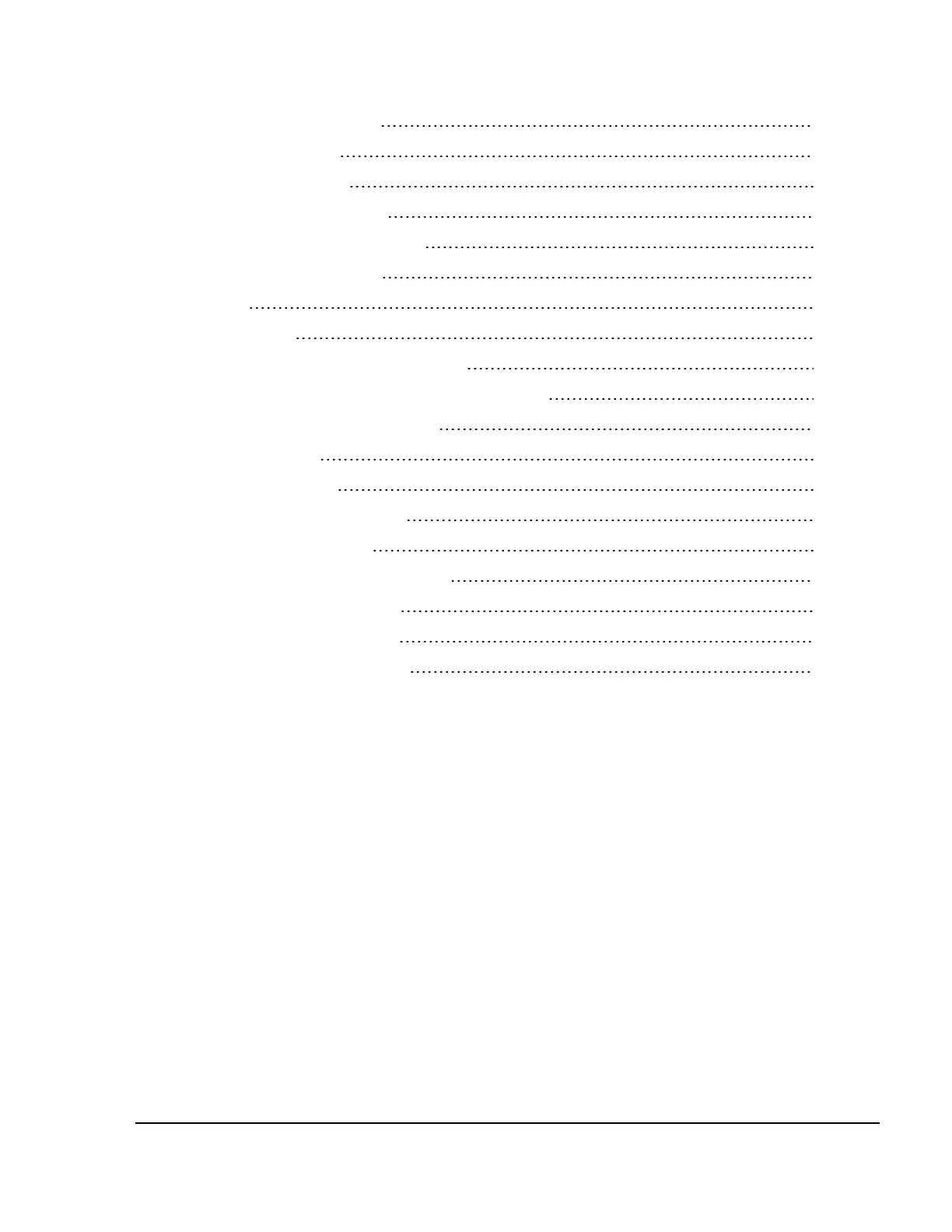Contents
Connecting to SmartControl 68
Categorizing an event 69
Starting a state capture 70
Appendix: Transfer Station II 71
Transfer Station II Setup Overview 72
About the Transfer Station II 73
LEDs 73
Connections 73
Transfer Station II Configuration Settings 74
Admin Evidence LibraryTransfer Station II Settings 74
Transfer Station II Configuration 74
V300 Settings 76
DHCP IP Config 76
Upgrade Transfer Station II 77
Administrative functions 78
Change Username and Password 78
Disable Transfer Station II 78
Restart Transfer Station II 79
Get Transfer Station II Logs 79
V300 Body-Worn Camera User Guide
WGD00169, Revision B
ix
